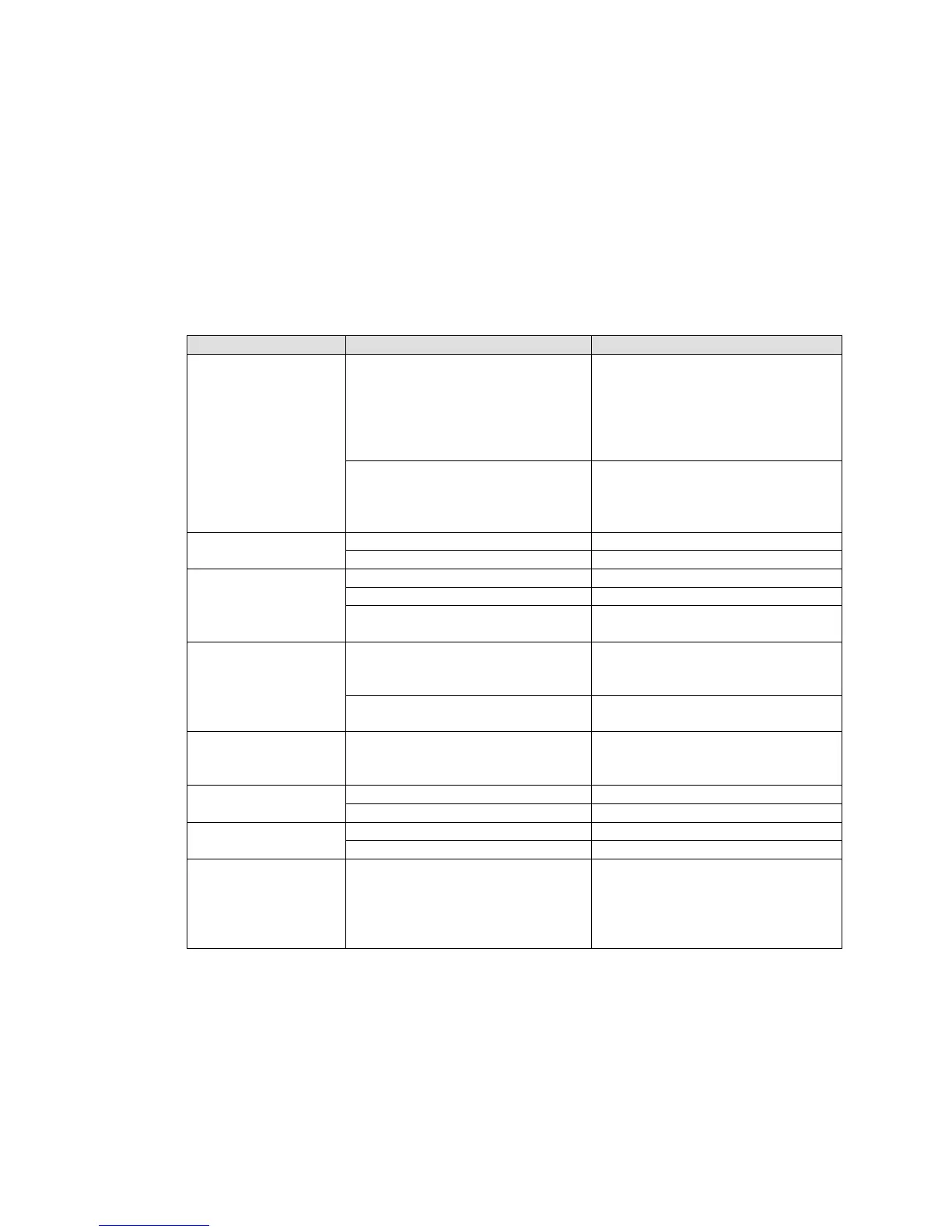37
5
55
5 FAQ
FAQ FAQ
FAQ
5.1 Daily Maintenance
Please clean dome cover regularly to get vivid image.
Handle the cover with care. Use water to wash. Don’t use cloth to clean.
Use mild detergent to clean if there is too much dust.
Note:
The sweat from your hand may erode plating surface, your nail may scrape dome cover result in blur image.
5.2 Problems and Solutions
No self-diagnosis,
no video signal
when I connect
dome to power.
Red LED is not on.
24V AC does not apply to
the power. Or connection is
too loose.
Power off or Transformer
problem.
Check 24V AC power is
connected or properly
earthed.
Check power supply condition
or check 24V transformer.
Red LED light is on
24V AC power is low
Something wrong with power
socket.
Use multimeter to check
dome load.
Please contact retailer to
replace power socket.
No self diagnosis.
There is a noise
Power supply is inadequate. Replace power socket.
Mechanical malfunction. Need electrical engineer help.
Self diagnosis is ok.
No video signal
Power connection is too loose. connect tightly
Check the circuit connection. Connect again
Video switch connection is wrong
or improper operation.
Please refer to user’s manual for
cable connection information.
Self diagnosis is o.k.
but I can not operate
the dome.
Control circuit is not properly
connected
check control cable connection.
Dome address, protocol or baud
rate setup is not right.
Please refer to user’s manual for
detailed information.
Video signal loss
occurs in high speed
rotation.
Power supply is not sufficient Replace power socket.
Video signal is not
successive
Circuit connection is too loose. Connect tightly.
Video switch or power problem Need electrical engineer help.
Video is not clear. Focus is in manual mode. Control manually.
Dome cover is dirty. Wash dome cover
During camera
switch, there is a tilt
movement in the
monitor.
Camera power is not in the same
Phase.
When several domes are
connected to one transformer,
please connect the transformer
output cable to the domes’ same
side.
