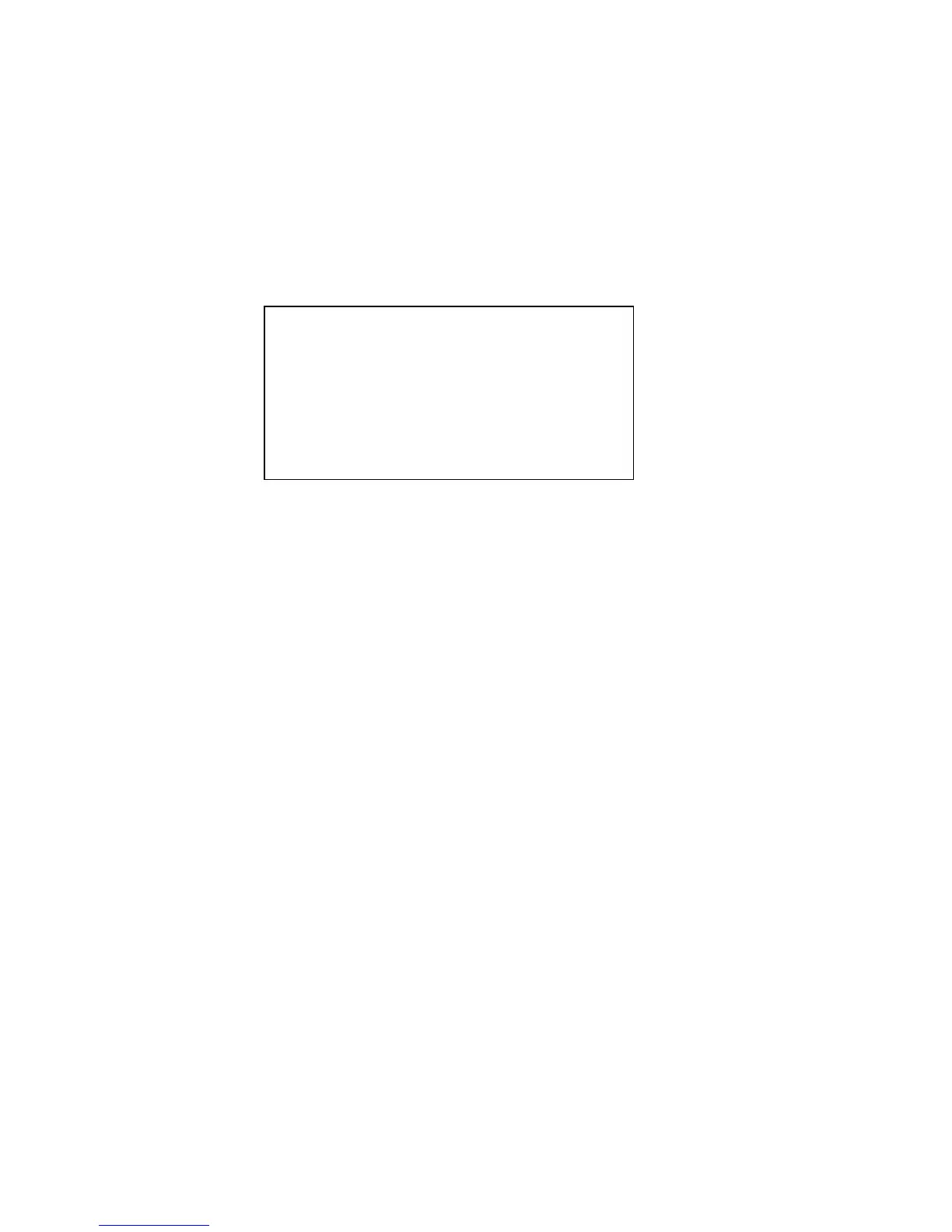35
ALARM NO :01
ACTION :NONE
CONTACT :N/O
PRESET :001
AUTO SCAN :001
CRUISE :001
RELAY OUT :OFFS
RESET DELAY :3S
SAVE
BACK
EXIT
SWITCH ZOOM: It is the zoom rate of the near light, and far light.
HEIGHT: It is the speed dome installation height from the ground.
IRLIGHT CTRL: There are three options: Zoom rate has the higher priority, height has the higher priority,
manual.
NEAR LIGHT: It is the medium and near light brightness.
FAR LIGHT: It is the far light brightness.
IR LIGHT COMPENSATION: It is the whole compensation level of the IR light.
4.4.6 Alarm Setup
Move the cursor to highlight ALARM SETTING button and then click confirm button.
ALARM NO: Here is to set alarm input. Alarm input value ranges from 1 to 7. Please use the left/right
button on the keyboard or in the speed dome terminal menu to set.
ACTION: Action on alarm function. It includes NONE/PRESET/AUTO SCAN/TOURING functions.
Please use the left/right button on the keyboard or in the speed dome terminal menu to set.
CONTACT:You can set system activation operation once alarm occurred. There are two alarm signal
mode: normal open (N/O) and normal closed (N/C). Please use the left/right button on the keyboard or
in the speed dome terminal menu to set.
PRESET NO:Please use the left/right button on the keyboard or in the speed dome terminal menu to
set. The camera will turn to the specified preset to monitor after alarm occurs.
AUTO SCAN:Please use the left/right button on the keyboard or in the speed dome terminal menu to
set. The camera will begin auto scan after alarm occurs.
CRUISE:Please use the left/right button on the keyboard or in the speed dome terminal menu to set.
The camera will begin auto cruise when alarm occurs.
RELAY OUT: Here is to set relay alarm mode and reset time. There are several options:
off/1→5S/2→5S/1&2→5S.
1→5S:1 means the first relay output.5S means the relay will reset automatically in five seconds
after alarm occurs.
1&2→5S:1&2 means the first relay and the second relay work at the same time.
RESET DELAY: Here is for you to set alarm reset time. Please use the left/right button on the keyboard
or in the speed dome terminal menu to set: 3 seconds/10 seconds/30 seconds/60 seconds /120seconds.
The dome will go back to previous setup after alarm acknowledgement.
SAVE:Move the cursor to SAVE and then click confirm button to save current setup.
BACK: Go back to previous menu.
