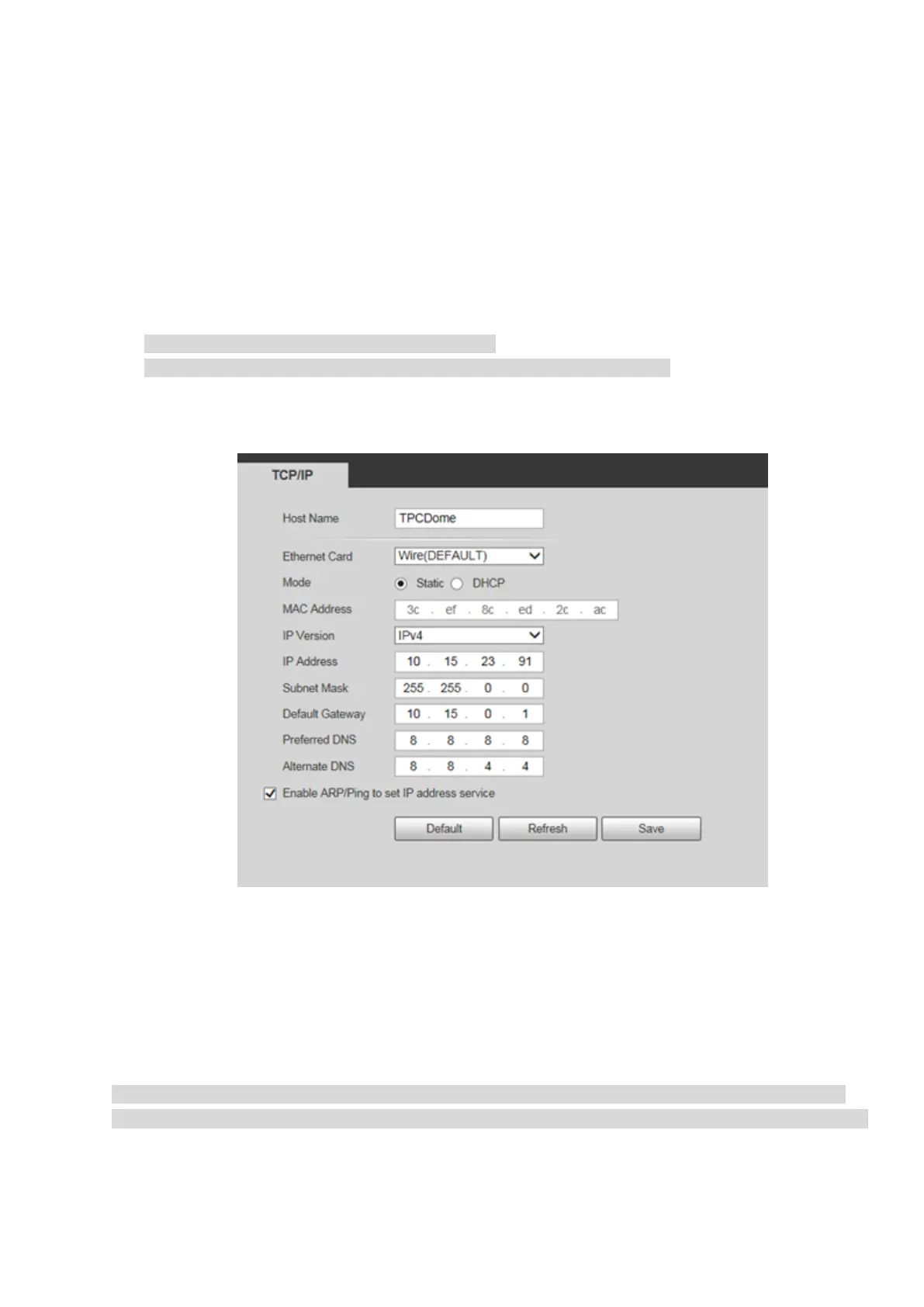Step 3
Click Save to complete initialization.
4.2 Modify IP Address
In order to make the camera get access to network smoothly, please plan IP address reasonably according
to the actual network environment.
Step 1
Log in camera WEB interface in the IE browser.
Note
The factory default IP address is: 192.168.1.108.
The default user is admin; the password is set during device initialization.
Step 2
Select “Setup > Network > TCP/IP” and the system will display the interface of “TCP/IP”, which is shown in
Figure 4-2.
Figure 4-2
Step 3
Configure relevant info of IP address, click Save.
4.3 Live Video
Note
Different devices might have different WEB interfaces, the figure in this document is just for reference,
please refer to the document WEB Operation Manual in the disk and the actual interface for more details.
Step 1
Log in camera WEB interface in the IE browser.
Note
