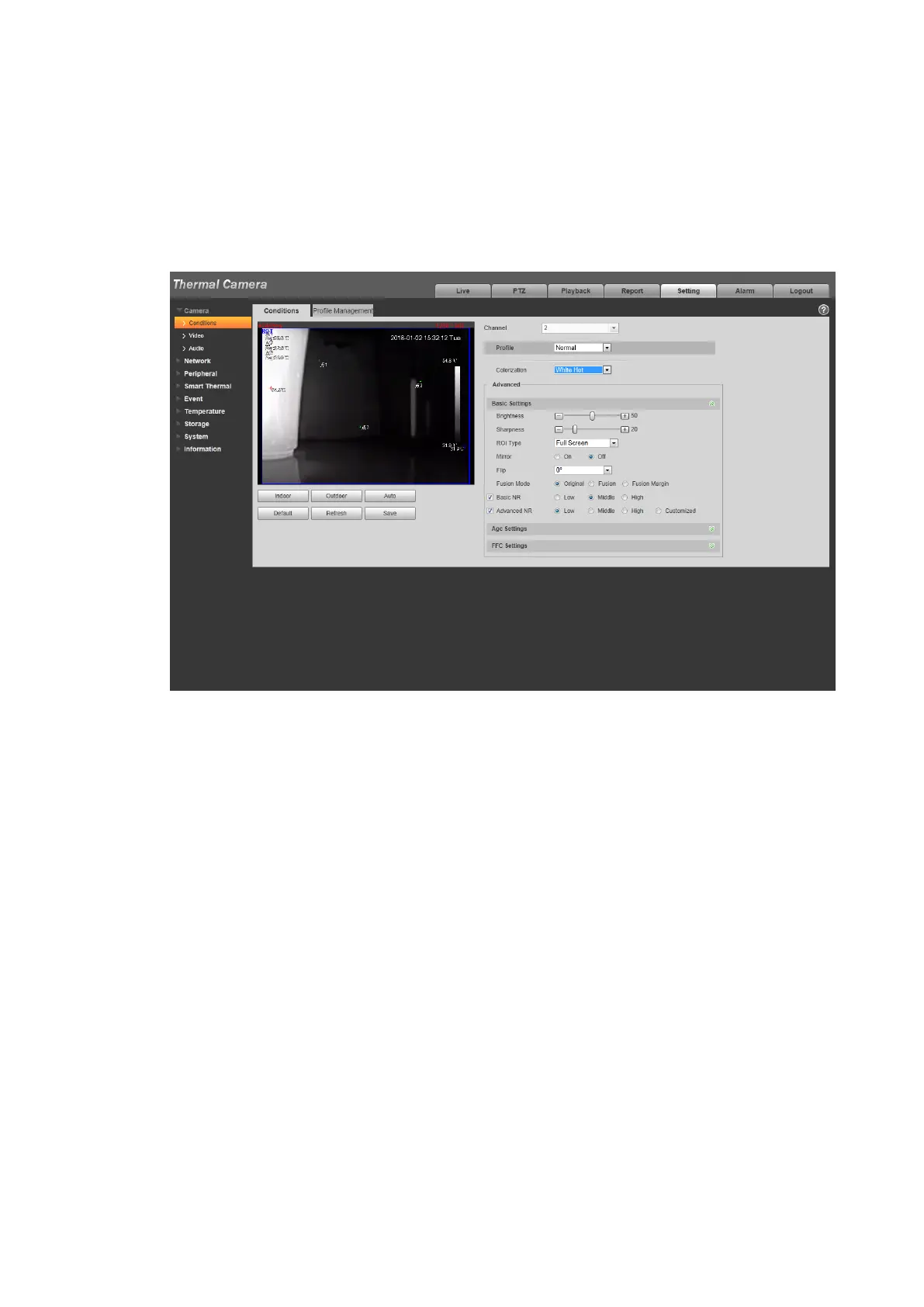5 Featured Function
The camera is equipped with fusion function. The fusion function can realize data overlay of both visual
channel and thermal channel, which is able to save visual details and mark different temperatures with color,
making video image of thermal channel much clearer.
Step 1
Select "Setting > Camera". The system will display the interface of "Camera", which is shown in Figure 5-1.
Figure 5-1
Step 2
Set "Fusion Mode". Please refer to Figure 5-2 for the corresponding result of fusion modes.
