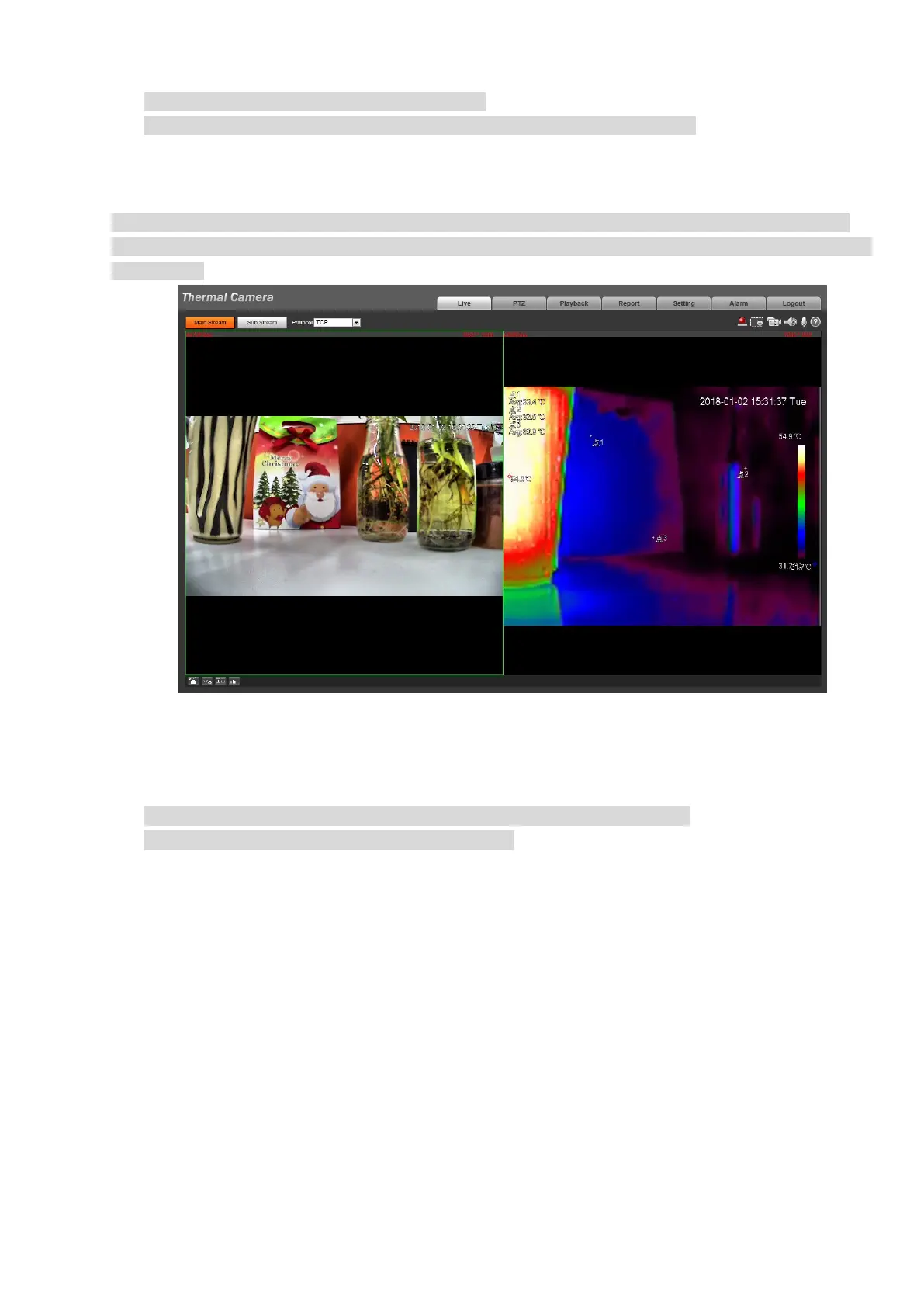IP address is the one which has been modified.
Default user is admin; the password has been set during device initialization.
Step 2
Click Login and the system will display the WEB main interface, which is shown in Figure 4-3.
Note
It will prompt you to install plug-in for the first system login, please save and install plug-in according to
prompt. The WEB interface will refresh automatically after plug-in installation is completed, then live video
will show up.
Figure 4-3
4.4 Alarm Setup
Note
Some devices do not support alarm function, the chapter cannot be applied.
It has to cut off power first when connecting cables.
Alarm input and output connection description
Step 1
Connect alarm input device to alarm input port of I/O cable.
Step 2
Connect alarm output device to alarm output port of I/O cable, alarm output is relay switch output, the alarm
output port can only be connected to NO alarm device.
Step 3
Open WEB interface, select “Setup > Event > Alarm”.
Step 4
Make corresponding settings upon alarm input and output in the alarm setup interface, and then click Save.
The interface of alarm setup is shown in Figure 4-4.
Alarm input is corresponding to the alarm input port of device I/O cable. It is to set corresponding NO
and NC according to the high and low level signal generated by alarm input device when alarm occurs.
