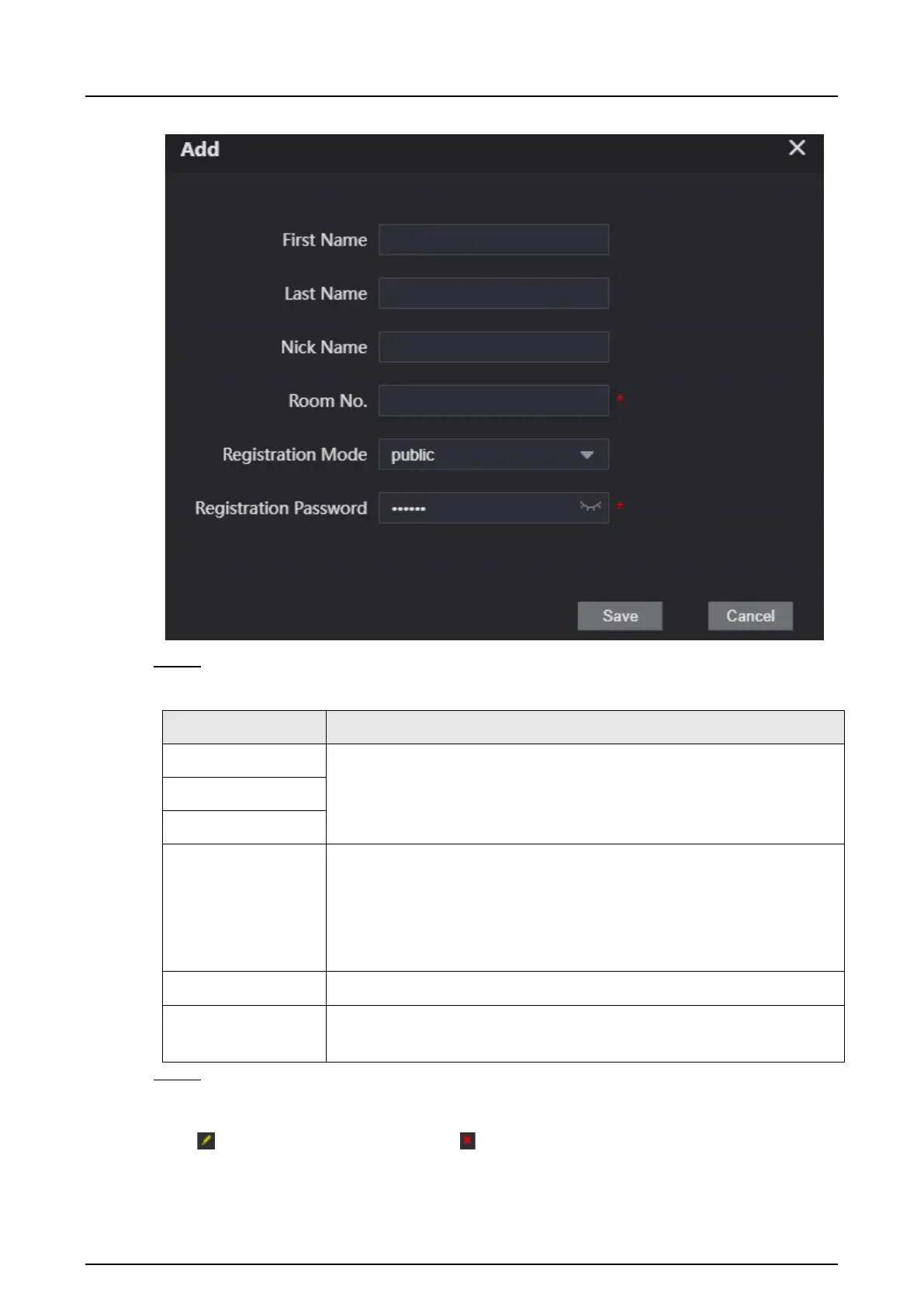Quick Start Guide
22
Figure 3-12 Add VTH
Step 4 Configure the parameters.
Table 3-5 Description
Parameters Description
First Name
Information used to differentiate each room. You can also keep them
null.
Last Name
Nick Name
Room No.
The room number can contain 6 digits of numbers of letters or their
combination at most, and it cannot be the same as any VTO number.
When there are multiple VTHs, the room number for the master VTH
should end with #0 and the room numbers for extension VTHs with #1,
#2…
Registration Mode Select
Public
.
Registration
Password
Leave it as default.
Step 5 Click
Save
.
Related Operations
Click to modify room information, and to delete the room.
