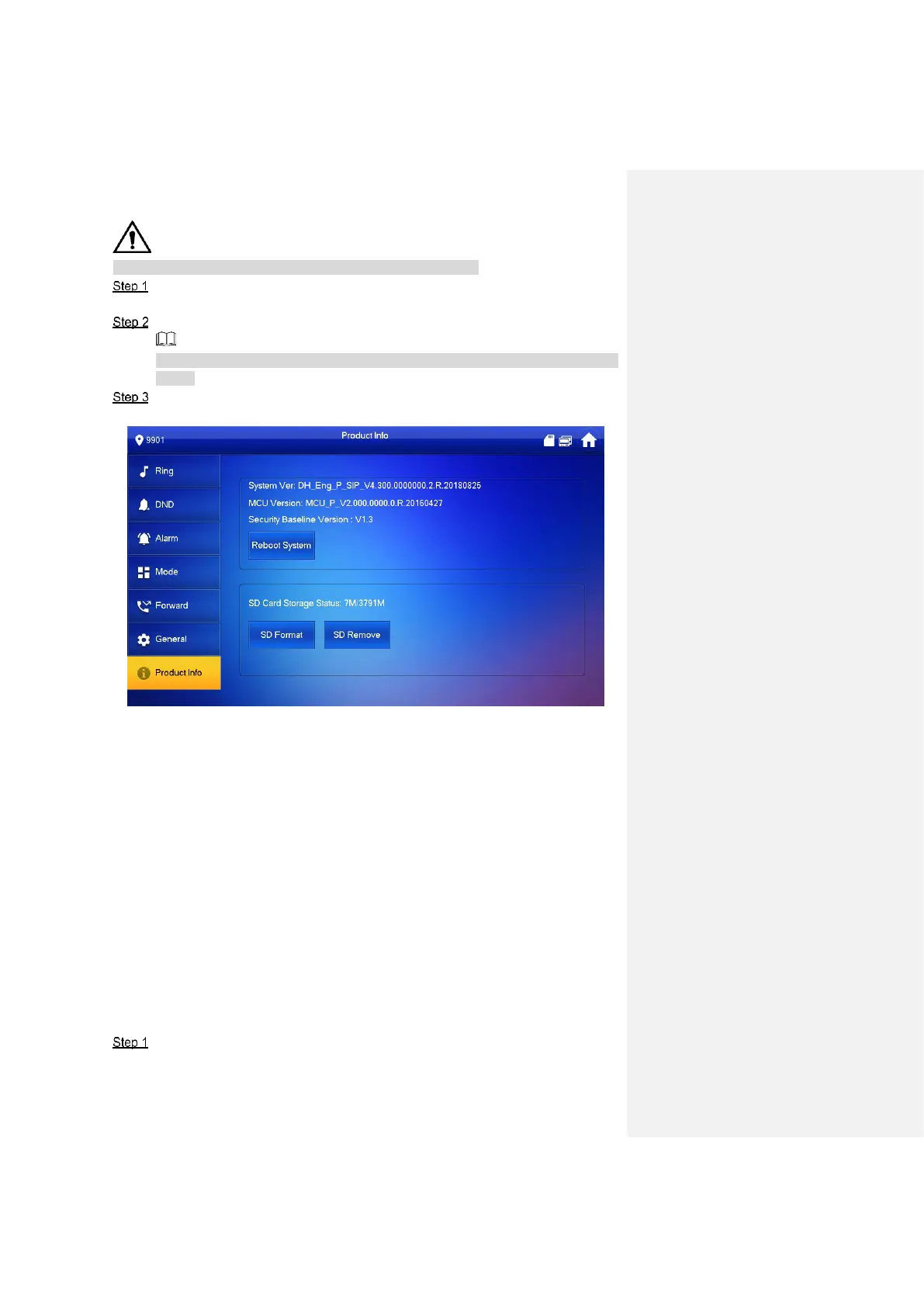Interface Operation 59
If SD card isn’t inserted into the device, SD format function is invalid.
Press [Setting].
The system pops up “Password” prompt box.
Input login password and press [OK].
Default login password is 123456. Please refer to “6.2.6.3 Password Setting” for
details.
Press [Product Info].
The system displays “Product Info” interface, as shown in Figure 6-18.
Figure 6-18
Reboot
Press [Reboot] and press [OK] at prompt interface. The device will reboot.
SD Format
Press [SD Format] and press [OK] at prompt interface. The SD card will be formatted.
6.3 Project Settings
6.3.1 Forget Password
If you forget initialization password when entering project settings interface, reset password
through “Forget Password” at the interface or in VDPconfig tool.
6.3.1.1 Reset the Password at the Interface
Press [Setting] for over 6 seconds.
The system pops up “Password” prompt box.
