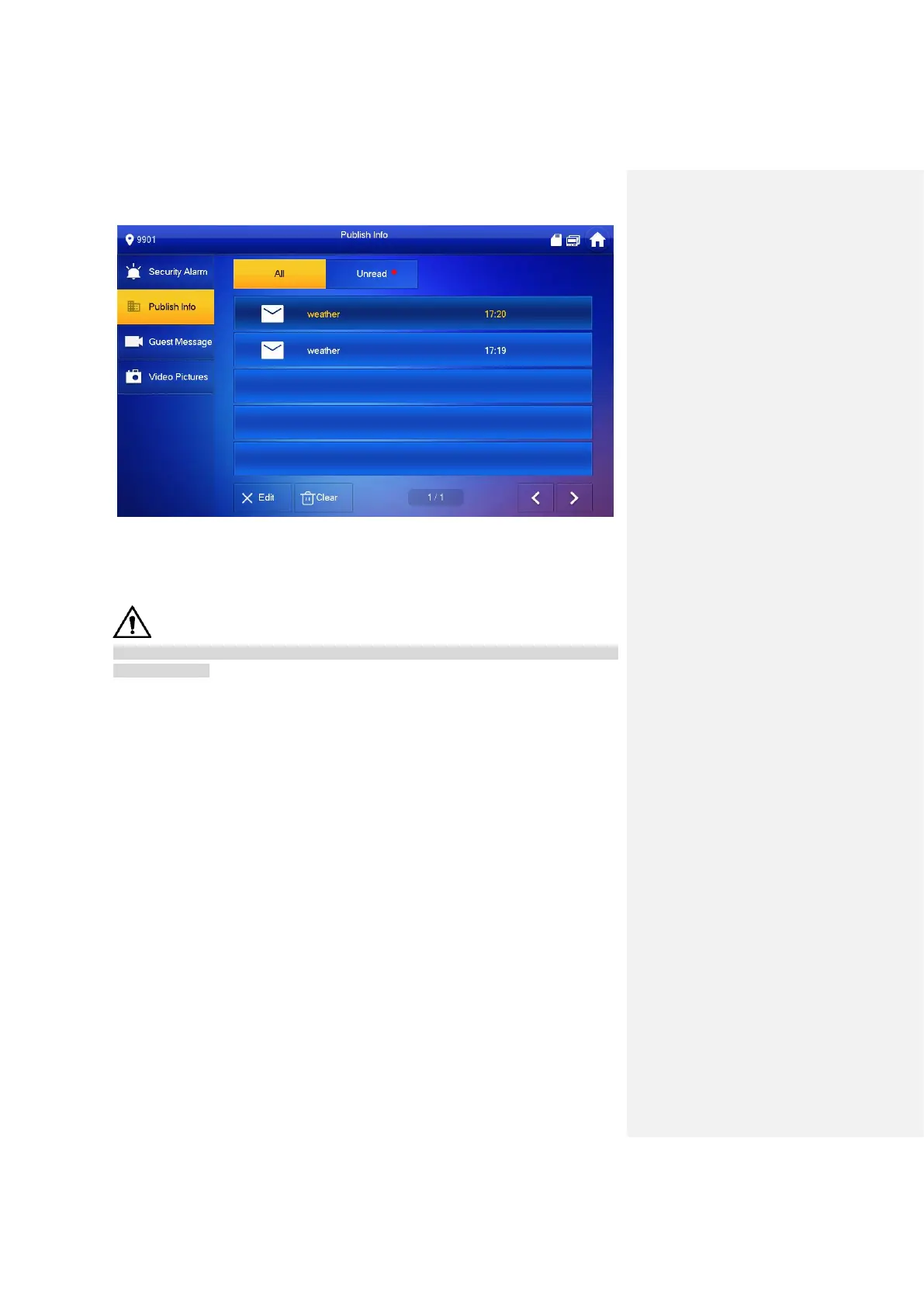Interface Operation 83
Figure 6-45
6.7.4 Video Pictures
When a SD card is inserted into the device, this function is valid. All videos and pictures are
stored in SD card.
Select “Info > Video Pictures”, and the system displays “Video Pictures” interface, as shown in
Figure 6-46.
Press [Edit] to select the video or picture; press [Delete] to delete the selected video or
picture.
Press [Clear] to delete all videos and pictures after confirmation.
