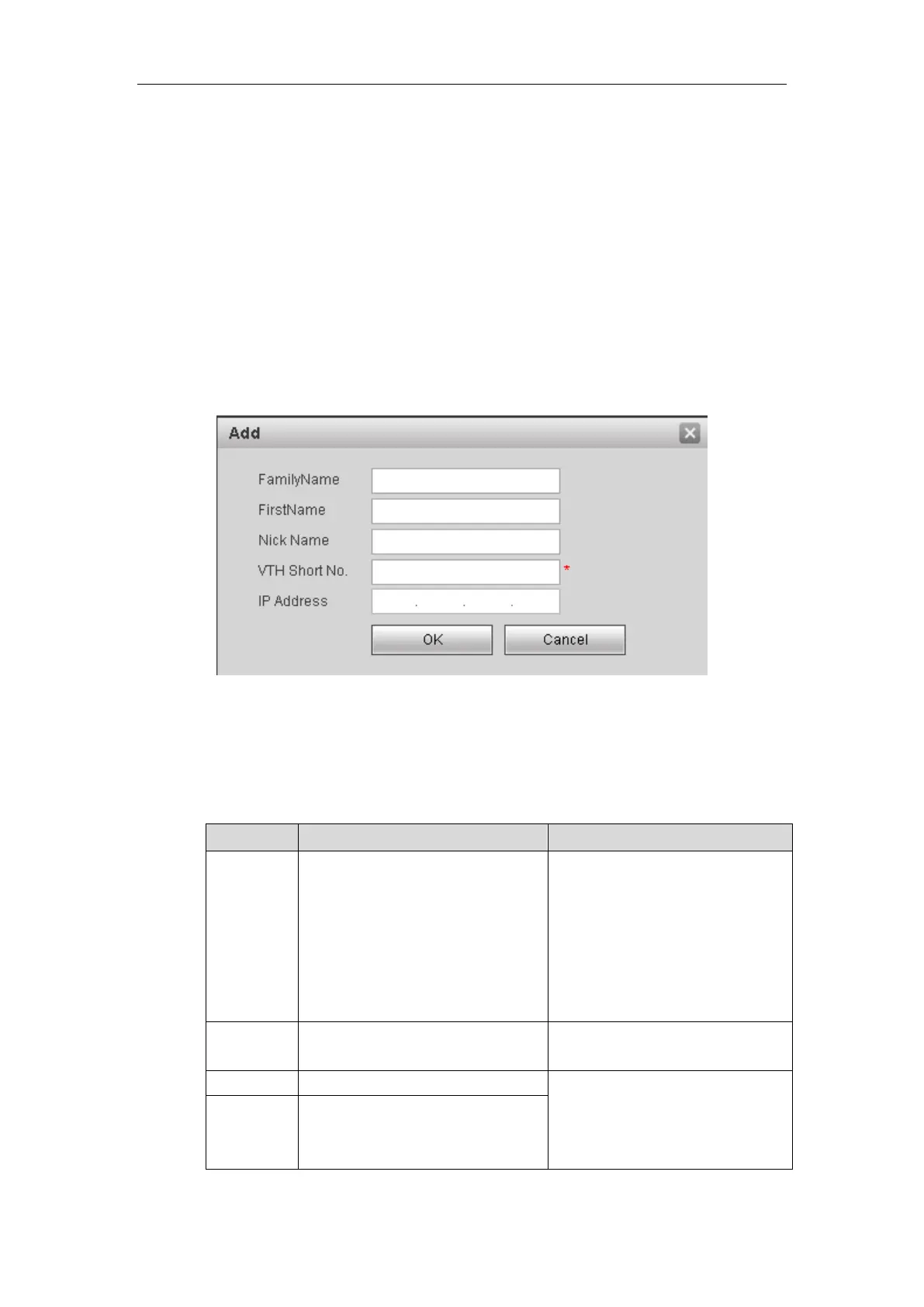8
manager. VTO1220A only has digital indoor station manager.
5.2.3.1 Add Digital/Analog VTH
Step 1. In page, select System Config>Indoor Manager>Digital Indoor Station (or Analog
Indoor Station.
Step 2. Click on Add.
Step 3. Fill in VTH information, click on OK.
See Figure 5- 6 for example as digital VTH.
Figure 5- 6
Note:
Parameters with * are mandatory.
VTH short no. is room no.,
composed of 4 digits of number.
For example, 1101. ―11‖ means
floor 11 while ―01‖ means room
no.
Note:
VTH short no. first two digits
range is 01~99. Last two digits
range is 01~16.
Example: room no. is 1502, the
allocator address is 15, and
port no. is 2.
Allocator dial-up address, range
1~99, write into program and
will not be changes in general.
