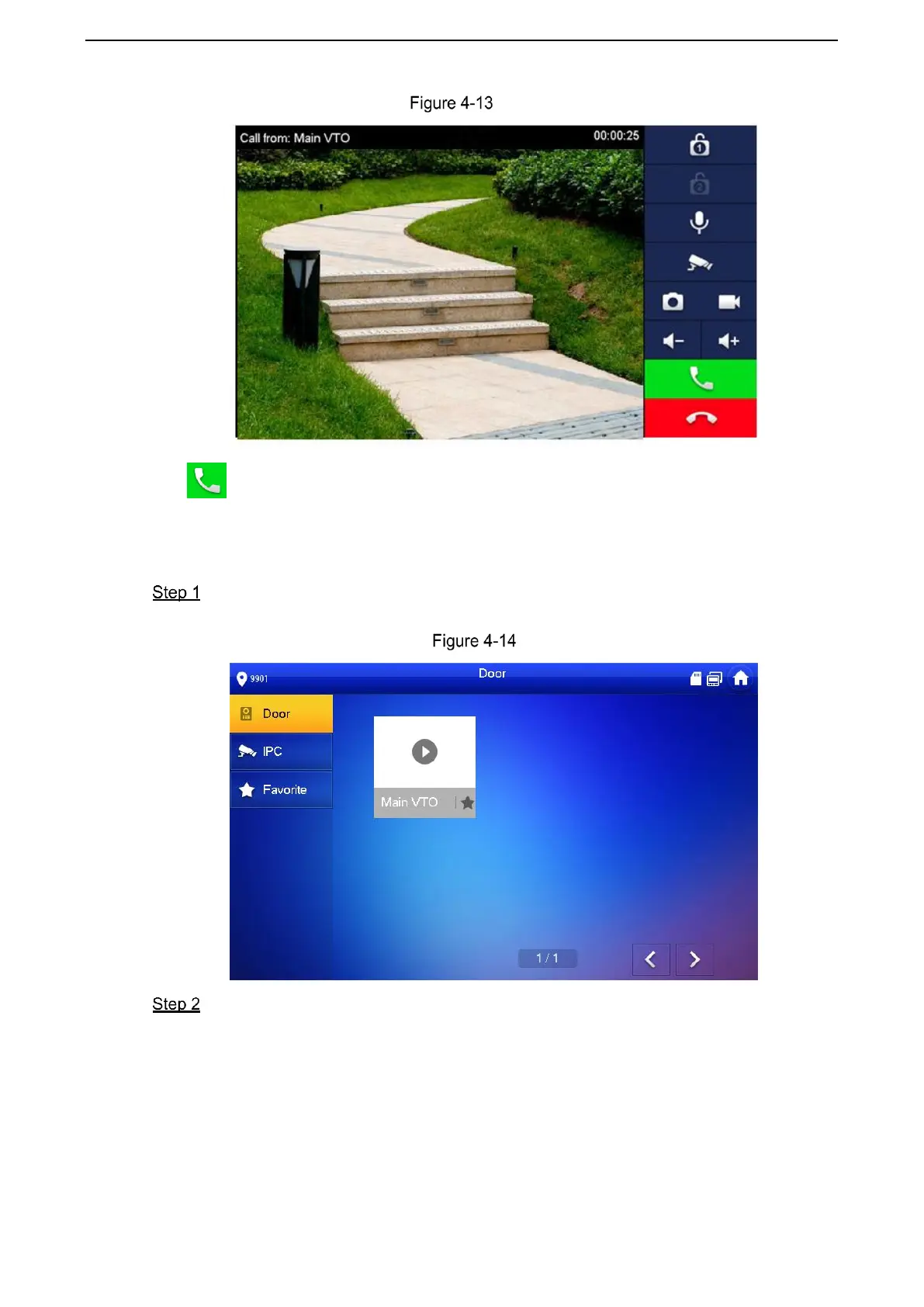错误!使用“开始”选项卡将 Heading 1 应用于要在此处显示的文字。 28
The VTO is calling the defined VTH. See Figure 4-13.
Call screen
Tap on the VTH to answer the call.
4.4.2 Monitoring from VTH
In the main interface of the VTH, select Monitor > Door.
The Door interface is displayed. See Figure 4-14.
Door
Select the VTO you need to do monitor.
The monitor screen is displayed. See Figure 4-15.
