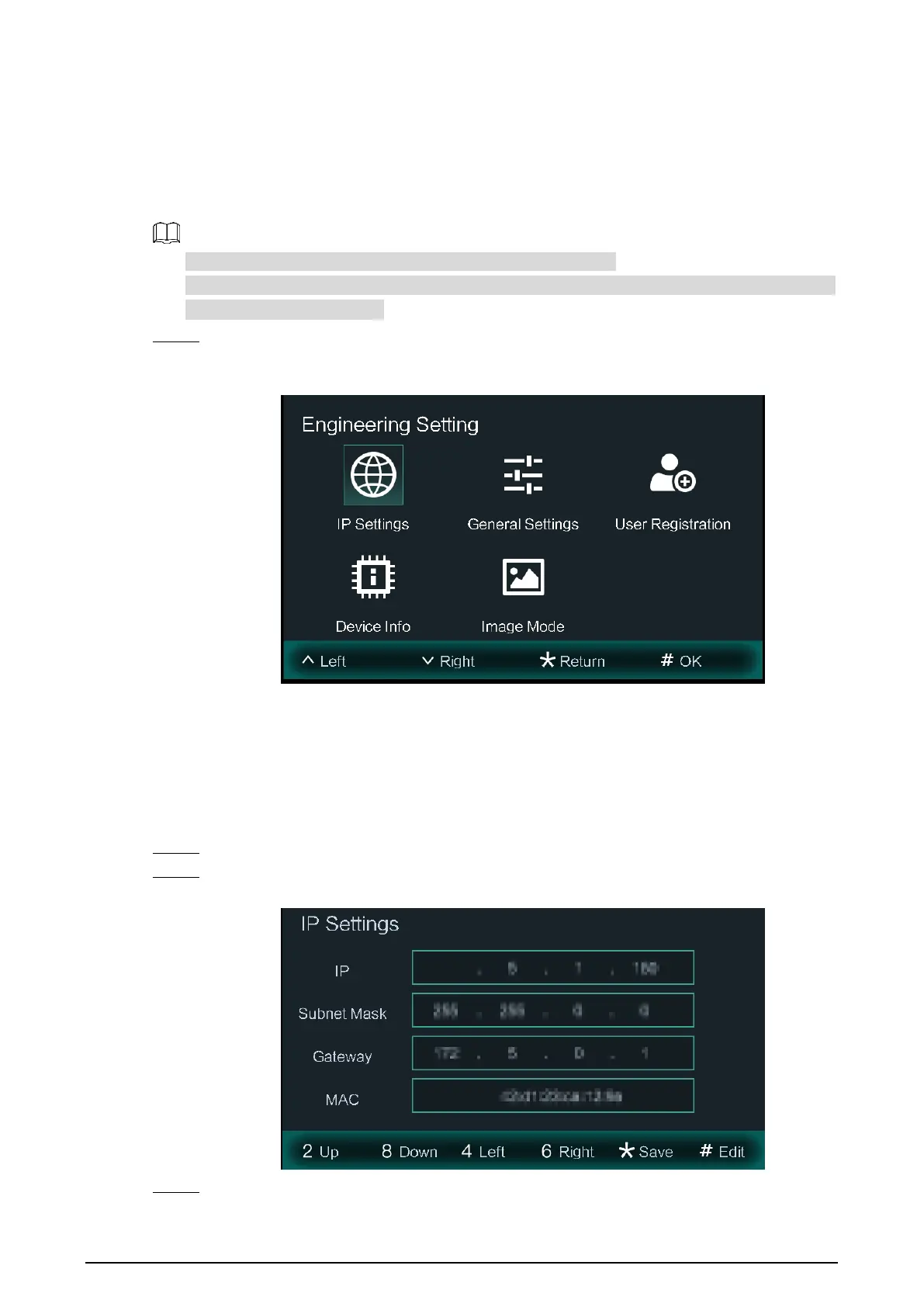16
5 Engineering Setting
Entering Engineering Setting 5.1
Project interface is normally for administrators or engineers.
You need to set the project password by selecting Local Setting > Access Control >
Local on the web interface.
Press "*project password#" on the door station (VTO). Step 1
The Engineering Setting interface is displayed.
Engineering setting Figure 5-1
Setting IP Address 5.2
You need to plan an IP address for the door station (VTO) to connect the door station (VTO) to
the network.
Select IP Settings on the Engineering Setting interface. Step 1
Enter IP address, subnet mask, and gateway. Step 2
IP settings Figure 5-2
Press * to complete the setting. Step 3
