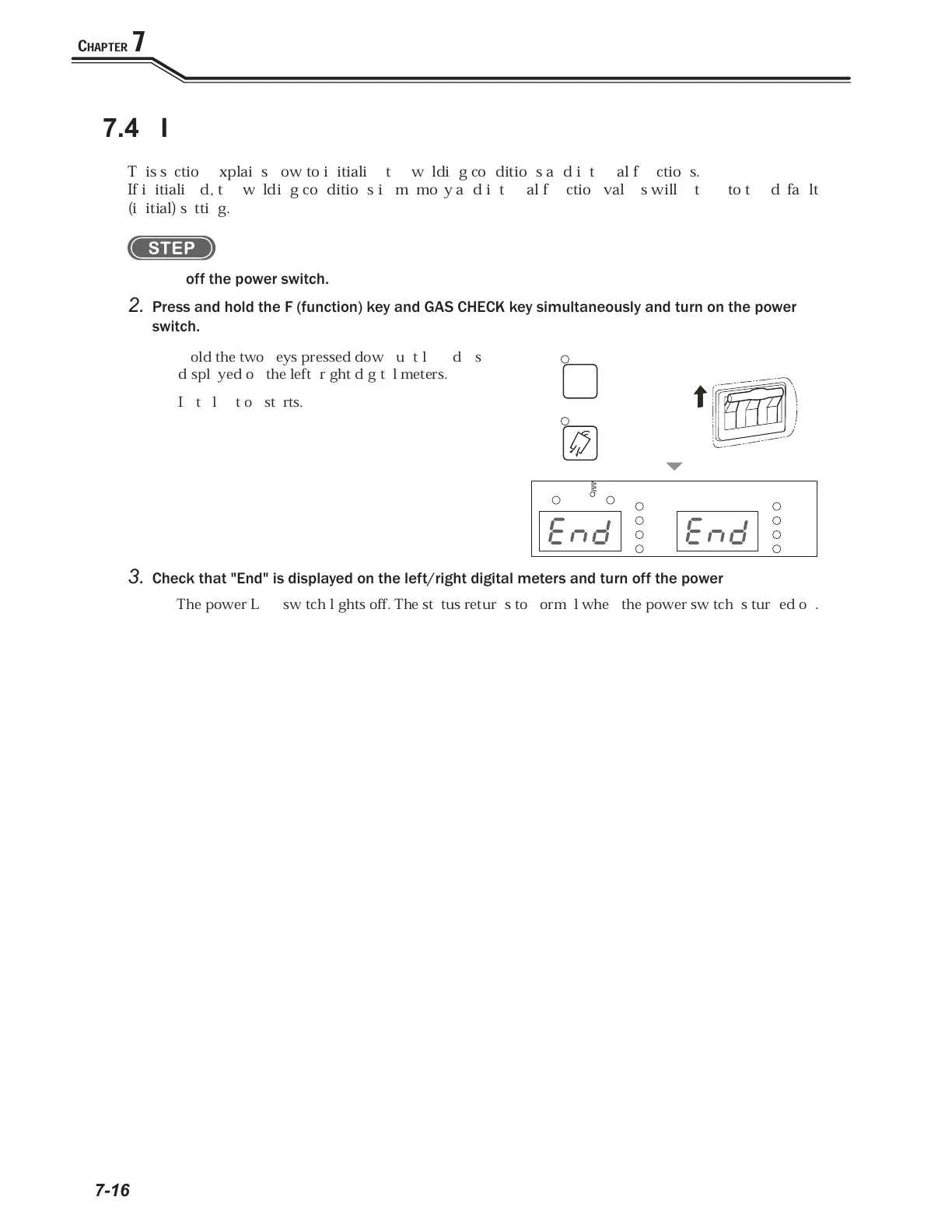I
NITIALIZING
W
ELDING
C
ONDITIONS
AND
I
NTERNAL
F
UNCTIONS
A
DMINISTRATOR
F
UNCTIONS
C
HAPTER
7
7-16
7.4 Initializing Welding Conditions and Internal Functions
This section explains how to initialize the welding conditions and internal functions.
If initialized, the welding conditions in memory and internal function values will return to the default
(initial) setting.
1.
Turn off the power switch.
2.
Press and hold the F (function) key and GAS CHECK key simultaneously and turn on the power
switch.
3.
Check that "End" is displayed on the left/right digital meters and turn off the power switch.
⇒
The power LED switch lights off. The status returns to normal when the power switch is turned on.
●
Hold the two keys pressed down until "End" is
displayed on the left/right digital meters.
⇒
Initialization starts.
