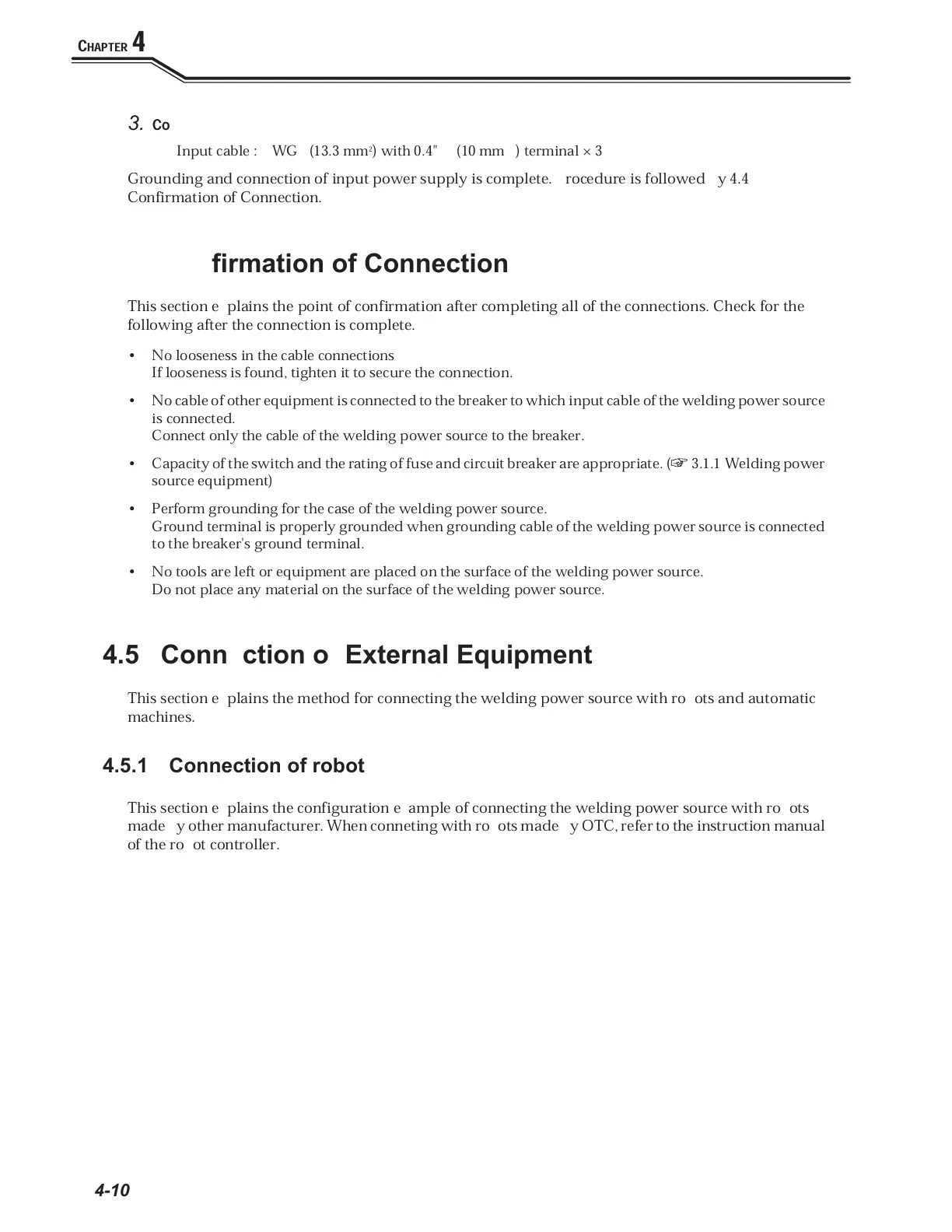C
ONFIRMATION
OF
C
ONNECTION
C
ONNECTION
C
HAPTER
4
4-10
3.
Connect the power cables (3 pcs) to the output terminals of power source at facility side.
●
Input cable : AWG6 (13.3 mm
2
) with 0.4"
Ʒ
(10 mm
Ʒ
) terminal × 3
Grounding and connection of input power supply is complete. Procedure is followed by 4.4
-
Confirmation of Connection.
4.4 Confirmation of Connection
This section explains the point of confirmation after completing all of the connections. Check for the
following after the connection is complete.
• No looseness in the cable connections
If looseness is found, tighten it to secure the connection.
• No cable of other equipment is connected to the breaker to which input cable of the welding power source
is connected.
Connect only the cable of the welding power source to the breaker.
• Capacity of the switch and the rating of fuse and circuit breaker are appropriate. ( 3.1.1
-
Welding power
source equipment)
• Perform grounding for the case of the welding power source.
Ground terminal is properly grounded when grounding cable of the welding power source is connected
to the breaker's ground terminal.
• No tools are left or equipment are placed on the surface of the welding power source.
Do not place any material on the surface of the welding power source.
4.5 Connection of External Equipment
This section explains the method for connecting the welding power source with robots and automatic
machines.
4.5.1 Connection of robot
This section explains the configuration example of connecting the welding power source with robots
made by other manufacturer. When conneting with robots made by OTC, refer to the instruction manual
of the robot controller.
