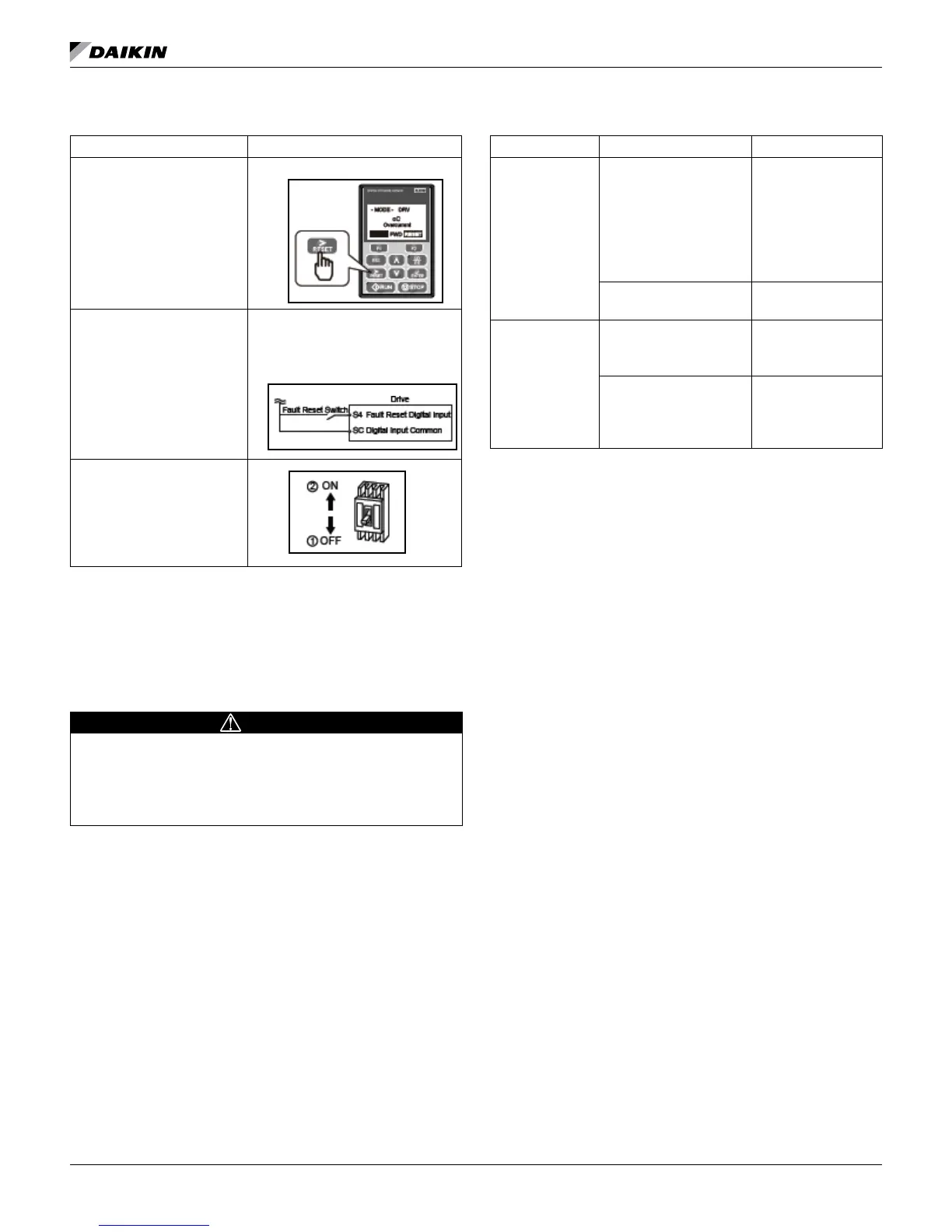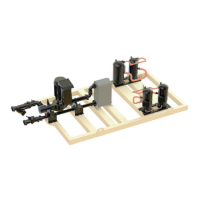opTIonal loW ambIenT fan Vfd
www.DaikinApplied.com 91 IOM 1206-7 • TRAILBLAZER
™
MODEL AGZ CHILLERS
Table 84: Fault Reset Methods
After the Fault Occurs Procedure
Fix the cause of the fault,
restart the drive, and reset
the fault
Press RESET on the controller.
Resetting via Fault Reset
Digital Input S4
Close then open the fault signal
digital input via terminal S4. S4 is
set for “Fault Reset” as default
(H1-04 = 14)
Turn off the main power
supply if the above methods
do not reset the fault.
Reapply power after the
controller display has turned
off.
NOTE: When a fault occurs, the cause of the fault must
be removed and the drive must be restarted. The
above table list the various ways to restart the drive.
Remove the Run command before attempting to clear
a fault. If the Run command is present, the control will
disregard any attempt to reset the fault.
Recommended Periodic Inspection
WARNING
Electrical Shock Hazard. Before servicing or inspecting
the equipment, disconnect power to the unit.The internal
capacitor remains charged after power is turned off. Wait
at least the amount of time specied on the drive before
touching any components.
Table 85: Periodic Inspection Checklist
Inspection Area Inspection Points Corrective Action
General
Inspect equipment
including wiring,
terminals, resistors,
capacitors, diode and
IGBT for discoloration
from overheating or
deterioration.
Replace damaged
components.
Inspect for dirt or foreign
particles
Use dry air to clear
away.
Relays and
Contactors
Inspect contactors and
relays for excessive
noise.
Check for over or
undervoltage
Inspect for signs of
overheating such as
melted or cracked
insulation
Replace damaged
parts.
Optional BAS Interface
The AGZ chiller controller is congured for stand-alone
operation or integration with BAS through an optional
communication module.
The following installation manuals for optional BAS interface
modules are shipped with the chiller. They can also be found
and downloaded from www.DaikinApplied.com.
• IM 966-1, BACnet
®
IP Communication Module
• IM 967-1, BACnet
®
Communication Module (MS/TP)
• IM 968-1, LONWORKS Communication Module
• IM 969-2, Modbus
®
Communication Module
• ED 15120, Protocol Information for MicroTech
®
III chiller,
BACnet and LONWORKS
• ED 15121, Protocol Information for MicroTech
®
III chiller,
Modbus
For specic information on the installation and operation of
the Intelligent Equipment
®
platform for Trailblazer chillers
please refer to OM 1241 - Intelligent Equipment
®
Operation
and Maintenance Manual for Trailblazer
®
Chillers or IM 1240
Intelligent Equipment
®
Installation Manual for Trailblazer
®
Chillers.