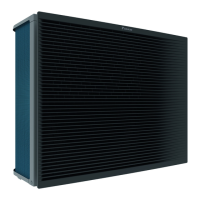10 | Configuration
Installer reference guide
172
EPRA14~18D + ETVH/X16S18+23E
Daikin Altherma 3 H HT F
4P644737-1A – 2022.03
Space heating/cooling
Tank
Additional zone
Main zone
User settings
[4] Space heating/cooling
[4.1] Operation mode
[4.2] Operation mode schedule
[4.3] Operation range
[4.4] Number of zones
[4.5] Pump operation mode
[4.6] Unit type
[4.7] or [4.8] Pump limitation
[4.9] Pump outside range
[4.A] Increase around 0°C
[4.B] Overshoot
[4.C] Antifrost
About space operation modes
Your unit can be a heating or a heating/cooling model:
▪ If your unit is a heating model, it can heat up a space.
▪ If your unit is a heating/cooling model, it can both heat up and cool down a
space. You have to tell the system which operation mode to use.
To determine if a heating/cooling heat pump model is installed
1 Go to [4]: Space heating/cooling.
2 Check if [4.1] Operation mode is listed and editable. If so, a
heating/cooling heat pump model is installed.
To tell the system which space operation to use, you can:
You can… Location
Check which space operation mode is currently used. Home screen
Set the space operation mode permanently. Main menu
Restrict automatic changeover according to a monthly
schedule.
To check which space operation mode is currently used
The space operation mode is displayed on the home screen:
▪ When the unit is in heating mode, the icon is shown.
▪ When the unit is in cooling mode, the icon is shown.
The status indicator shows if the unit is currently in operation:
▪ When the unit is not in operation, the status indicator will show a blue pulsation
with an interval of approximately 5 seconds.
▪ While the unit is in operation, the status indicator will light up blue constantly.
To set the space operation mode
1 Go to [4.1]: Space heating/cooling > Operation mode

