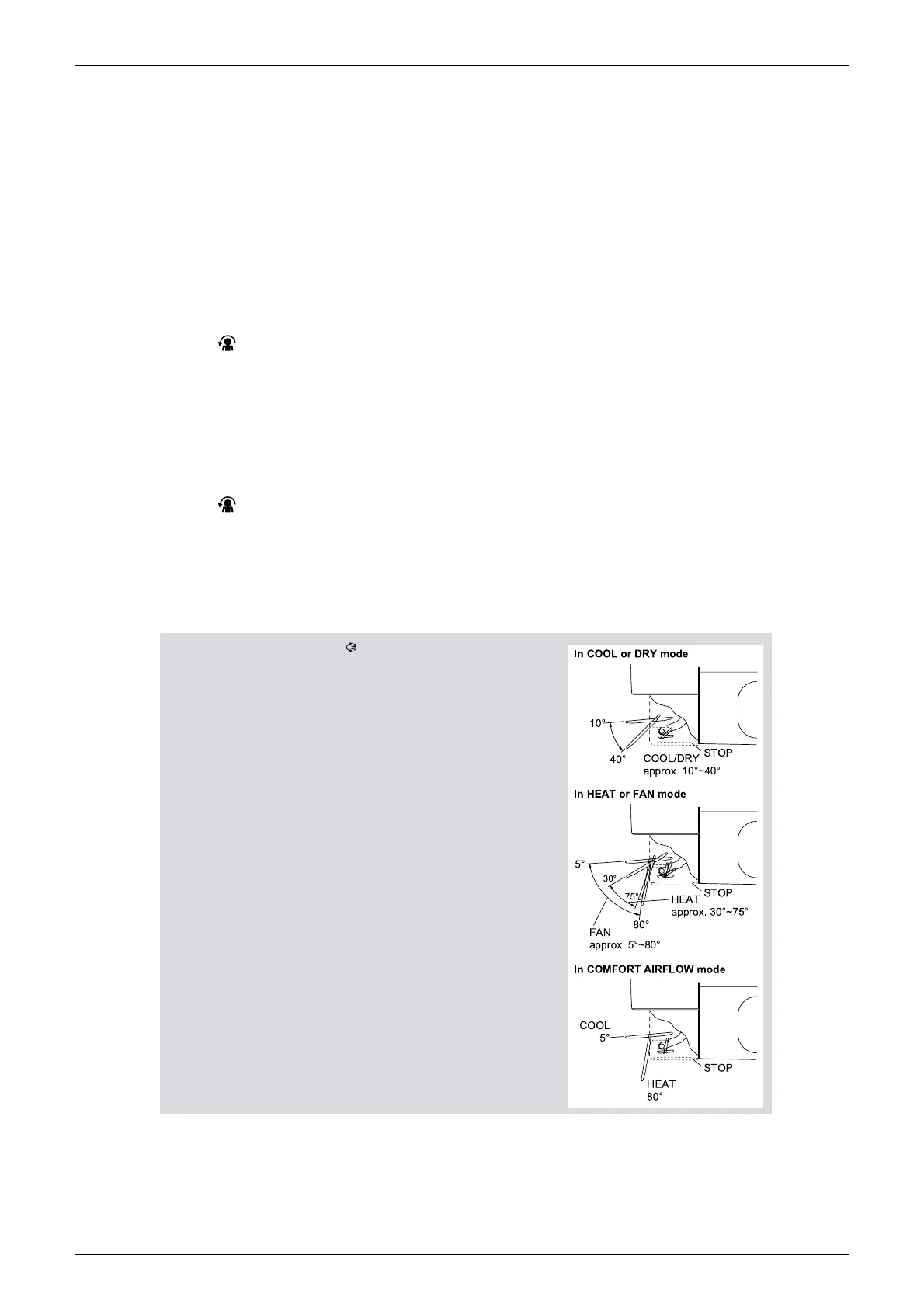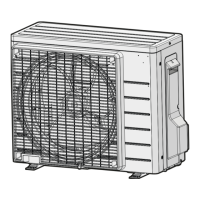Instruction SiBE04-809
58 Operation Manual
13
To start COMFORT AIRFLOW operation
5. Press “COMFORT AIRFLOW button”.
• The flap orientation will change, preventing air from blowing directly on the occupants of the
room.
• “ ” is displayed on the LCD.
〈COOL/DRY〉 The flap will go up.
〈HEAT〉 The flap will go down.
To cancel COMFORT AIRFLOW operation
6. Press “COMFORT AIRFLOW button” again.
• The flaps will return to the memory position from before COMFORT AIRFLOW mode.
• “ ” disappears from the LCD.
NOTE
• When
“SWING button ”
is selected, the flap swinging
range depends on the operation mode. (See the figure.)
Three-Dimensional (3-D) Airflow
• Using three-dimensional airflow circulates cold air, which
tends to collected at the bottom of the room, and hot air,
which tends to collect near the ceiling, throughout the
room, preventing areas of cold and hot developing.
Comfort Airflow
• The air flow is set automatically.
• The air direction is as shown in the figure at right.
ATTENTION
• Always use a remote controller to adjust the flap angle.
If you attempt to move it forcibly with hand when it is
swinging, the mechanism may be broken.
• Always use a remote controller to adjust the louvers
angles.
