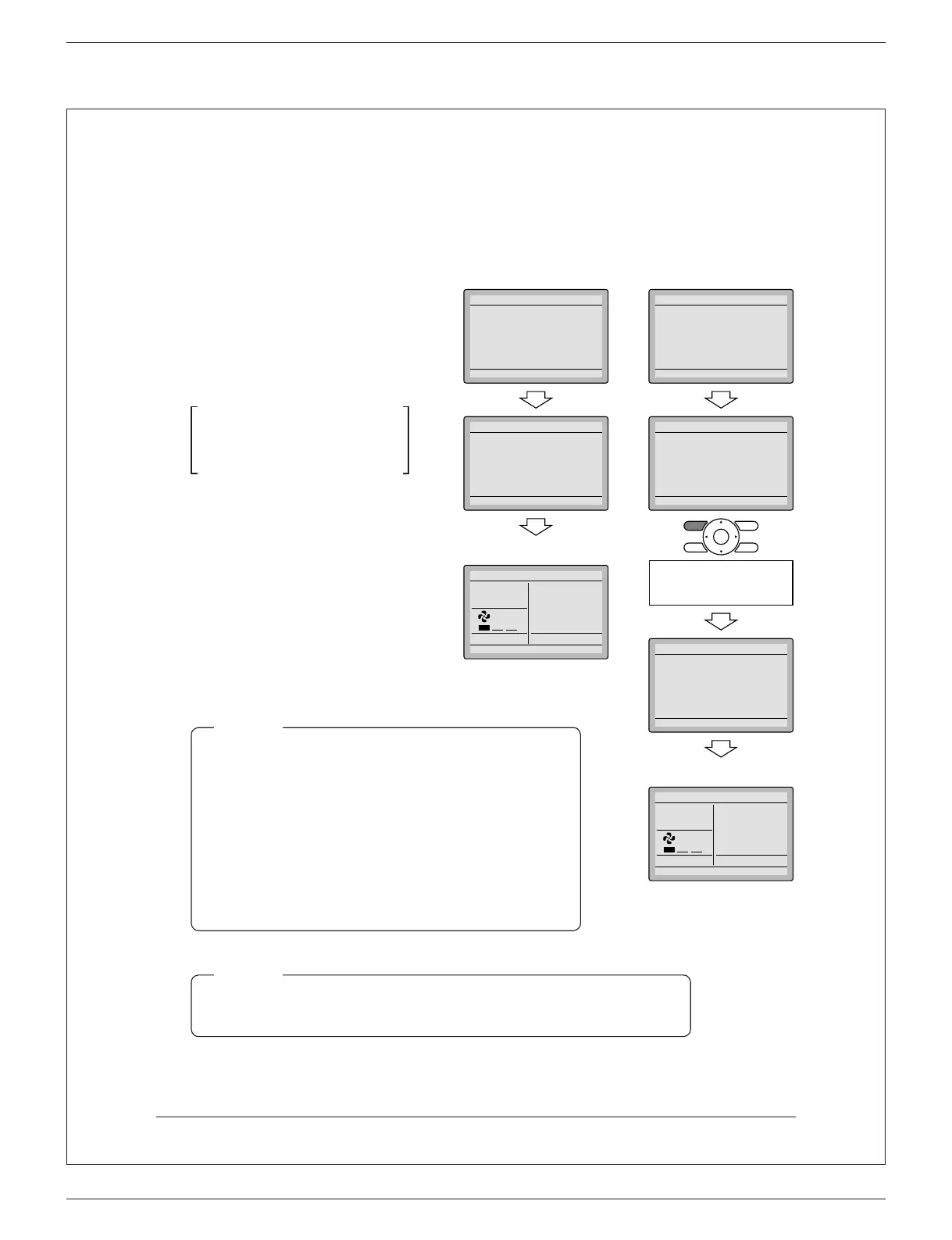FTX-N/U, FVXS-N, FDMQ-R Series EDUS091558E
139
3P243521-7L
12
Power-on5.
Check for completion of indoor/outdoor unit wiring.●
Ensure that covers have been replaced on electrical component boxes for both indoor and outdoor●
units prior to restoring power.
5-1 The following message is
displayed after power-on.
Checking the connection.
Please stand by.
When the above message is
displayed, the backlight will not be
ON.
In the case that 1 indoor
unit is controlled by
2 remote controllers:
Make sure to set the sub remote
controller when the above
message is displayed. Hold Mode
button for 4 seconds or longer to
set.
When the display is changed from
“Main RC” to “Sub RC” the setting
is completed.
Basic screen is displayed.
5-2
If sub remote controller is not set at power-on in the case
of one indoor unit controlled by two remote controllers,
Error Code: U5 is displayed in the connection checking
screen.
Select the sub remote controller by pressing Mode
button of either one of the remote controllers for 4
seconds or longer.
If the basic screen is not displayed in 2 minutes after the
“Sub RC” is displayed, shut off the power supply and
check the wiring.
NOTE
When selecting a different language, refer to Chapter 12. Language.
(See page 21.)
NOTE
<Main remote controller> <Sub remote controller>
15 -
Checking the connection.
Please stand by.
Off reminder Timer
Main RC
Checking the connection.
Please stand by.
Error Code U5
Main RC
15 -
Checking the connection.
Please stand by.
Off reminder Timer
Main RC
Checking the connection.
Please stand by.
Error Code U5
Main RC
Press and hold 4 seconds
or longer Mode button of
sub remote controller side.
Checking the connection.
Please stand by.
Off reminder Timer
Sub RC
<Basic screen>
25 -
Set temperature
28°C
Fan
ReturnPress the menu button
<Basic screen>
25 -
Set temperature
28°C
Fan
ReturnPress the menu button
01_EN_3P243521-7L.indd 12 11/27/2014 11:21:44 AM
