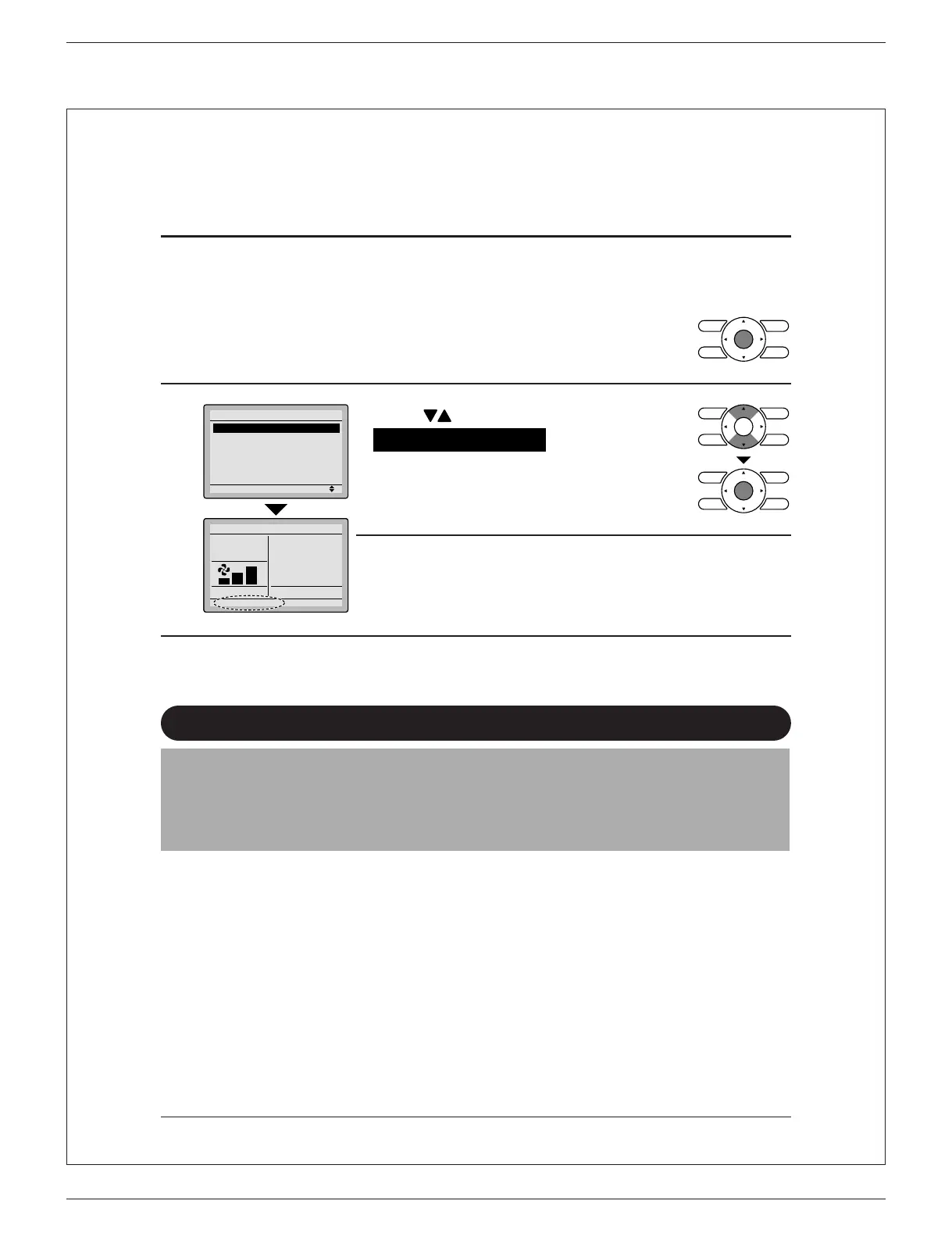FTX-N/U, FVXS-N, FDMQ-R Series EDUS091558E
341
3P243520-7Q
49
2
Reset the lter indicator when the lter or
●
element is cleaned or replaced.
Press ● Menu/OK button.
The main menu screen will be
displayed.
3
Setting
Main Menu
Reset Filter Indicator
Airflow Direction
Individual Airflow Direction
Ventilation
Schedule
Off Timer
1/3
Cool
Set to
74F
Press ● buttons to select
Reset Filter Indicator on the main
menu screen and press Menu/OK
button.
The displayed message “Time to clean ●
filter” is no longer displayed on the basic
screen when the lter sign is reset.
Maintaining the Unit and LCD Display
Wipe the LCD and surface of the remote controller with a dry cloth when they become dirty.●
If the dirt on the surface cannot be removed, soak the cloth in neutral detergent diluted with●
water, squeeze the cloth tightly, and clean the surface. Wipe the surface with a dry cloth.
Note
Do not use any paint thinner, organic solvent, or strong acid.●
01_EN_3P243520-7Q.indd 49 3/2/2015 5:36:48 PM
