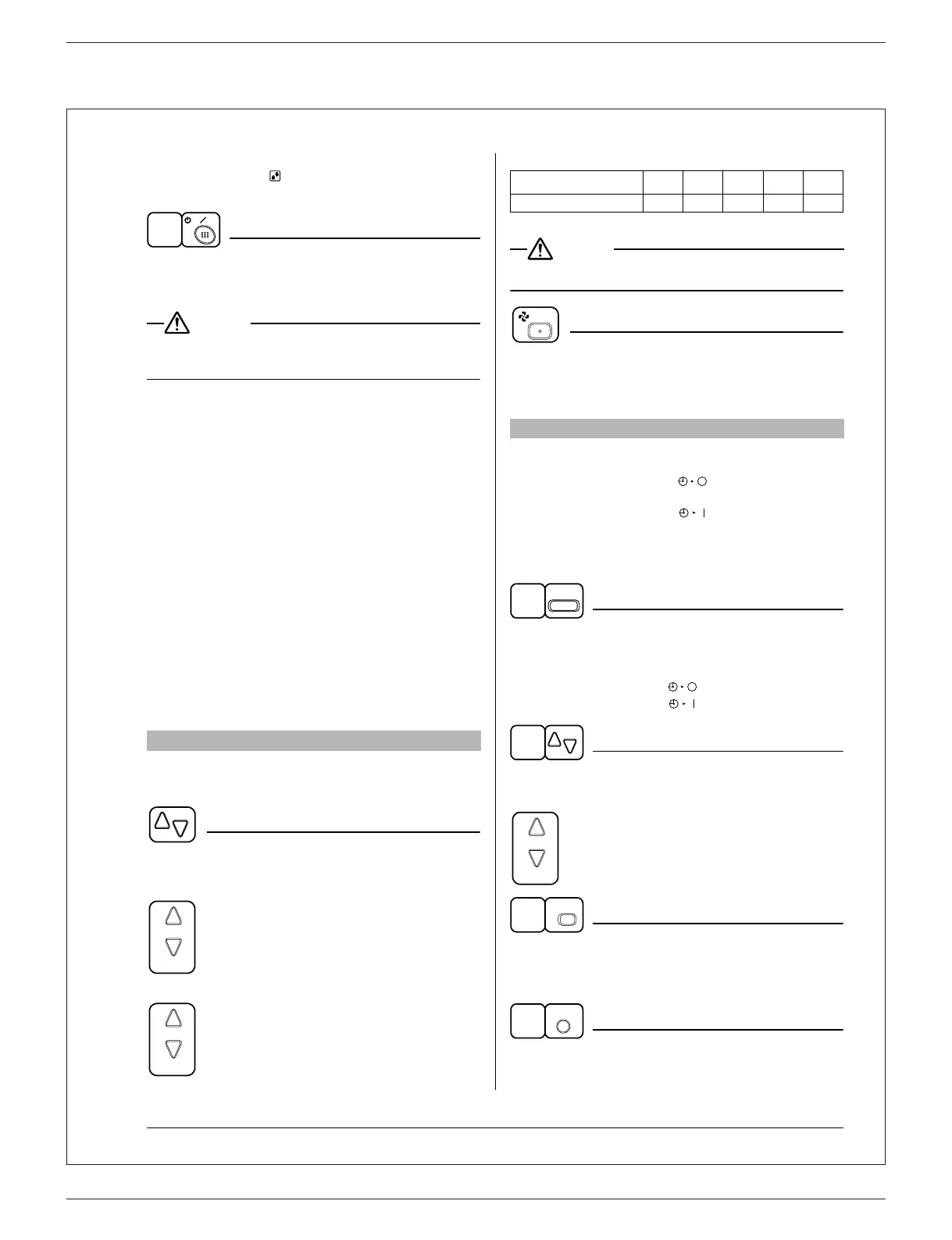348
FTX-N/U, FVXS-N, FDMQ-R Series EDUS091558E
3P510048-1A
7
(2)Press OPERATION MODE SELECTOR button several
times and select “ ”.
(This operation is only available during dry operation.)
ON/OFF
Press ON/OFF button.
OPERATING INDICATOR lamp lights up or goes off and the
system starts or stops OPERATION.
NOTE
• Do not turn off power immediately after the unit stops. Then,
wait no less than 5 minutes.
Water is leaking or there is something else wrong with the unit.
[EXPLANATION OF HEATING OPERATION]
DEFROST OPERATION
• As the frost on the coil of an outdoor unit increase, heating effect
decreases and the system goes into DEFROST OPERATION.
• The fan operation stops and the DEFROST lamp of the
indoor unit goes on.
• After 6 to 8 minutes (maximum 10 minutes) of DEFROST
OPERATION, the system returns to HEATING OPERATION.
Heating capacity & Outdoor air temperature
• Heating capacity drops as outdoor air temperature lowers.
If feeling cold, use another heater at the same time as this air
conditioner.
• Hot air is circulated to warm the room. It will take some time
from when the air conditioner is first started until the entire
room becomes warm. The internal fan automatically turns at
low speed until the air conditioner reaches a certain temper-
ature on the inside. In this situation, all you can do is wait.
• If hot air accumulates on the ceiling and feet are left feeling
cold, it is recommended to use a circulator. For details, con-
tact the place of purchase.
For programming TEMPERATURE and FAN SPEED, follow the
procedure shown below.
TEMPERATURE SETTING
Press TEMPERATURE SETTING button and program
the setting temperature.
Each time this button is pressed, setting tempera-
ture rises 1°F.
Each time this button is pressed, setting tempera-
ture lowers 1°F.
In case of automatic operation
Each time this button is pressed, setting tempera-
ture shifts to “H” side.
Each time this button is pressed, setting tempera-
ture shifts to “L” side.
[°F]
• The setting is impossible for fan operation.
NOTE
• The setting temperature range of the remote controller is
60°F to 90°F.
FAN SPEED CONTROL
Press FAN SPEED CONTROL button.
High, Medium or Low fan speed can be selected.
The microchip may sometimes control the fan speed in order to
protect the unit.
Operate in the following order.
• The timer is operated in the following 2 ways.
Programming the stop time ( )
.... The system stops operating after the set time has elapsed.
Programming the start time ( )
.... The system starts operating after the set time has elapsed.
• The timer can be programmed a maximum of 72 hours.
• The start and the stop time can be simultaneously programmed.
TIMER MODE START/STOP
Press the TIMER MODE START/STOP button several
times and select the mode on the display.
The display flashes.
For setting the timer stop .... “ ”
For setting the timer start .... “ ”
PROGRAMMING TIMER
Press the PROGRAMMING TIMER button and set the
time for stopping or starting the system.
When this button is pressed, the time advances by 1
hour.
When this button is pressed, the time goes back-
ward by 1 hour.
TIMER RESERVE
Press the TIMER RESERVE button.
The timer setting procedure ends.
The display changes from flashing light to a constant light.
TIMER CANCEL
Press the TIMER CANCEL button to cancel programming.
The display vanishes.
ADJUSTMENT
ON OFF
2
DOWN
UP
DOWN
UP
DOWN
UP
H • M • L
Setting temperature 77 73 71 70 66
PROGRAM TIMER OPERATION
FAN
TIMER
1
DOWN
UP
2
DOWN
UP
RESERVE
3
CANCEL
4
01_EN_3P510048-1A.fm Page 7 Wednesday, December 27, 2017 2:27 AM
