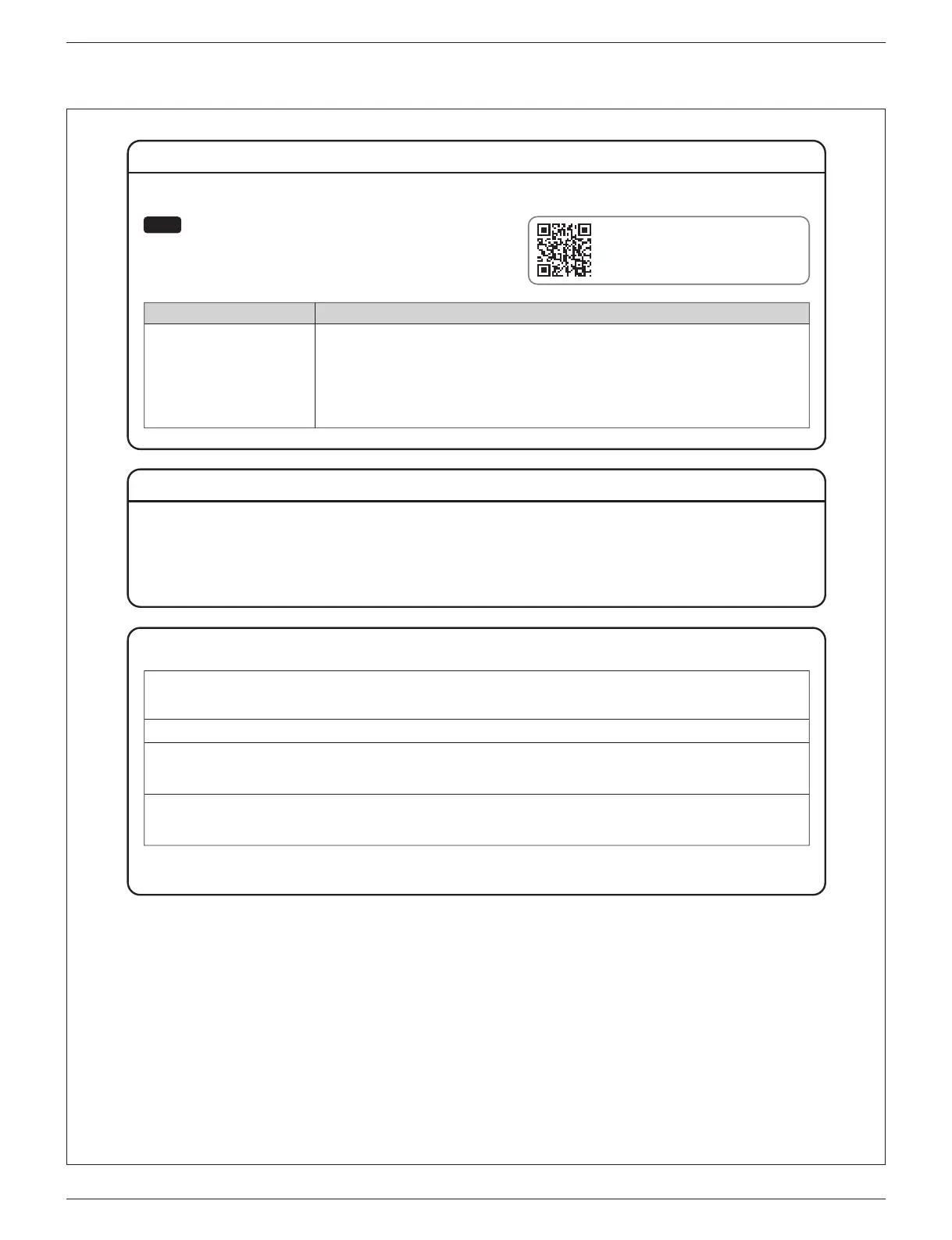FTX-N/U, FVXS-N, FDMQ-R Series EDUS091558E
375
3P427537-1A
Troubleshooting
After-sale Service
The following table provides brief descriptions of how to handle problems or uncertainties when you install the product or make
connection settings. Check our website for details.
When this happens Explanation and where to check
[RUN] lamp does not light up
(continuously).
The [RUN] lamp blinks.
Perform Simple setup or Advanced setup again.
Check that the [SSID] and password for the adapter are entered correctly.
Move the router (wireless LAN access point) closer to the adapter.
The smartphone or router (wireless LAN access point) in use may not be supported.
Check our website for details.
For inquiries concerning after-sale service, contact your dealer and advise them of the following details:
r Model name
r Date of installation
r Conditions at the time of failure (as precisely as possible)
r Your address, name, and telephone number
URL
http://daikincomfort.com/DuctlessWireless/FAQ
r FAQ can be viewed via smartphone
(tablet PC). To access, please scan
the 2D barcode.
This telecommunication equipment is in compliance with FCC/IC requirements.
FCC CAUTION
%JCPIGUQTOQFKƂECVKQPUPQVGZRTGUUN[CRRTQXGFD[VJGRCTV[TGURQPUKDNGHQTEQORNKCPEGEQWNFXQKFVJGWUGToUCWVJQTKV[VQ
operate the equipment.
This transmitter must not be co-located or operated in conjunction with any other antenna or transmitter.
6JKUFGXKEGEQORNKGUYKVJ2CTVQH(%%4WNGUCPF+PFWUVT[%CPCFCNKEGPUGGZGORV455UVCPFCTFU1RGTCVKQPKUUWDLGEVVQVJG
following two conditions: (1) this device may not cause interference, and (2) this device must accept any interference, including
interference that may cause undesired operation of this device.
6JKUGSWKROGPVEQORNKGUYKVJ(%%+%TCFKCVKQPGZRQUWTGNKOKVUUGVHQTVJHQTCPWPEQPVTQNNGFGPXKTQPOGPVCPFOGGVUVJG(%%TCFKQ
HTGSWGPE[4('ZRQUWTG)WKFGNKPGUCPF455QHVJG+%TCFKQHTGSWGPE[4('ZRQUWTGTWNGU6JKUGSWKROGPVUJQWNFDG
KPUVCNNGFCPFQRGTCVGFMGGRKPIVJGTCFKCVQTCVNGCUVKPEJGUEOQTOQTGCYC[HTQORGTUQPoUDQF[
Contains FCC ID:VPYLBYD
Contains IC: 772C-LBYD
