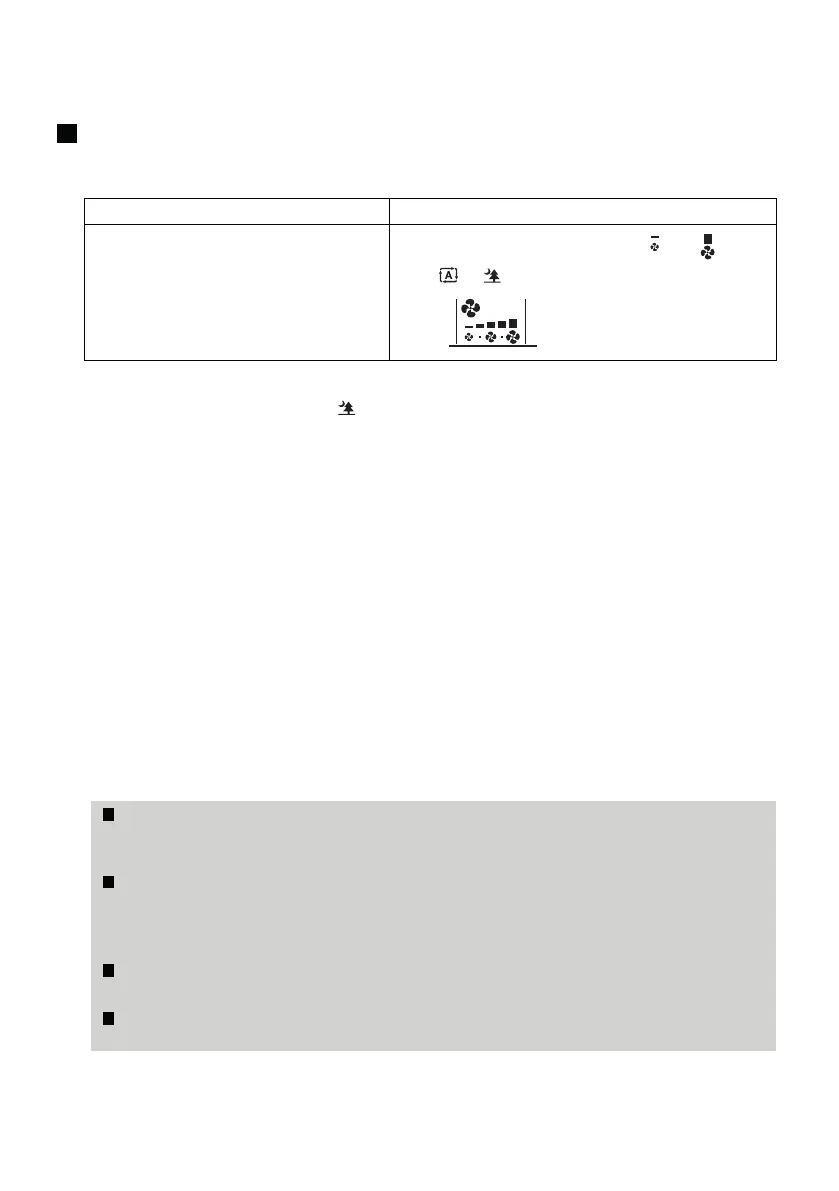12
To change the airflow rate setting
5. Press “FAN setting button”.
• Indoor unit quiet operation.
When the airflow is set to “ ”, the noise from the indoor unit will become quieter.
Use this when making the noise quieter.
NOTE
edom NAF ro LOOCedom YRD
The airflow rate setting is not variable.
5 levels of airflow rate setting from “ ” to “ ”
plus “ ” “ ” are available.
Note on COOL operation
• This air conditioner cools the room by blowing the hot air in the room outside, so if the
outside temperature is high, the performance of the air conditioner drop.
Note on DRY operation
• The computer chip works to rid the room of humidity while maintaining the temperature as
much as possible. It automatically controls temperature and airflow rate, so manual
adjustment of these functions is unavailable.
Note on FAN operation
• This mode is valid for fan only.
Note on airflow rate setting
• At smaller airflow rates, the cooling effect is also smaller.
The unit might lose capacity when the air flow rate is set to a weak level.
