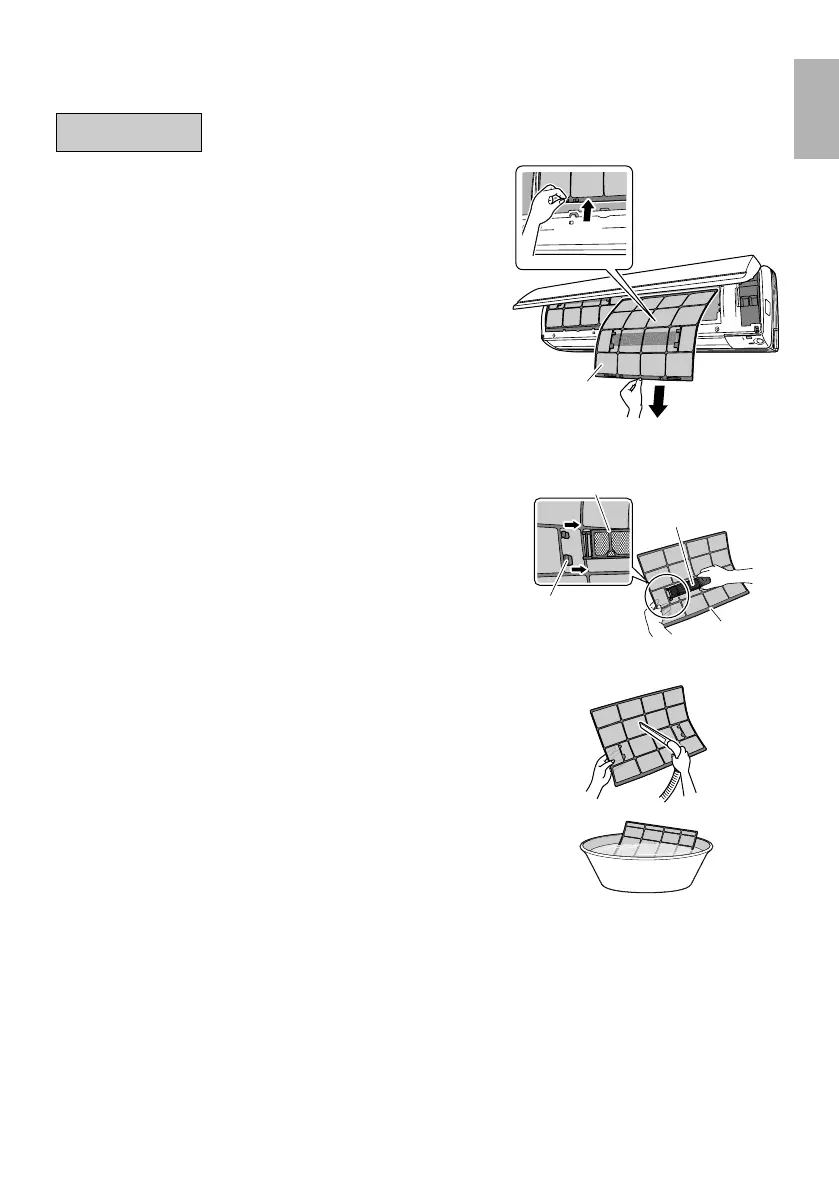33
English
1. Pull out the air filters.
• Open the front panel.
• Push a little upwards the tab at the center of each air
filter, then pull it down.
2. Take off the titanium apatite
photocatalytic air-purifying filter.
• Hold the recessed parts of the frame and unhook the
4 claws.
3. Clean or replace each filter.
3-1 Air filter
3-1-1 Wash the air filters with water or clean
them with vacuum cleaner.
• If the dust does not come off easily, wash
them with neutral detergent thinned with
lukewarm water, then dry them up in the
shade.
• Be sure to remove the titanium apatite
photocatalytic air-purifying filter.
• It is recommended to clean the air filters
every 2 weeks.
Filters
1) Push
2) Pull down
Air filter
Titanium apatite
photocatalytic
air-purifying filter
Air filter
Filter frame
Claw
01_EN_3P248442-3.fm Page 33 Tuesday, September 8, 2009 1:54 PM
