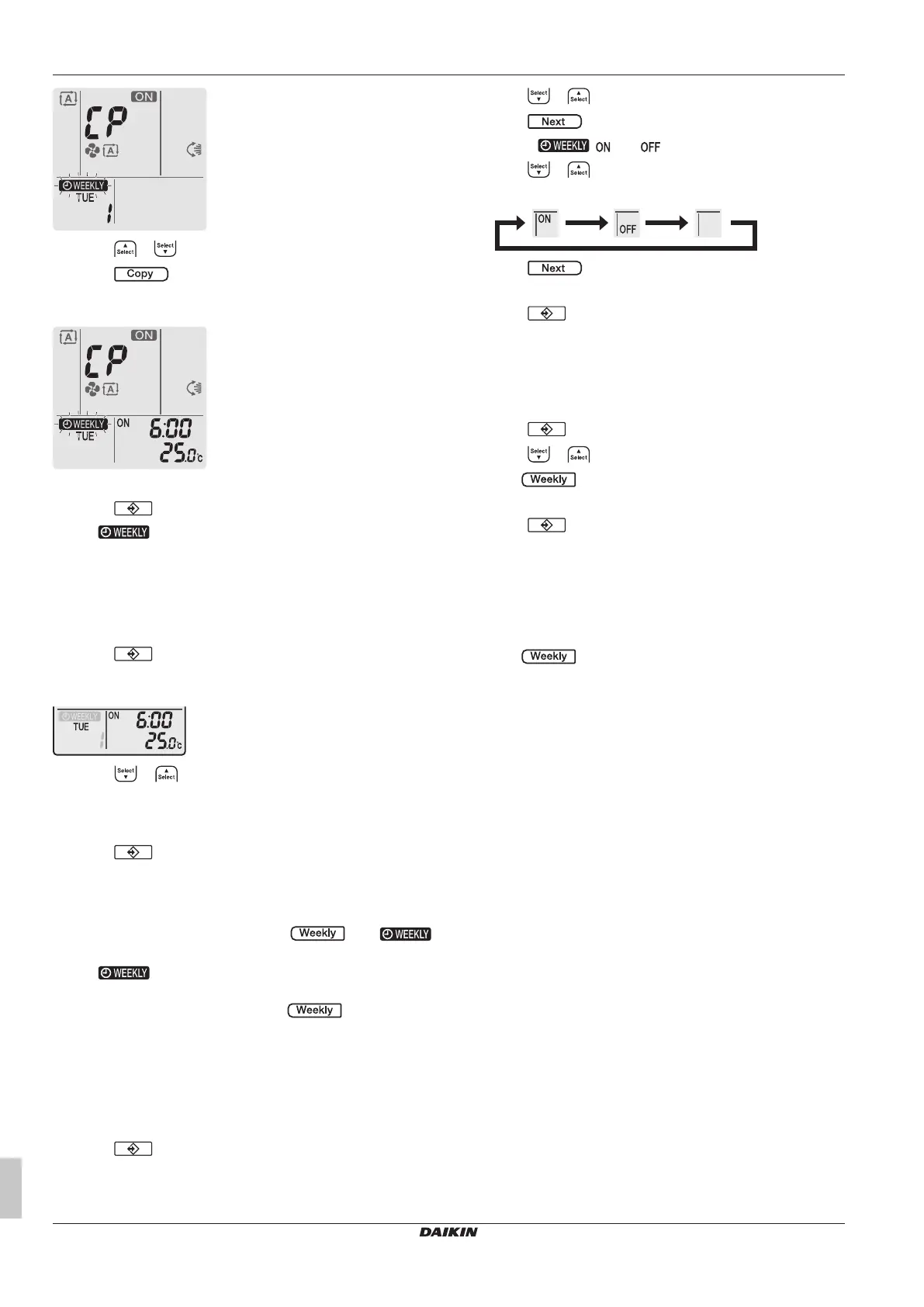5 Operation
Operation manual
14
CVXM-A, FVXM-A, CVXM-A9, FVXM-A9, FVXTM-A
Split system air conditioners
3P477071-2M – 2022.09
4 Press or to select the destination day.
5 Press .
Result: The whole reservation is copied to the selected day and the
Daikin eye lights orange.
Note: To copy to another day, repeat the procedure.
6 Press to complete the setting.
Result: is displayed on the LCD.
Note: To change the reservation setting after copying, refer to
"5.11.1To set Weekly timer operation"[413].
5.11.3 To confirm reservations
You can confirm if all reservations are set to your needs.
1 Press .
Result: The day of the week and the reservation number of the
current day are displayed.
2 Press or to select the day of the week and reservation
number to be confirmed and check the reservation details.
Note: To change the reservation setting, refer to "5.11.1 To set
Weekly timer operation"[413].
3 Press to exit the confirmation mode.
5.11.4 To deactivate and reactivate Weekly timer
operation
1 To deactivate the Weekly timer, press while
is displayed on the LCD.
Result: disappears from the LCD and the Daikin eye stops
lighting orange.
2 To reactivate the Weekly timer, press again.
Result: The last set reservation mode will be used.
5.11.5 To delete reservations
To delete individual reservations
Use this function if you want to delete a single reservation setting.
1 Press .
Result: The day of the week and the reservation number are
displayed.
2 Press or to select the day of the week to be deleted.
3 Press .
Result: , , and blink.
4 Press or and select "blank".
Result: The setting will change as follows:
5 Press .
Result: The selected reservation is deleted.
6 Press to exit.
Result: Remaining reservations are active.
To delete a reservation for each day of the week
Use this function if you want to delete all reservation settings for one
day of the week. This can be used in confirmation or setting mode.
1 Press .
2 Press or to select the day of the week to be deleted.
3 Hold for about 5seconds.
Result: All reservations for the selected day are deleted.
4 Press to exit.
Result: Remaining reservations are active.
To delete all reservations
Use this function if you want to delete all reservations for all days of
the week in one go. This procedure CANNOT be used in the setting
mode.
1 Hold for about 5seconds while in the default display.
Result: All reservations will be deleted.
5.12 Wireless LAN connection
The customer is responsible for providing:
▪ Smartphone or tablet with minimum supported version of Android
or iOS, specified on app.daikineurope.com.
▪ Internet line and communication device, such as a modem, router,
etc.
▪ Wireless LAN access point
▪ Installed free ONECTA application
5.12.1 Precautions when using the wireless LAN
Do NOT use near:
▪ Medical equipment. E.g. persons using cardiac pacemakers or
defibrillators. This product may cause electromagnetic
interference.
▪ Auto-control equipment. E.g. automatic doors or fire alarm
equipment. This product may cause faulty behaviour of the
equipment.
▪ Microwave oven. It may affect wireless LAN communications.
5.12.2 To install the ONECTA app
1 Go to Google Play (for Android devices) or the App Store (for
iOS devices) and search for "ONECTA".
2 Follow the directions on the screen to install the ONECTA app.
