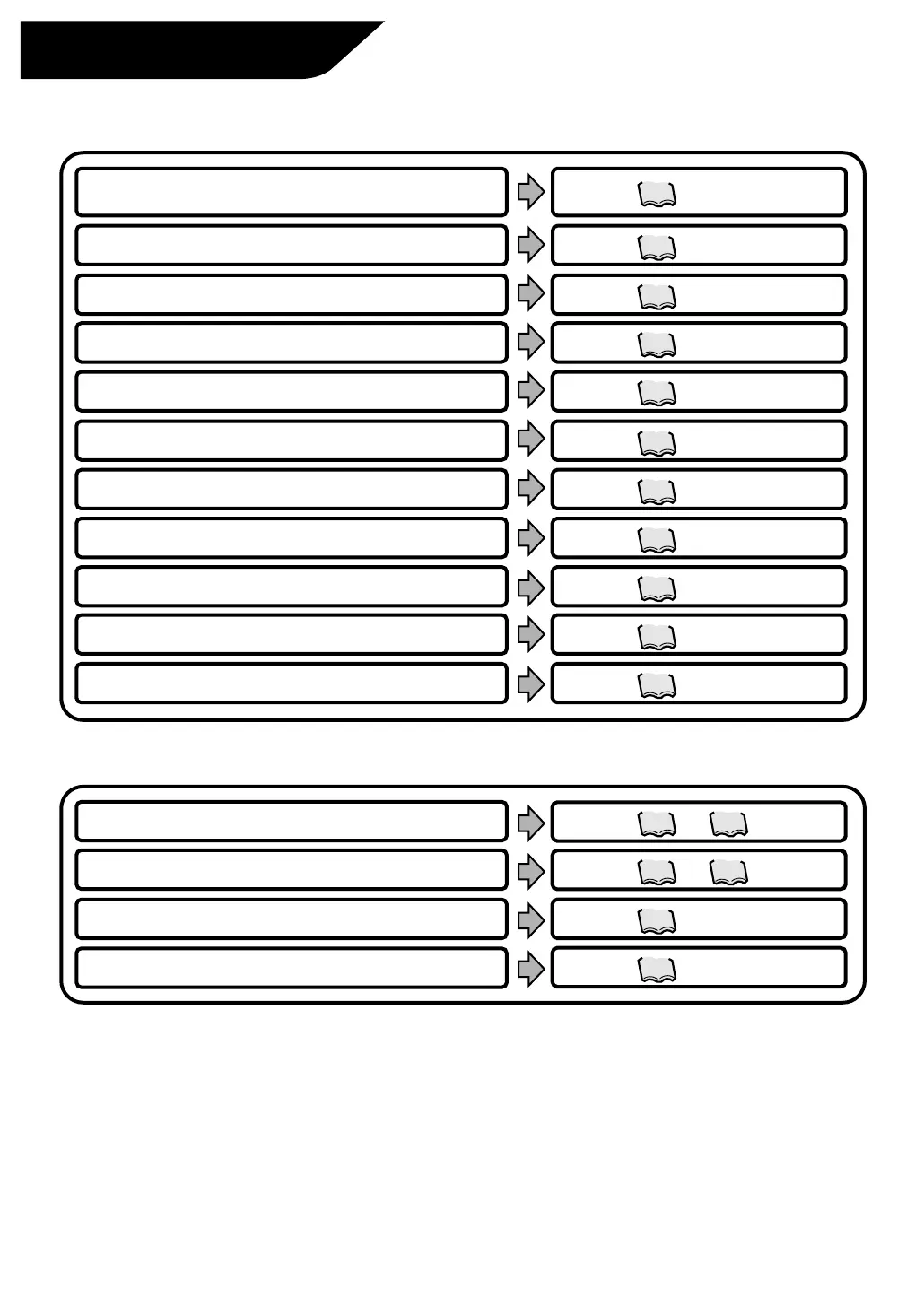13
Quick Reference
15
16
17
18
19
20
21
22
23
24
25
26 27
28 29
30
31
Air Conditioner Operation
■ To collectively start / stop the operation of all devices connected
to the intelligent Touch Controller
■ To start / stop the operation of devices by zone
■ To start / stop the operation of devices by group
■ To change the operation mode
■ To change the temperature setting
■ To change the direction or fan speed
■ To change the range of operation allowed with remote control
■ To change the ventilation mode
■ To change the ventilation volume
■ To permit / prohibit the remote control at hand for ventilation
Air Conditioner Operation Monitoring
■ To monitor by zone or by group
■ To monitor detailed information
■ To monitor the operation condition for ventilation
■ To set / release the lock of screen operation
■ To reset the filter or element sign
See page
See page
See page
See page
See page
See page
See page
See page
See page
See pages to
See pages to
See page
See page
See page
See page
