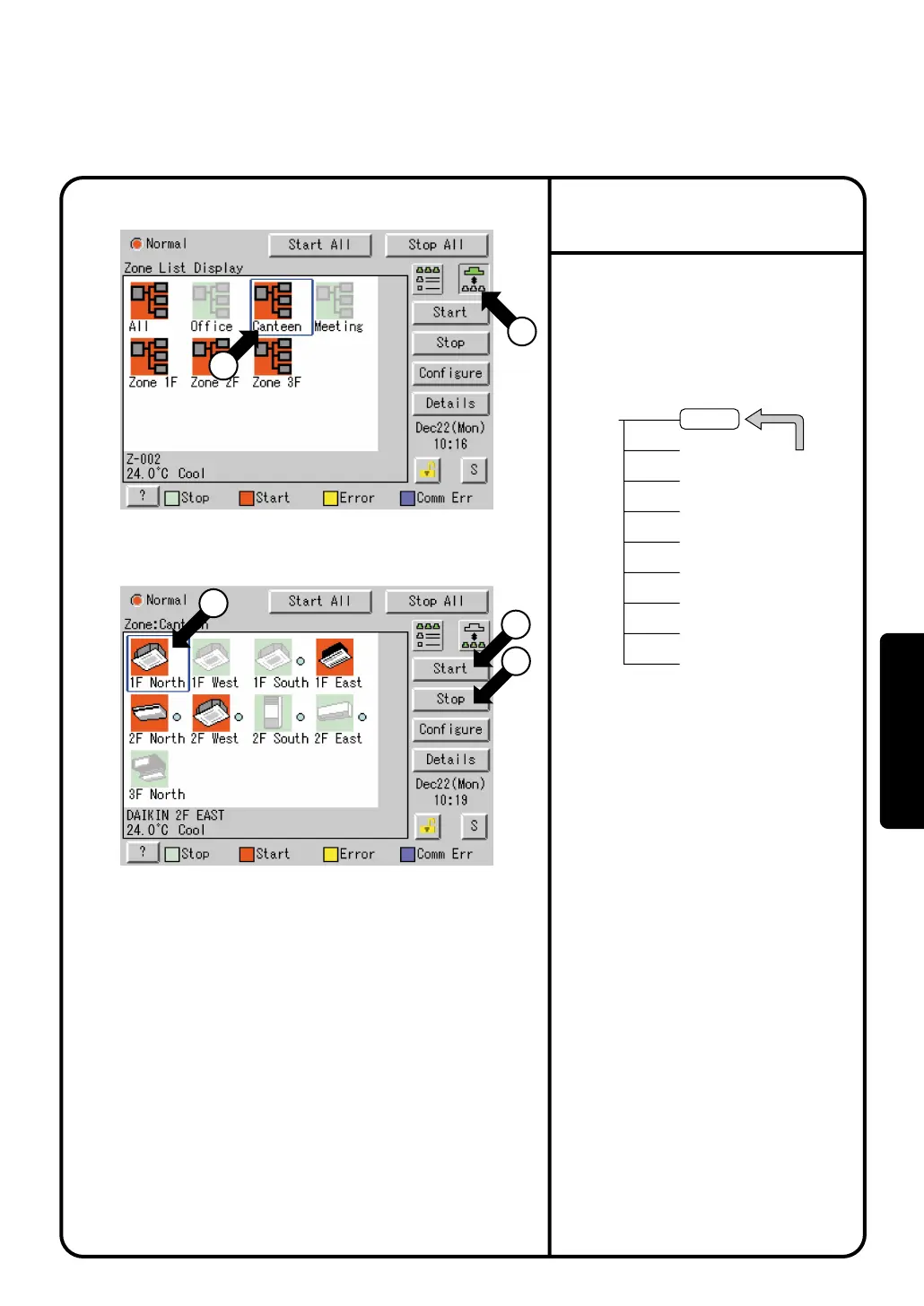16
Screen 1 Monitoring
To start / stop the operation
of devices by group
1.
On Screen 1 Monitoring, select a zone
from the button q.
Start or stop the operation of air conditioners
by group.
The example on the left shows the
screen for starting / stopping the
operation of Group Name : 1F North
registered for Zone Name : Canteen.
2.
Select a zone that includes the group of
which the operation is to be started or
stopped w.
3.
4.
Select a group to be started or stopped
as in e and press the [Start] button r
or [Stop] button t.
Starting / Stopping Operation by the Group
Screen 2 Monitoring (Group)
1
2
3
4
5
Select a group from the button q.
Screen 2 Monitoring (Group) appears.
Zone Name
Canteen
1F North
1F West
1F South
1F East
2F North
2F West
2F South
2F East
3F North
Air conditioner
group to be
started or
stopped
[Procedure]
Operation
