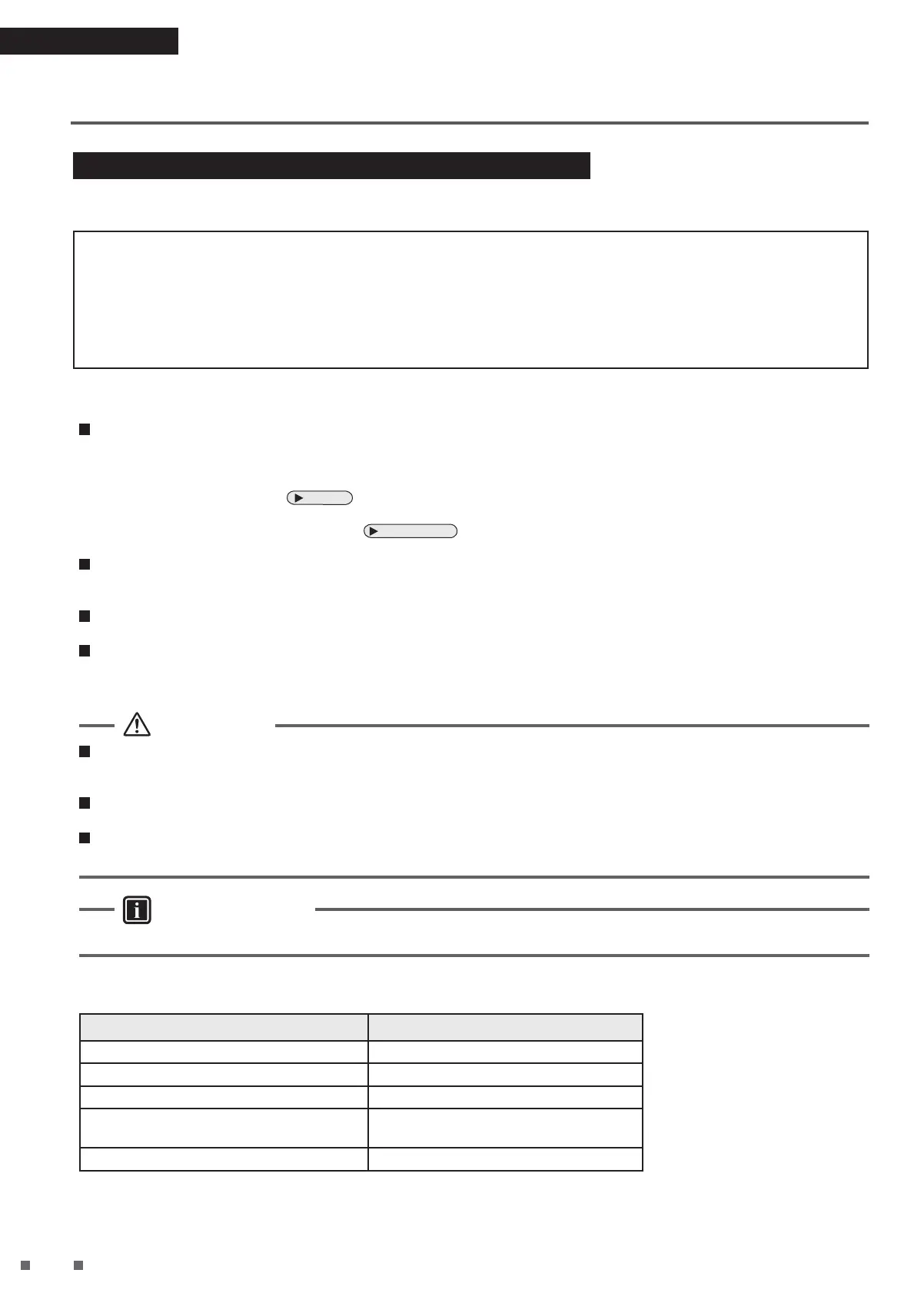Read First
15
Operating the Air Purifier via Smartphone
When you want to operate the air purifier via smartphone
By connecting your smartphone to the air purifier via wireless LAN, you can operate the air purifier from your
smartphone via the Internet. (Setting at time of purchase: OFF)
Wireless LAN connection adaptor specifications: Supported standards IEEE802.11b/g/n (HT20) (2.4GHz only),
Channels 1 to 13CH
Use with the following network environments (wireless LAN routers)
Encryption method: WPA-PSK (AES), WPA2-PSK (AES)
IP configuration method: DHCP or a fixed IP address
Communication standard: IPv4
(HTTP proxy is not supported)
Precautions During Use of Wireless LAN
Because wireless LAN uses radio waves to send and receive data, there is a risk of eavesdropping and
unauthorized access.
When using wireless LAN, be sure to fully understand the dangers, and secure the product’s wireless LAN connection
adaptor so that others cannot connect to it. This means keeping your wireless LAN router SSID/KEY, app login ID, and
password secret from others.
Page 8
If someone who is unauthorized gains access to and operates this product, turn off the wireless LAN connection adaptor
using the communication ON/OFF button.
Page 12, 17
Please be aware in advance that we will not be liable for any damages that arise if you use this product without
taking security measures.
Using near other wireless LAN equipment or microwave ovens may affect wireless LAN communication.
This product cannot be directly connected to the communication line of a telecommunications carrier (Internet
provider, etc.).
When connecting to the Internet, be sure to connect via a router, etc.
If the air purifier is located in a place which may be used by people with cardiac pacemakers, do not turn on the wireless LAN
connection adaptor with the communication ON/OFF button.
(It may affect the operation of pacemakers or other devices, causing trouble)
Do not turn on the wireless LAN connection adaptor near people with cardiac pacemakers or defibrillators.
(If it is too close, radio waves may affect the operation of the pacemaker or other devices)
Do not turn on the wireless LAN connection adaptor near automatic control devices such as automatic doors.
(Accidents may result due to device malfunction)
WARNING
Hereby, Daikin Malaysia Sdn. Bhd. declares that radio equipment type MC80ZBFVM3 is in compliance with Directive 2014/53/EU.
INFORMATION
Basic parameters of Wireless LAN connection adaptor
What Value
Frequency range 2412 MHz ~ 2472 MHz
Radio protocol IEEE 802.11b/g/n (HT20)
Radio frequency channel 13ch
Effective radiated power
17.21 dBm (11b) / 16.16 dBm (11g) /
16.15 dBm (11n)
Power supply
DC 14 V / 100 mA