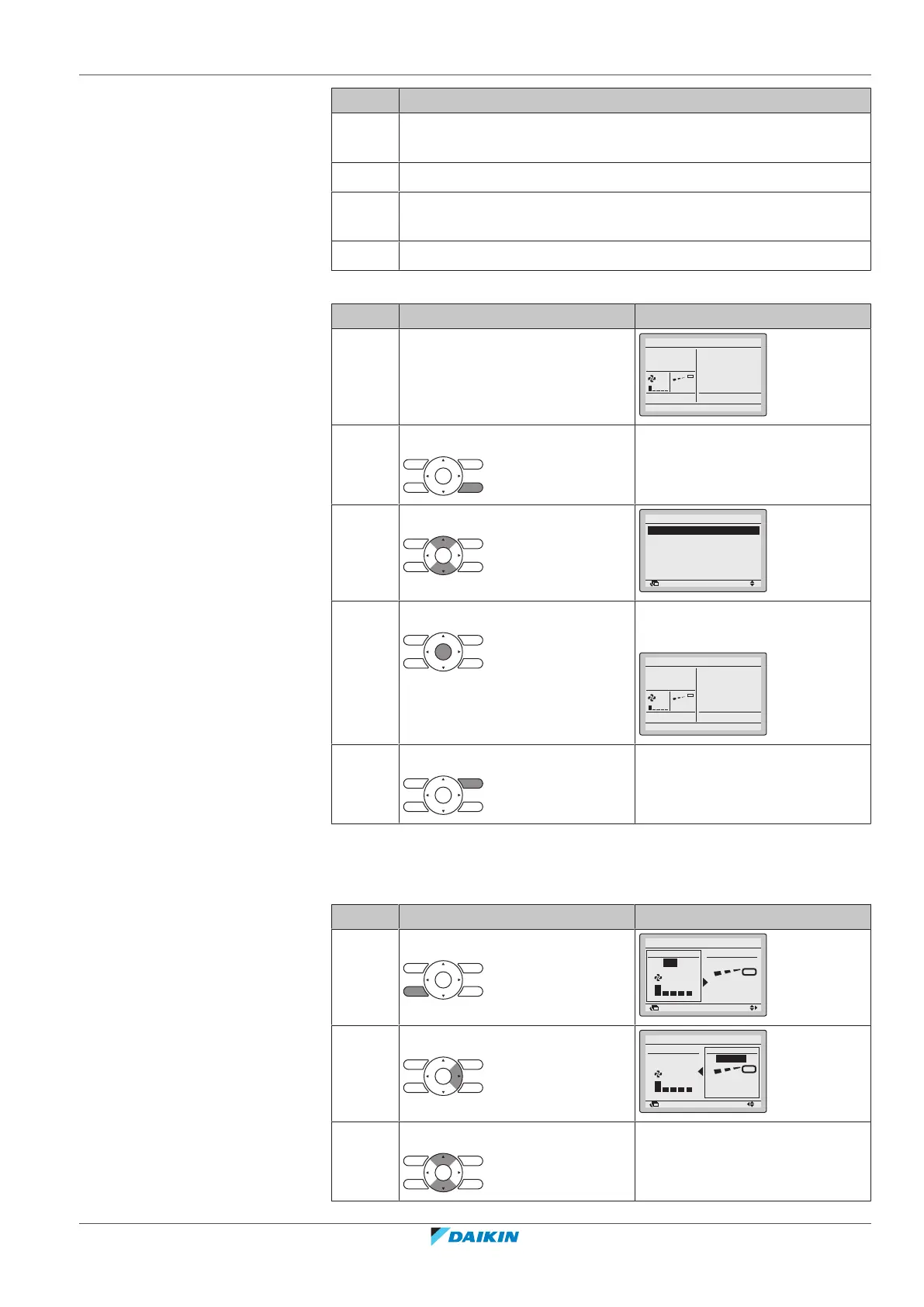8 | Commissioning
Installer reference guide
67
RZAG71~140N
Sky Air Alpha-series
4P695307-1A – 2024.02
# Action
1 Open the liquid stop valve and gas stop valve by removing the cap
and turning counterclockwise with a hex wrench until it stops.
2 Close the service cover to prevent electric shocks.
3 Turn ON power for at least 6hours before starting operation to
protect the compressor.
4 On the user interface, set the unit to cooling operation mode.
2 Start the test run
# Action Result
1 Go to the home menu.
2 Press at least 4seconds. The Service Settings menu is
displayed.
3 Select Test Operation.
Return Setting
Service Settings 1/3
Test Operation
Maintenance Contact
Field Settings
Demand
Min Setpoints Differential
Group Address
4 Press. Test Operation is displayed on
the home menu.
Cool
Return Setting
Test Operation
5 Press within 10seconds. Test run starts.
3 Check operation for 3minutes.
4 Check operation of the airflow direction (only applicable for indoor units with
swing flaps).
# Action Result
1 Press.
Return Setting
Return Setting
Air Volume/direction
Air Volume Direction
Position 0
Low
2 Select Position 0.
Return Setting
Return Setting
Air Volume/direction
Air Volume Direction
Low
Position 0
3 Change the position. If the airflow flap of the indoor
unit moves, operation is OK.
If not, operation is not OK.
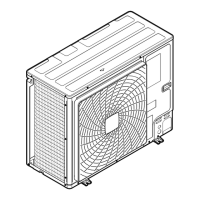