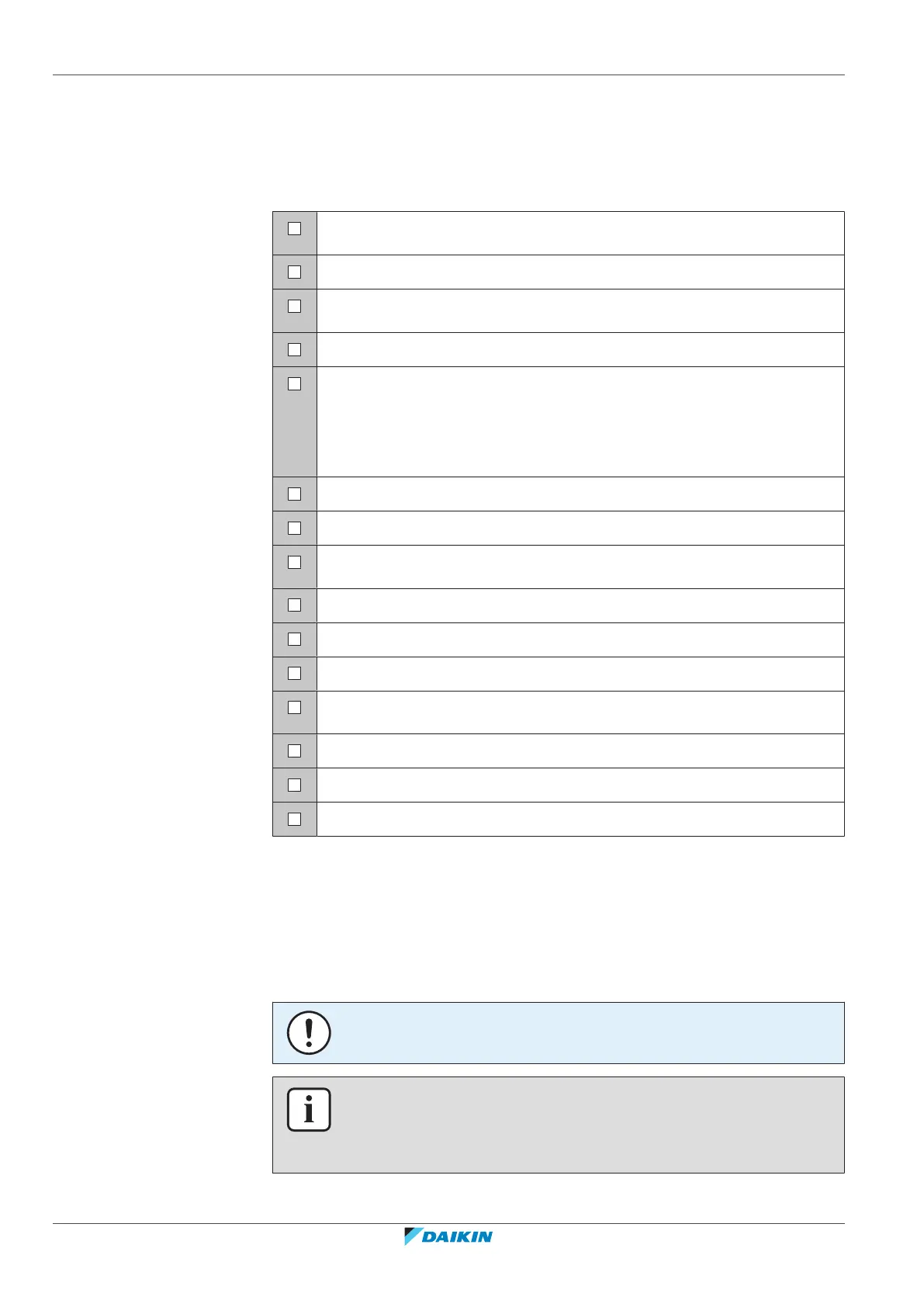8 | Commissioning
Installer reference guide
66
RZAG71~140N
Sky Air Alpha-series
4P695307-1A – 2024.02
8.3 Checklist before commissioning
1 After the installation of the unit, check the items listed below.
2 Close the unit.
3 Power up the unit.
You read the complete installation instructions, as described in the installer reference
guide.
The indoor units are properly mounted.
In case a wireless user interface is used: The indoor unit decoration panel with infrared
receiver is installed.
The outdoor unit is properly mounted.
The following field wiring has been carried out according to this document and the
applicable legislation:
▪ Between the local supply panel and the outdoor unit
▪ Between the outdoor unit and the indoor unit (master)
▪ Between the indoor units
There are NO missing phases or reversed phases.
The system is properly earthed and the earth terminals are tightened.
The fuses or locally installed protection devices are installed according to this document,
and have NOT been bypassed.
The power supply voltage matches the voltage on the identification label of the unit.
There are NO loose connections or damaged electrical components in the switchbox.
The insulation resistance of the compressor is OK.
There are NO damaged components or squeezed pipes on the inside of the indoor and
outdoor units.
There are NO refrigerant leaks.
The correct pipe size is installed and the pipes are properly insulated.
The stop valves (gas and liquid) on the outdoor unit are fully open.
8.4 To perform a test run
This task is only applicable when using the BRC1E52 or BRC1E53 user interface.
When using any other user interface, see the installation manual or service manual
of the user interface.
NOTICE
Do NOT interrupt the test run.
INFORMATION
Backlight. To perform an ON/OFF action on the user interface, the backlight does not
need to be lit. For any other action, it needs to be lit first. The backlight is lit for
±30seconds when you press a button.
1 Perform introductory steps.
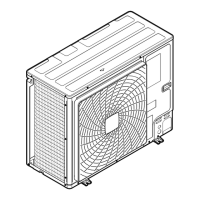