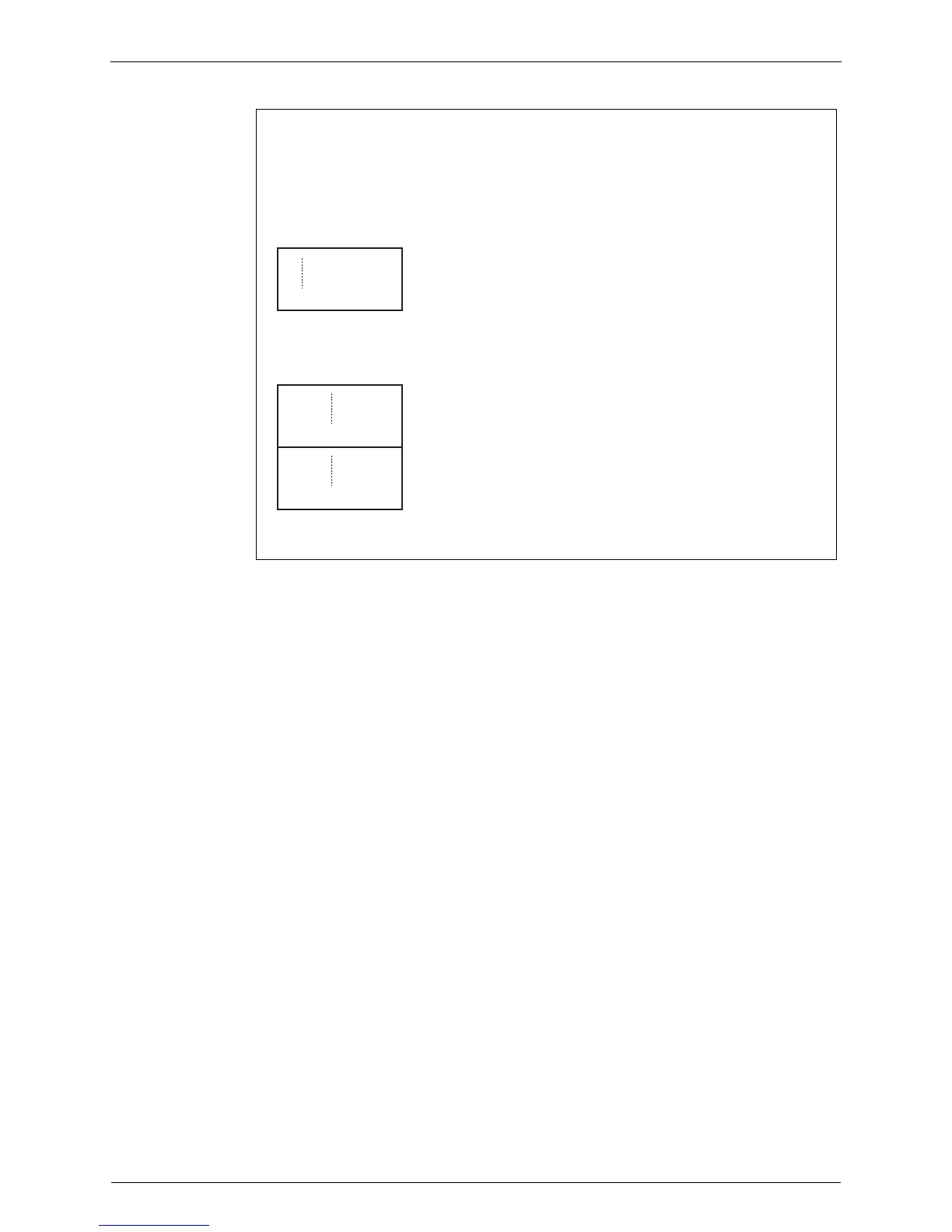Field Settings SiBE18-821_C
144 Test Operation and Field Settings
Push the BS2 (SET button) and match with the LEDs No. 1 - 15, push the BS3 (RETURN
button), and confirm the data for each setting.
★
Data such as addresses and number of units is expressed as binary numbers; the two
ways of expressing are as follows:
The No. 1 cool/heat unified address is expressed as a binary
number consisting of the lower 6 digits. (0 - 63)
In the figure 1, the address is 010110 (binary number), which
translates to 16 + 4 + 2 = 22 (base 10 number). In other words, the
address is 22.
The number of terminal blocks for No. 12 and 13 is expressed as
an 8-digit binary number, which is the combination of four upper,
and four lower digits for No. 12 and 13 respectively. (0 - 128)
In the figure 2, the address for No. 12 is 0101, the address for No.
13 is 0110, and the combination of the two is 01010110 (binary
number), which translates to 64 + 16 + 4 + 2 = 86 (base 10
number). In other words, the number of terminal block is 86.
★
See the preceding page for a list of data, etc. for No. 0 - 25.
l hlhllh
16 4 1
32 8 2
lhh hlhl
64 16
128 32
No.12
lhh hllh
4 1
No.13
8
2
(R12951)
(R12952)
Figure 1
Figure 2
