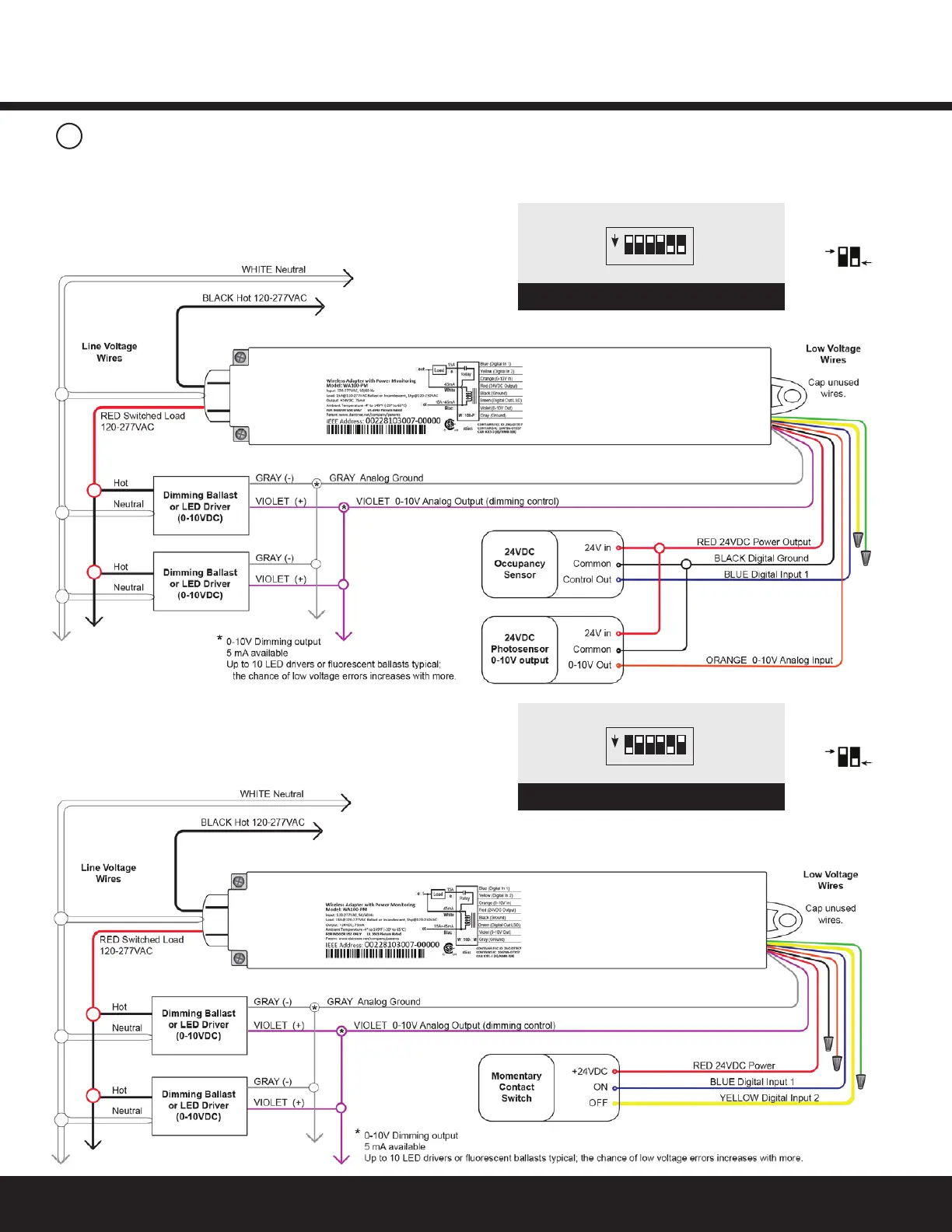Installation GuideDaintree
®
Networked Wireless Adapter (WA100-PM)
7
Figure 9: Dimming Light Fixture(s), Photosensor, Occupancy
Sensor conguration
ThiscongurationallowstheWA100-PMtoprovideautomatic
0-10VdimmingcontrolandtoswitchdriversOn/Off.Set
occupancy sensor for minimum time delay.
Figure 10: Dimming Light Fixture(s) and Switch conguration
ThiscongurationallowstheWA100-PMtoprovide0-10Vdimming
controlandtoswitchlightxturesOn/Off.Italsoprovidesmanual
On/Offcontrolthroughalowvoltagemomentarycontactswitch.
7
Wiring Continued
OFF
ON
Perform Installation Test Suite 4
DIP Switches
DriverType:
On/Off
dimming
WiredSensor:
Photosensor
On
1 2 3 4 5 6
(#5,6 ON)
OFF
ON
Perform Installation Test Suite 1
DIP Switches
Wired
SwitchType:
dimming
LightOutput::
Driver same as
switch
On
1 2 3 4 5 6
(#1,5 ON)
