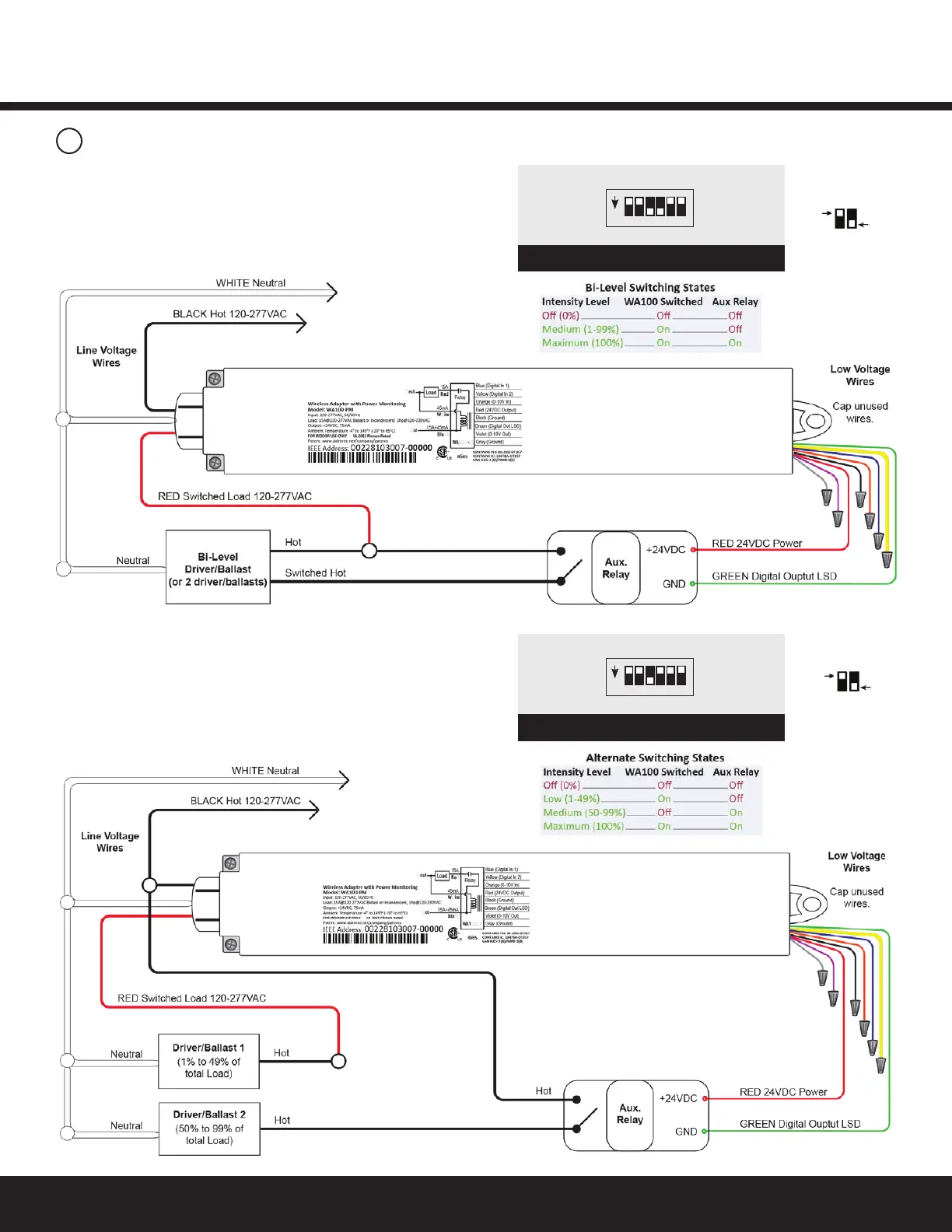Installation GuideDaintree
®
Networked Wireless Adapter (WA100-PM)
8
Figure 11: Bi-level Switching
ThiscongurationallowstheWA100-PMtoswitchloads
independentlyinabi-leveldriver(or2drivers),providingno
load(0%),partialload(accordingtothedriver/ballast
capability)orfullload(100%).
Figure 12: Alternate Switching
ThiscongurationallowstheWA100-PMtoalternateinswitching
separatedrivers,providingnoload(0%),partialload(accordingto
the driver loading) or full load (100%).
Always connect the smaller proportion of the total load to the
WA100-PM’s RED Switched Load wire.
7
Wiring Continued
OFF
ON
Perform Installation Test Suite 1
DIP Switches
Driver:
Bi-Level
WiredSensor:
None
On
1 2 3 4 5 6
(#3,4 ON)
OFF
ON
Perform Installation Test Suite 1
DIP Switches
Driver:
Alternate
Switching
WiredSensor:
None
On
1 2 3 4 5 6
(#3 ON)
