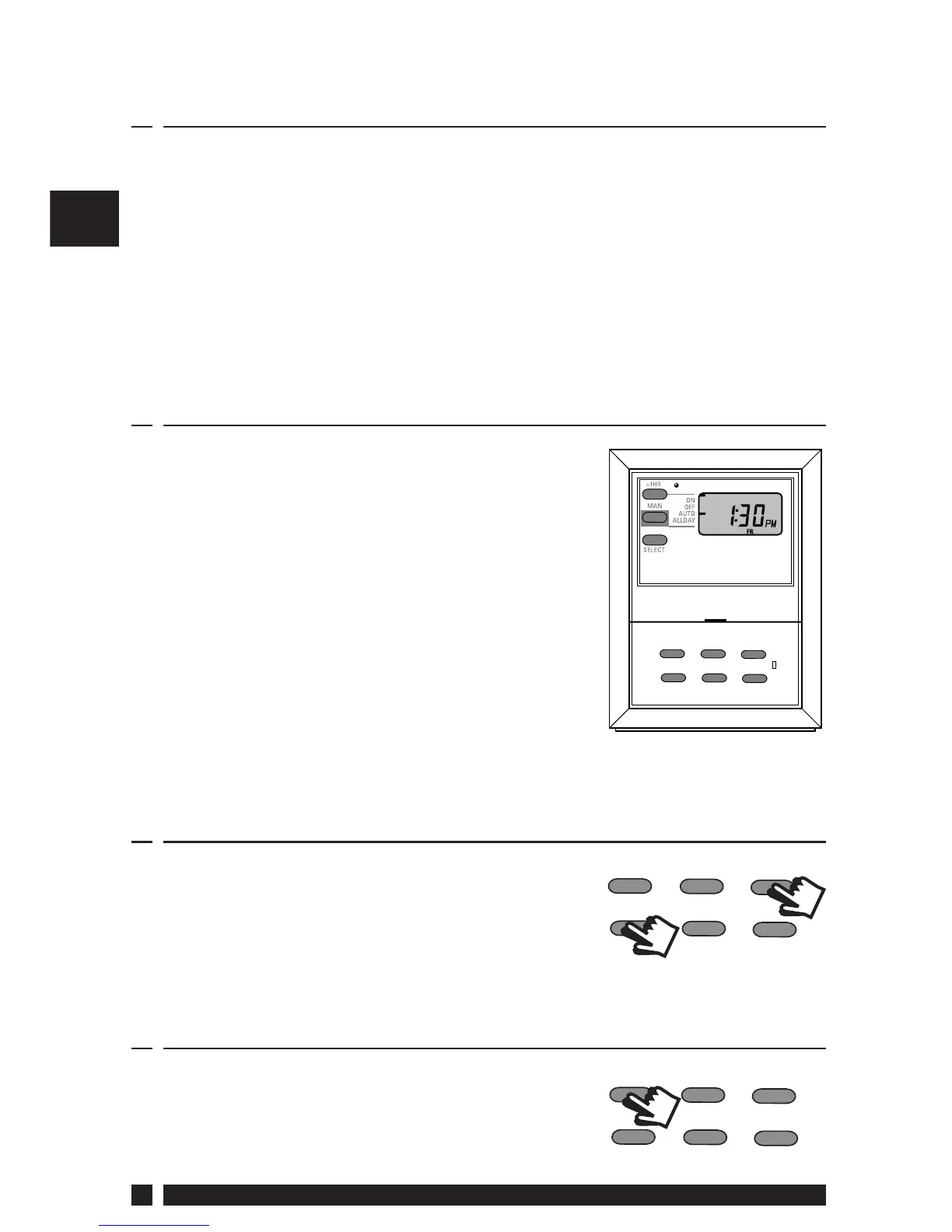GB
103E7
6
Your 103E7 timeswitch allows you to switch your heating and hot
water on and o at times that suit you.
The 103E7 can provide 3 ON periods and 3 OFF periods each day and
can o er either 7-day control (a di erent programme for each day of
the week) or 5/2 day control (one set of programmes for weekdays
and a di erent set for weekends).
2.0 Before you start/Making a Full Reset
• Open the ap on the front of the unit.
• Press and hold +1HR and MAN
buttons.
• Press and release the R/S button
using a small, non-metallic object (e.g.
matchstick, biro tip)
• Release +1HR and MAN buttons.
This will reset the unit and reinstate the
preset programmes.
2.1 Choice of 24hr or AM/PM display
Press and hold DAY and NEXT ON/OFF
buttons for 1.5 seconds to toggle between
24hr clock and AM/PM display, as required.
2.2 Setting the Date and Time
Setting the Date
Press and hold PROG for 5 seconds to
display year.
PROGRAMME
NEXT/ON/OFF
+
-
DA Y
COPY
PROGRAMME
NEXT/ON/OFF
+
-
DA Y
COPY
1.0 User Instructions
1.1 Your Timeswitch
PROGRAMME
NEXT/ON/OFF
+
-
DAY
COPY
R/S
~
/
+lHR
"
<=--,.
~
MAN
A3fb
f•
n
I~
ALLDAY
f·
j u
PII
~
SELECT
c:::::)
c:::::)
c:::::)
□
c:::::)
c:::::)
c:::::)
I/
""'
■