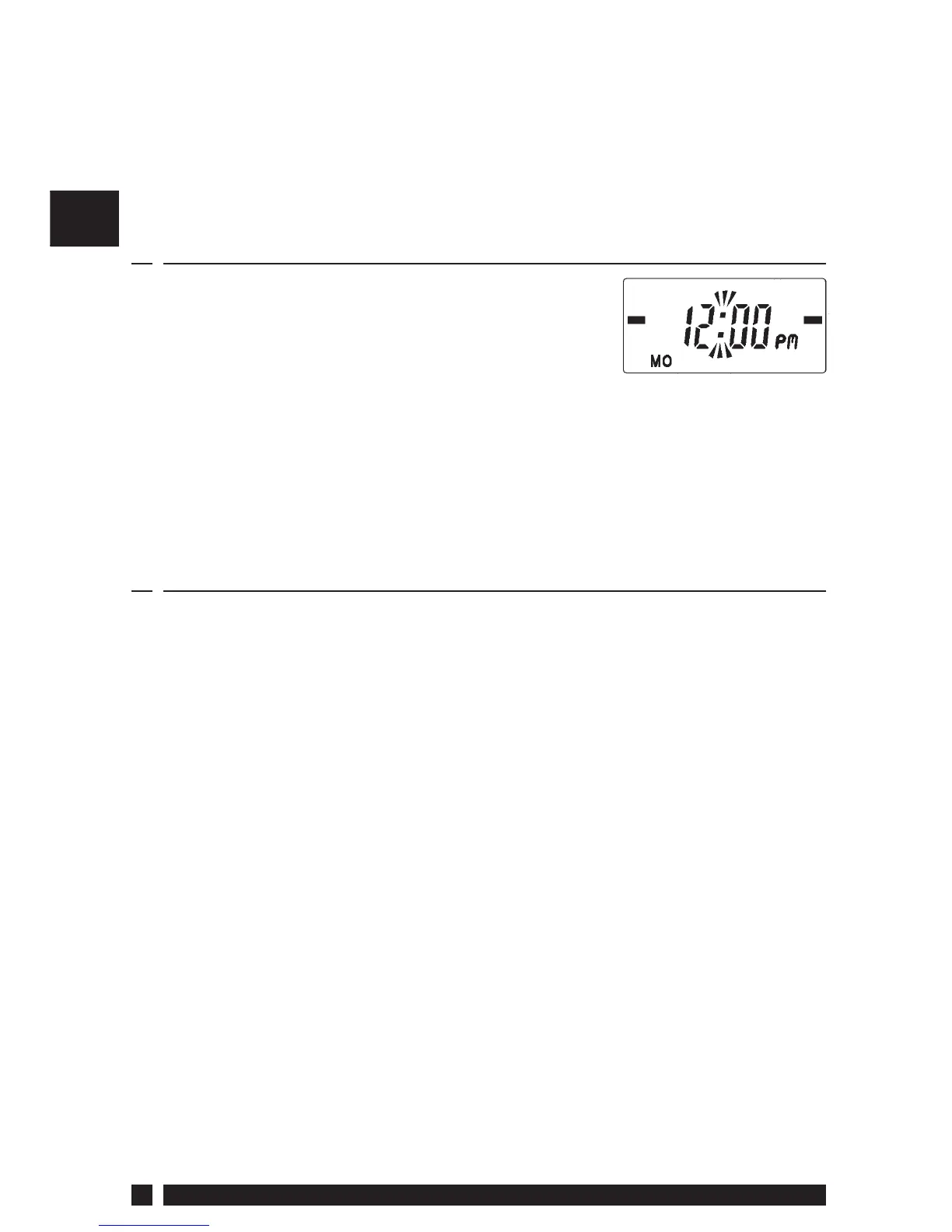GB
103E7
8
NB. 2nd ON and 2nd OFF are set to the same time. These 2 times are
ignored by the programme therefore the heating will just come on
once in the morning and once in the evening. If you want the heating
to come on in the middle of the day set the 2nd ON and 2nd OFF to
the times you require.
3.1 Accepting the preset times
If you are happy to use the factory preset
times, you do not need to do anything
else.
To accept the presets press the
PROGRAMME button until the colon in
the display begins to ash.
Your unit is now in RUN mode.
3.2 Changing the preset programmes
Your installer will have set your unit to operate in one of the following
modes:
7 day - di erent settings for each day of the week
(page 9-10) - default setting.
5/2 day - one set of programmes for weekdays and another for
weekends (page 11-12).
Please follow the correct instructions to programme your unit.
■