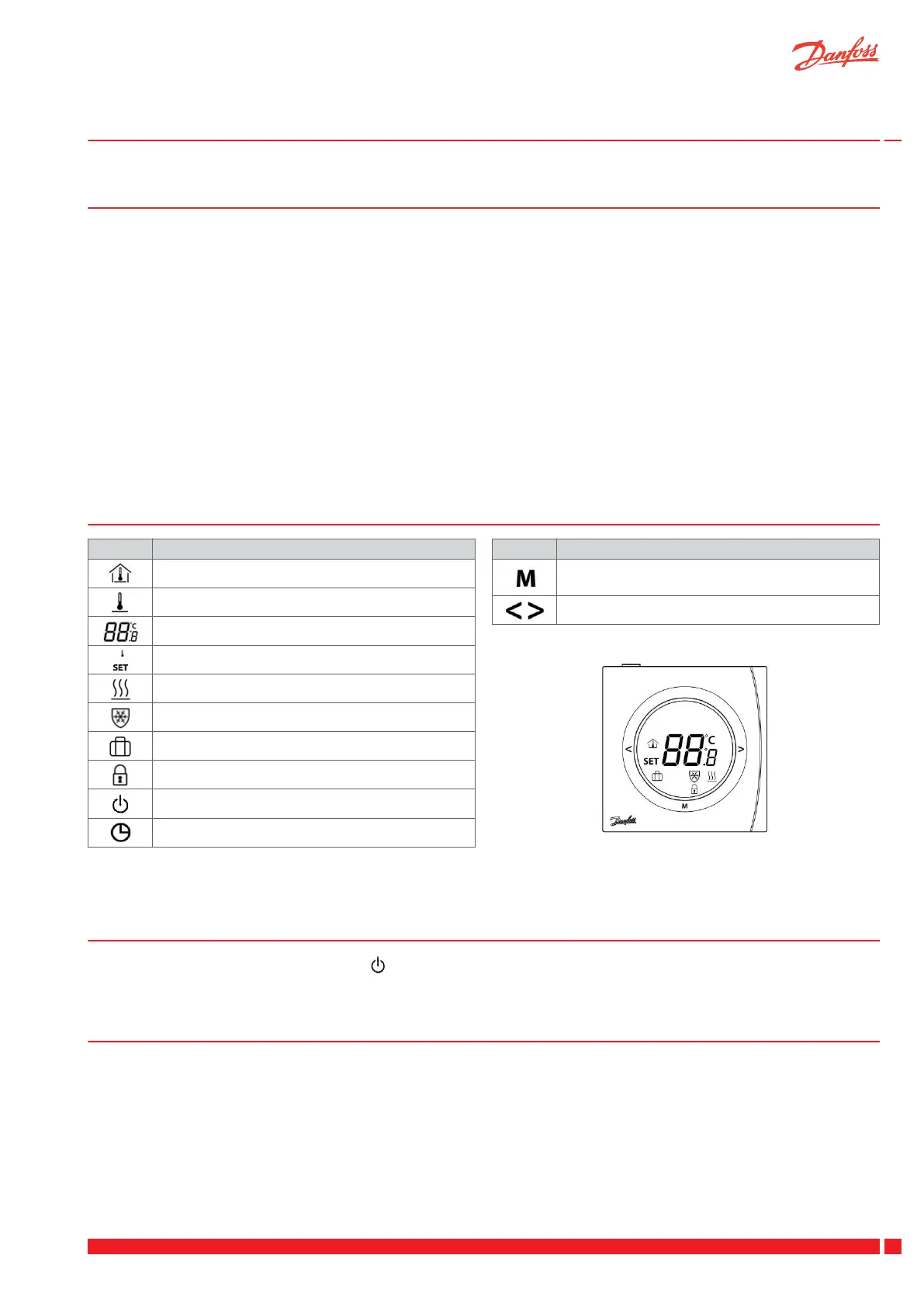Table of Contents
1 Functional Overview .............................................................. 3
2 Power ON/OFF .................................................................. 3
3 Set Desired Temperature ........................................................... 3
4 Select Away Mode ................................................................ 4
5 Set Timer ...................................................................... 4
6 Advanced Programmable Timer ...................................................... 4
7 Check Floor Temperature ........................................................... 4
8 Child Safety Lock ................................................................ 5
9 Set Control Parameters ............................................................ 5
10 Error Messages .................................................................. 5
1 Functional Overview
Symbols Function description
Room temperature
Floor temperature
Temperature indication
Set temperature
Floor heating - Active
Frost protection - Active
Away mode
Child safety lock
Power ON/OFF
Timer and program operation
Symbols Function description
Mode change/check floor temp./child safety lock/ pa-
rameters setting
Up/down selectors
2 Power ON/OFF
▪
Turn the thermostat ON or OFF by pressing
.
3 Set Desired Temperature
▪
Press “<” or ”>” at any time to change the desired tempera-
ture value. "SET" is shown in the display.
▪
When releasing “<” or ”>”, the display returns to showing the
actual temperature.
▪
The adjustment step is 0.5 °C.
User Guide
Basic Plus
2
Room Thermostats Floor Heating
Danfoss Heating Solutions VUCUA102
3
