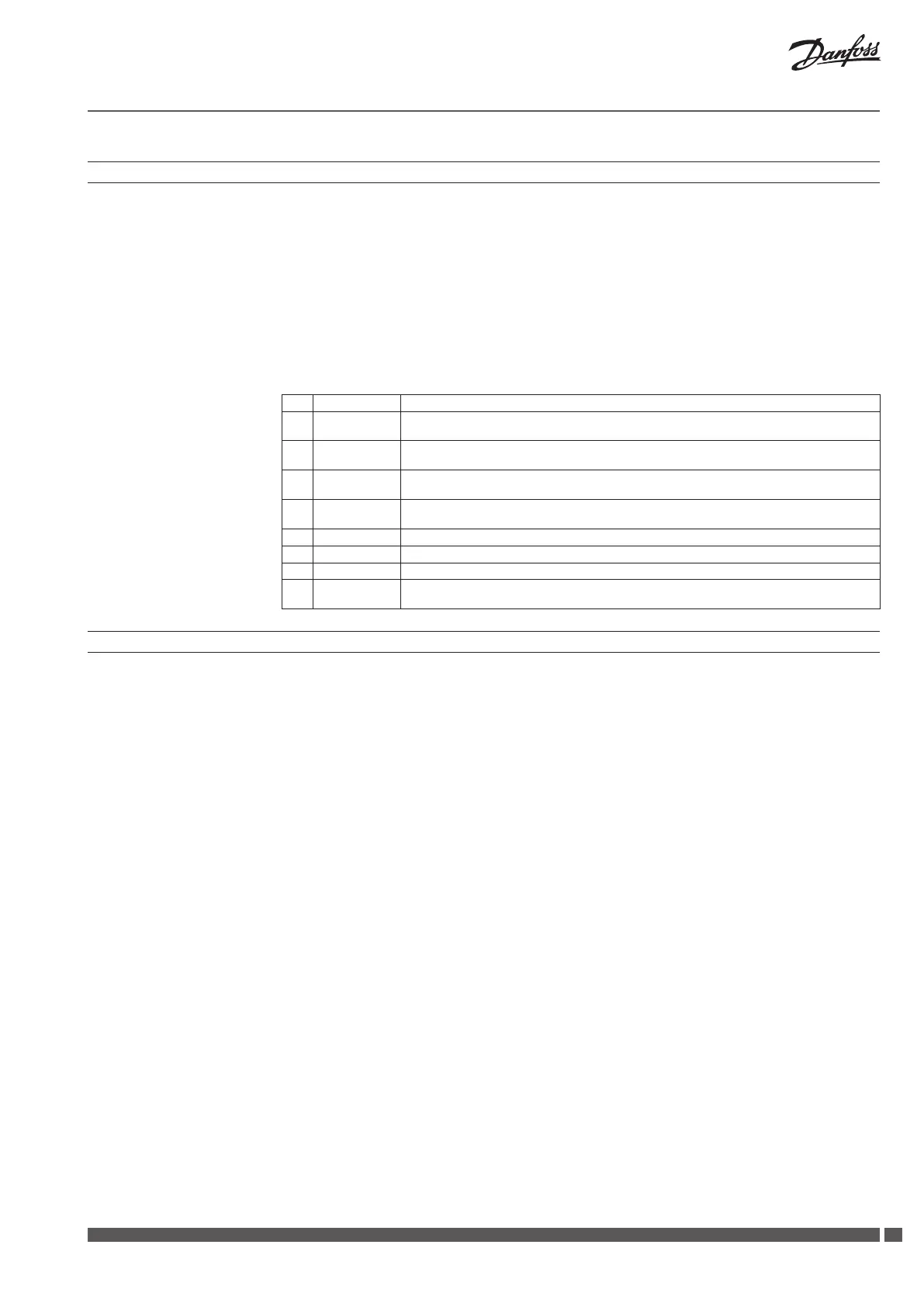1313
Installation Guide CCR2
Heating Solutions VI.D1.E2.1R SMT/SI
12. Using the data storage card
The SD card may never be installed in/or removed
from the CCR 2 when data is being written to it.
Disrespecting this rule may lead to:
– data loss
– SD card damage
– CCR 2 control damage.
INSTALLING THE SD CARD
Disconnect the control from the power supply
for at least ve seconds before inserting the SD
card. The SD card may only be installed after this
pause.
REMOVING THE SD CARD
From ACCESS CODE menu quadruple press up
arrow key “▲” without entering any code it will
give access to “SD Card Exchange”. SD card can
be pulled out safely from CCR2 (process of date
recording is interrupted).
Power failures occuring when data is written to
the SD card may also corrupt the archive or even
damage les stored on the card. To reduce the
risk, it is recommended to use a buered power
supply for a CCR 2 used with the data archiving
function and to set the “Archive” setting to “2
Files.” The archived les will be doubled, but the
storage space is halved.
No LCD Display REAL TIME CLOCK - FUNCTION DESCRIPTION
75 Real Time
Menu
Information about menu: real Time
76 RealTime
12: 00: 00
Sets the real time clock “hour”
77 RealTime
12: 00: 00
Sets the real time clock “minute”
78 RealTime
12: 00: 00
Sets the real time clock “second”
79 Year Sets the year for the current date
80 Month Sets the month for the current date
81 Day Sets the day for the current date
82 Ecs?
+ YES
Exit windows from Install Menu. Enter “+” to close setting or basic menu will close automatically after
4 minutes
11. Real time clock setting (code 576)
From ACCESS CODE menu enter code: 576
(procedure in chapter 7). The Real Time menu is
displayed as detailed in the table below.
The arrow keys “▲/▼”move the menu windows,
the “+/ - “keys change the values in the window
selected by the arrows. To exit the setting menu,
press the up arrow key after changing the last
setting. The setting menu is closed automatically
after 4 minutes of inactivity.
Entering the Menu Settings, discontinue
disinfection process and alarm signal.