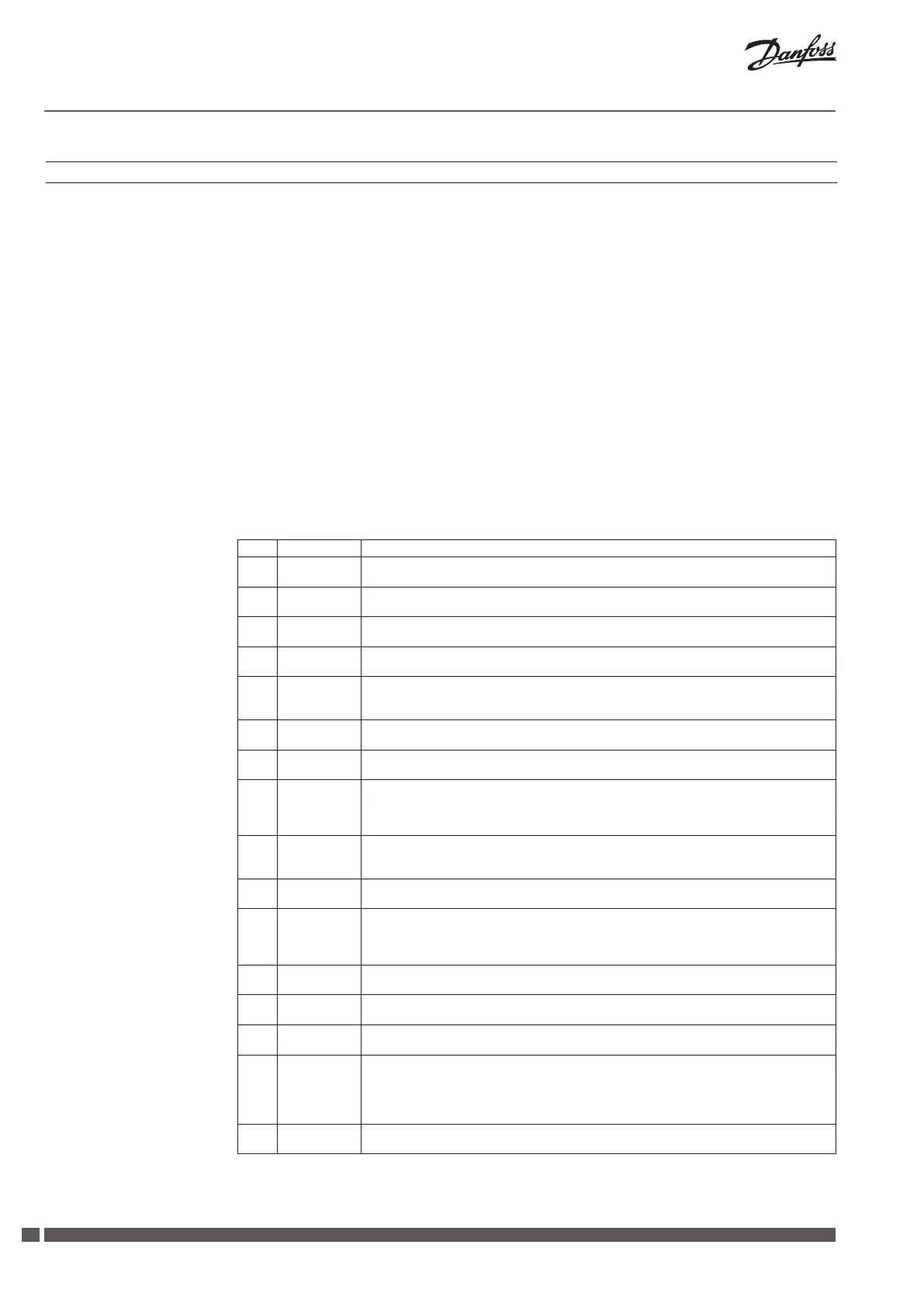6
Installation Guide CCR2
SMT/SI VI.D1.E2.1R Heating Solutions
5. Control start menu
Start process
After having switched the control detected
SD card on and veried the card memory, the
following will happen.
If the card is correctly placed, the control will
verify the present les:
• access
• oneset
• allset
If the above - mentioned les are detected, the
control will ask whether they should be used or
aborted.
If no les (new card, used for the rst time) there
will be no request.
The next control will automatically generate a
folder with the following les:
• folderACCESS:
allow change of access code to menu (details
on request or www.danfoss.com)
• folderDATA:lewithrecorddate
• folderSETTINGSwithles
- allset: le with settings. Each time the of
control is switched on, setting parameters
are archived. This function provides
verication history of all settings
- arch.set: le with archive of all settings.
When switching the control on for the 2nd
time with the above - mentioned record le,
the request procedure for setting change or
abortion will start.
Display information during the start process
After switching the CCR2 control on, the LCD
display automatically presents the start menu.
The table below shows the various information
and change possibilities during the operation of
the CCR2.
No. LCD Display READING DESCRIPTION
1 Danfoss
CCR - 2.60
Welcome Menu
2 SD Free
… ..
Diagnosis: available SD card memory
3 SD Free
512 MB
Available memory In MB
4 NO
SD CARD!
No SD card in CCR2
Only when no card in CCR2.
5 AccesCod
Read?
Do you want to change code access to the control?
Press simultaneously „+” and „▼” to change code access to settings.
Information appears only if SD card includes changed le code: ACCESS and changes were conrmed
6 AccesCod
DONE!
Changes were done!
Information appears only if SD card includes changed le code: ACCESS and changes were conrmed
7 AccesCod
Aborted!
Reset was not done.
Information appears only if SD card includes changed le code: ACCESS and changes were ignored.
8 OneSet
Read?
Do you want to change all settings and create new settings on PC? Press simultaneously „+” and „▼”
to make changes.
Inquiry appears only if on the SD card the CCR2 nds new settings predened on PC le: SETTING.
Note: recommended only for service sta.
9 OneSet
DONE!
Changes were done!
Information appears only if the SD card includes a le with predened SETTINGS: and changes were
conrmed.
10 OneSet
Aborted!
A new setting was aborted!
Information appears only if SD card includes changed le: SETTING and changes were ignore.
11 AllSet
Read?
Do you want to use data from le: allset from SD card and change all settings in the CCR2?
Press simultaneously „+” and „▼” to change all settings.
Inquiry appears always from second run of the control with SD card.
AllSet – can be used to remove settings from CCR2 to another CCR2.
12 AllSet
DONE!
Changes were done!
Information appears only when SD card includes AllSet le and changes were conrmed.
13 AllSet
Aborted!
Changes of Allset were aborted
Information appears only when SD card includes AllSet le and changes were ignored.
14 72254
123456
Series number of CCR2 and number of software.
Code used for services.
15 Thu On
12: 59: 32
Day of the week: Mon, Tue, Wed, Thu, Fri, Sat, Sun.
Status of working schedule:
“On”: disinfection permitted in set schedule ;
“O”: disinfection not permitted in set schedule
12: 59: 32 Real time: hour, minute, second
16 10/9/06
12: 59: 32
Real date
Real time: hour, minute, second