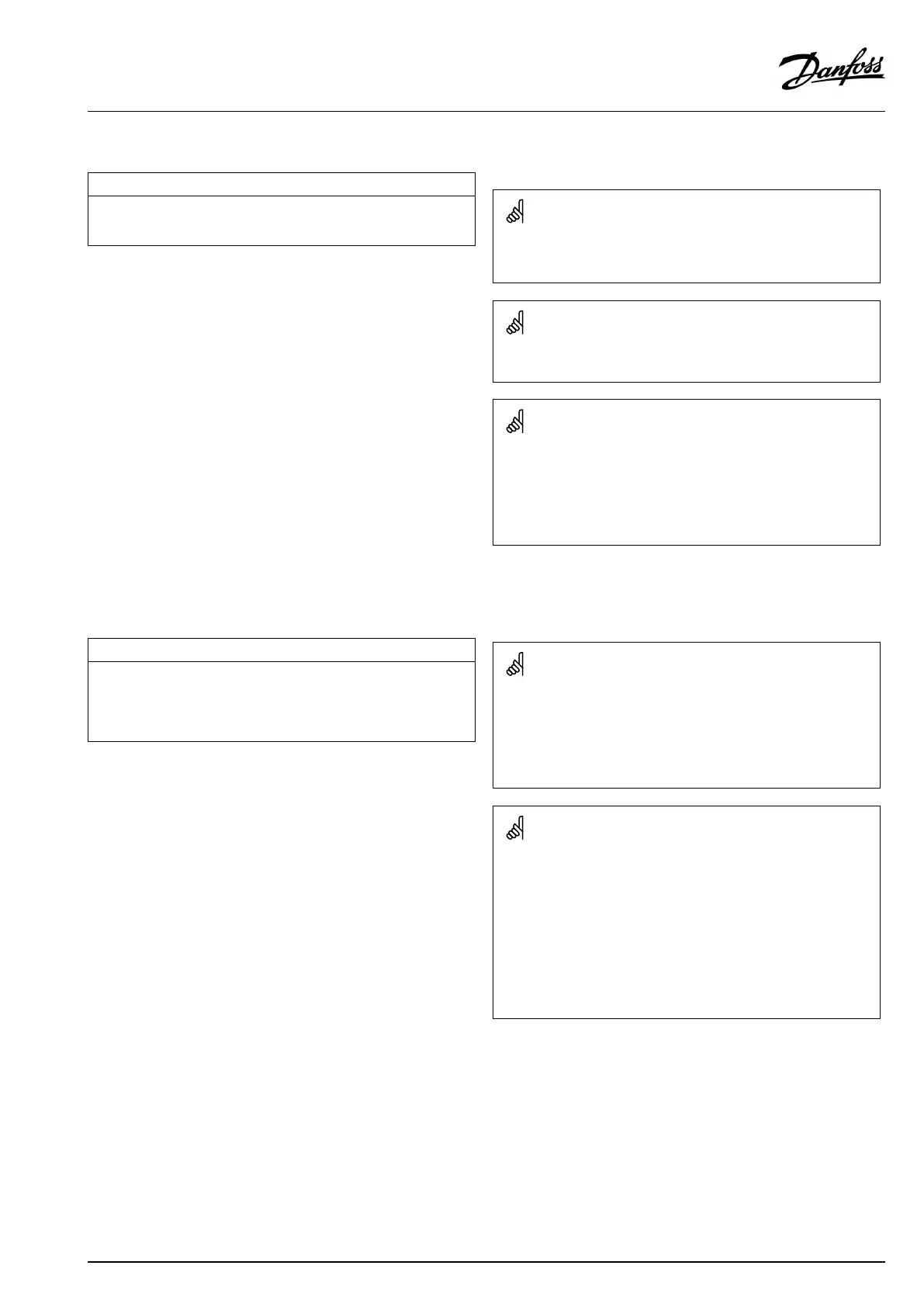ECAMENU>ECAfactory>ResetECLaddr.
ResetECLaddr.(ResetECLaddress)
IfnoneoftheconnectedECLComfortcontrollershastheaddress15,
theECA30/31cansetallconnectedECLcontrollersontheECL485
busbacktoaddress15.
NO:
Theresetprocedureisnotdone.
YES:
Theresetprocedureisdone(await10sec.).
TheECL485busrelatedaddressoftheECLcontrollerisfound:
MENU>'Commoncontrollersettings'>'System'>'Communication'>
'ECL485addr.'
The"ResetECLaddr."cannotbeactivatedifoneormoreofthe
connectedECLComfortcontrollershastheaddress15.
InasystemwithMASTER/SLAVEcontrollers,onlyoneMASTER
controllerwithaddress15isallowed.
IfbymistakemoreMASTERcontrollersarepresentinanECL485
communicationbussystem,decidewhichcontrolleristobeMASTER.
Changetheaddressintheremainingcontrollers.However,thesystem
willoperatebutnotbestablewithmorethanoneMASTERcontroller.
ECAMENU>ECAfactory>Updatefirmware
Updatefirmware
TheECA30/31canbeupdatedwithnewfirmware(software).
ThefirmwarecomeswiththeECLapplicationkey,whenthekey
versionisatleast2.xx.
Ifnonewfirmwareisavailable,asymboloftheapplicationkeyis
displayedwithanX.
NO:
Theupdatingprocedureisnotdone.
YES:
Theupdatingprocedureisdone.
TheECA30/31automaticallyverifiesifanewfirmwareispresenton
theapplicationkeyintheECLComfortcontroller.
TheECA30/31isautomaticallyupdatedatnewapplicationuploadin
theECLComfortcontroller.
TheECA30/31isnotautomaticallyupdatedwhenconnectedtoan
ECLComfortcontrollerwithuploadedapplication.Amanualupdate
isalwayspossible.
Quickguide"ECA30/31tooverridemode":
1.GotoECAMENU
2.Movecursorto"Clock"symbol
3.Selectthe"Clock"symbol
4.Chooseandselectoneof4overridefunctions
5.Belowtheoverridesymbol:Sethoursordate
6.Belowhours/date:Setdesiredroomtemperaturefortheoverride
period
VI.GU.L2.02
©Danfoss|2017.09|179
OperatingGuideECLComfort210/296/310,applicationA275/A375