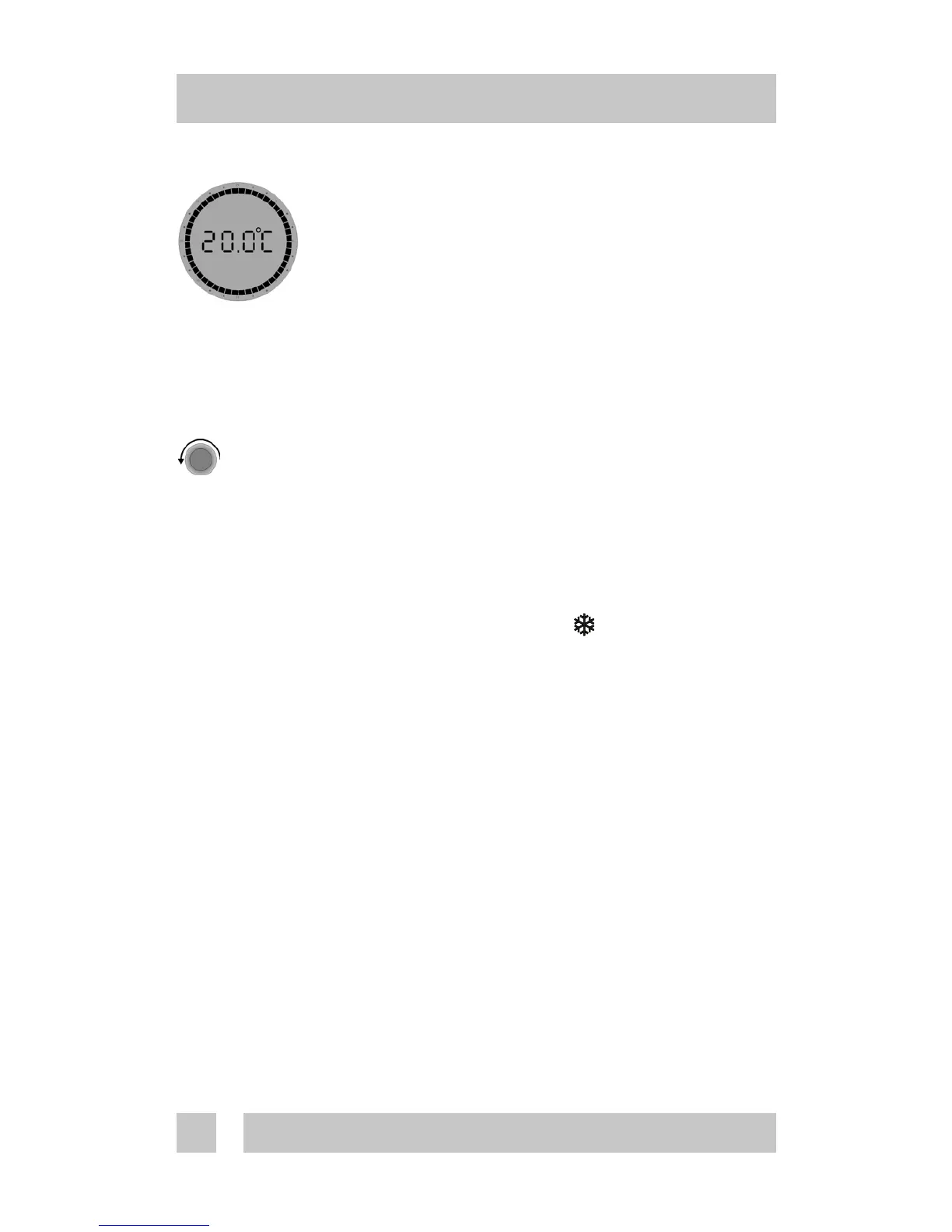User guide
1.3 Temperature Setting
Operation without timer:
The hour display appears as an unbroken ring with a blink-•
ing dot indicating the current time (if set).
Raise or lower the temperature.
The set temperature appears on the display.•
The system maintains the set temperature 24 hours a day.•
If the thermostat uses a floor sensor only, the display •
shows the set temperature on a scale from 1 to 10.
If you lower the temperature to +5 °C, • appears on the
display.
The thermostat maintains a temperature of +5 °C in the •
room for frost protection.
If you lower the temperature below +5 °C, the thermostat •
switches off.
“OFF” appears on the display.•
1.4 Changing Battery
The backup battery saves clock settings when the mains •
supply is off.
The battery recharges automatically when the mains sup-•
ply is on and does not normally need to be changed.
