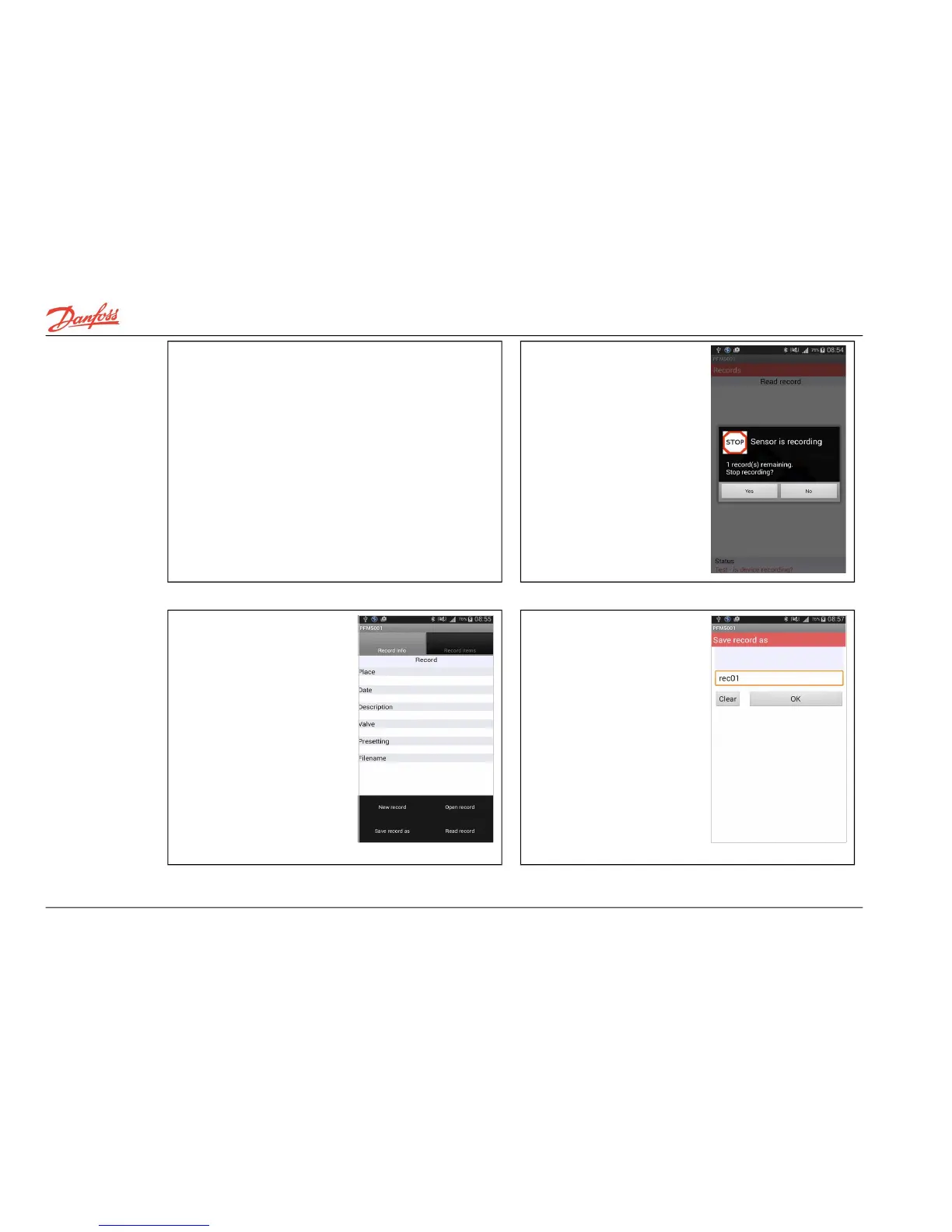Data
recording
(continued)
5. Click OK. The setting will be transmitted to the PFM
5001 measuring unit and recording will begin. The
recording status will be indicated by PFM 5001 LED.
6. Clicking on New or Read
button during recording will
pop up a message. Only
answer this at the end of the
recording period.
7. Data recorded into the
measuring unit can be
accessed by clicking on Read
button. Clicking on Save
button will save data.
8. Enter name of file for the
loaded data. File is save to
save onto Memory card
/PFM 5001/Records folder.
28 HEC
