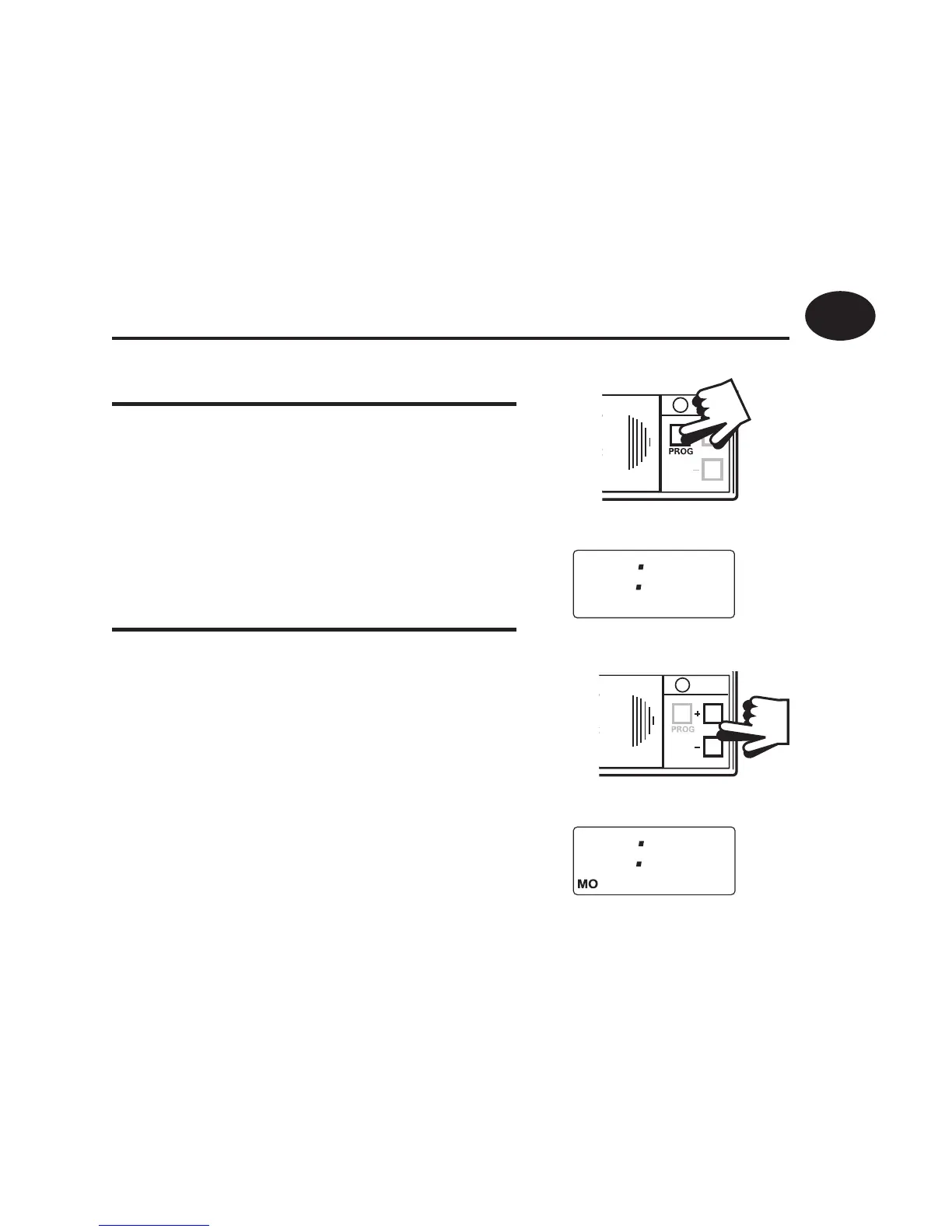13
Setting the Clock & Day
CLOCK
Press PROG to begin programming.
Use + or - to adjust the TIME (press and
hold to change in 10 min increments).
DAY (TP5 only)
Press PROG again.
Use + or - buttons until correct DAY is
shown (MO = Monday, TU = Tuesday, etc)
Press PROG again to accept the settings.
Remember - you will have to reset
the time when the clocks change in
Spring and Autumn.
MO
i2 00
PM
!
User Instructions
GB