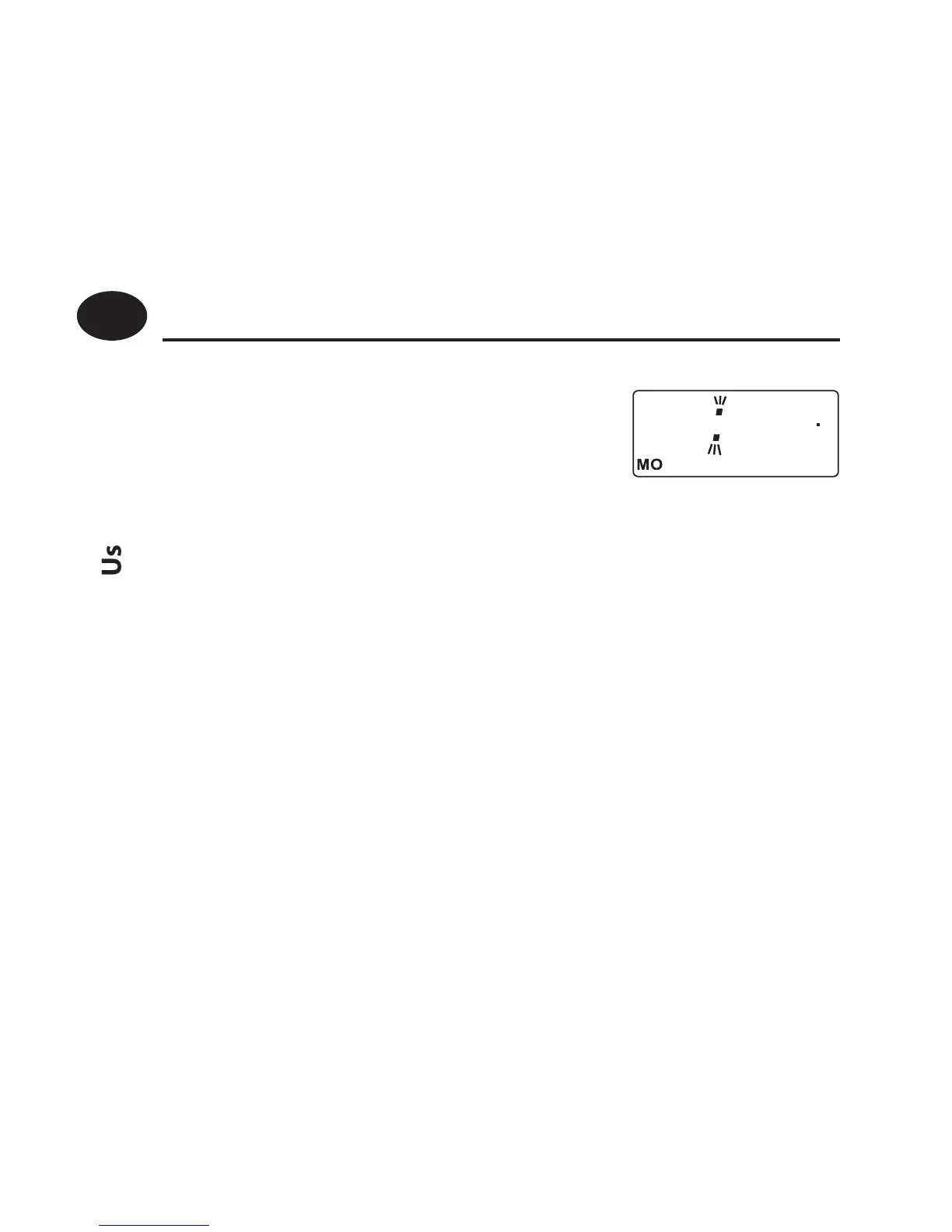14
If you are happy to use the preset
programmes on page 11, you don’t need
to do anything else.
To accept the factory presets close the front cover and after 2
minutes the presettings will automatically be accepted.
Your unit is now in RUN mode and the heating will come on and
go off at the programmed times.
Running your programme
20
i2 24
pm
MO
User Instructions
GB