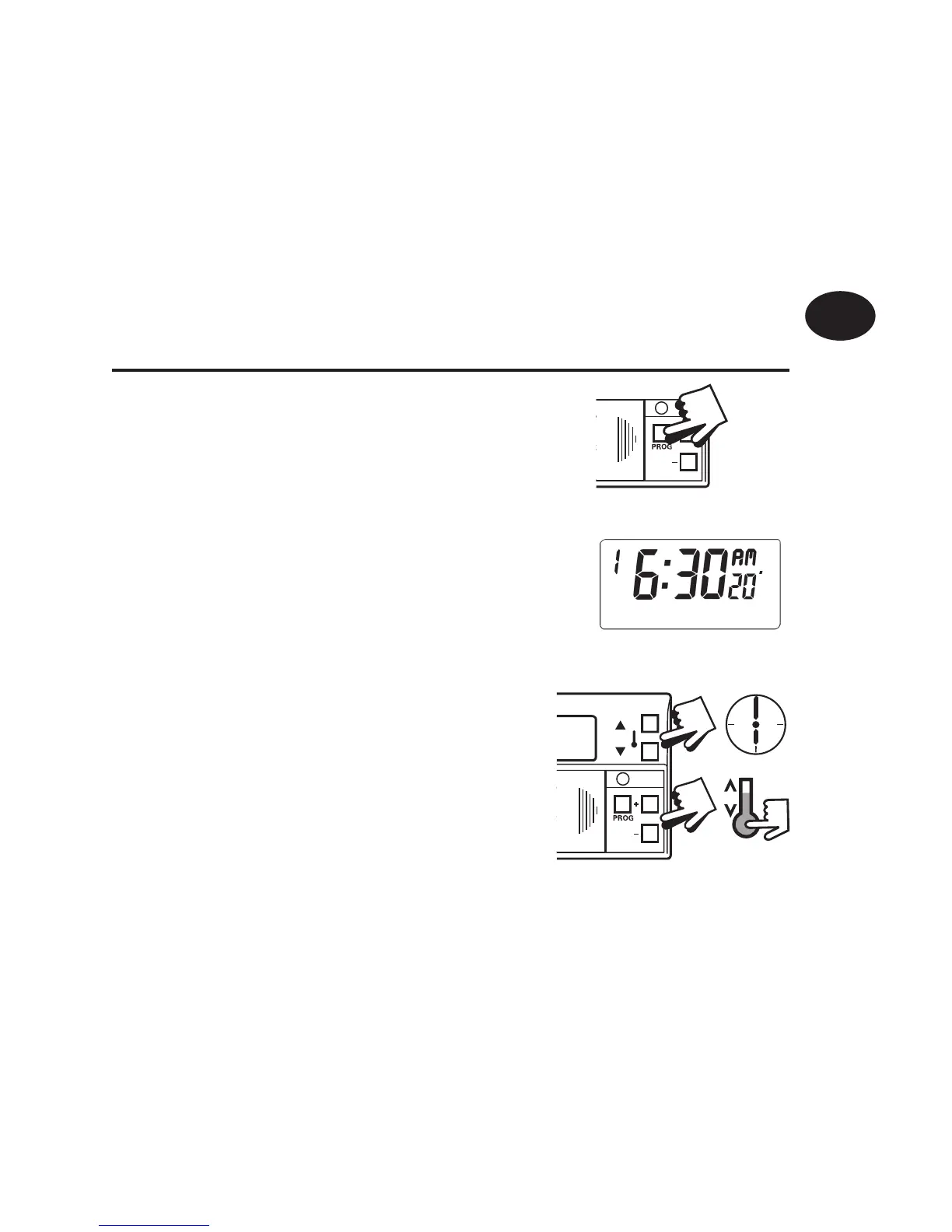35
a) Oprimir PROG hasta que aparezcan
en pantalla la 1ª hora y la temperatura
preestablecidas (Evento 1).
b) Utilice los pulsadores + o - para ajustar
la HORA (pulse y mantenga presionado
para cambiar en incrementos de 10
min.).
c) Utilice los pulsadores o para
ajustar la TEMPERATURA .
d) Pulse PROG para pasar a la siguiente
hora y temperatura (Evento 2).
e) Repita los pasos b, c y d para programar
los Eventos 3, 4, 5 y 6.
TP4
Cambio de los programas preestablecidos
Instrucciones del usario
ES
