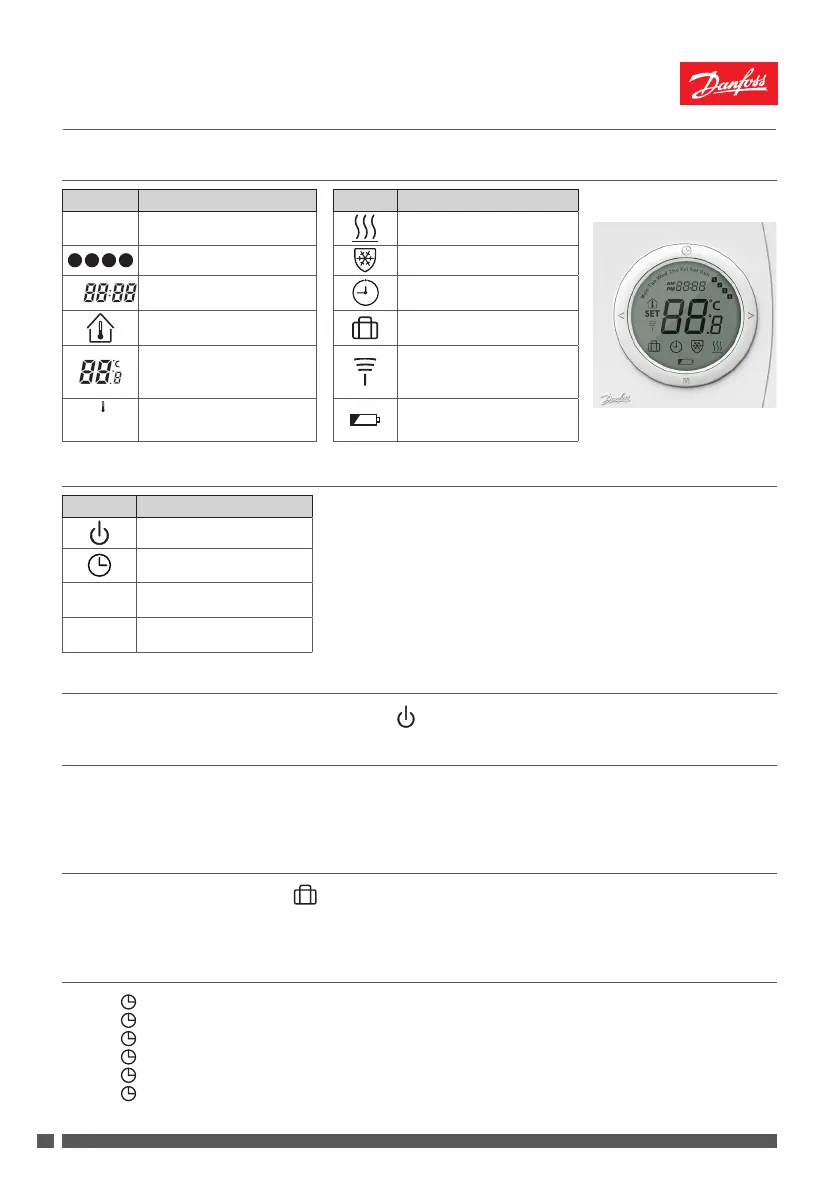User Guide TP5001 Programmable Room Thermostats
2
Danfoss Heating
VUSUF102 09/2020
1 LCD Overview
Symbols Function description Symbols Function description
Mon – Sun Current set day Heating active
1 2 3 4
Current on/o period Frost protect active
AM
PM
Current set time / parameter
number in setup
Schedule mode
Room temperature Away mode
Temperature indication
RF Status
(TP5001RF only)
Set temperature
Battery low indicator
(TP5001B & TP5001RF only)
2 Buttons
Symbols Function description
Power on/o
Timer and program
operation
M
Mode change / option
setting
< >
Temperature / option
setting selectors
3 Power ON/OFF
Turn the thermostat ON or OFF (standby) by pressing .
4 Setting the Temperature
• Press < or > at any time to change the desired temperature value. SET is shown in the display.
• When releasing < or >, the display returns to showing the actual temperature.
• The adjustment step is 0.5 °C.
5 Select Away Mode
• Press M to enter Away mode and will be displayed.
• Away mode temperature can be set in parameter settings, P07.
• Press M again to exit Away mode.
6 Set Date & Time
• Press ; Year digit Flashes. Press < or > buttons to adjust year.
• Press again; Month digit ashes. Press < or > buttons to adjust month.
• Press again; Day digit ashes. Press < or > buttons to adjust day of the month.
• Press again; Hour digit ashes. Press < or > buttons to adjust hour.
• Press again; Minute digit ashes. Press < or > buttons to adjust minute.
• Press to exit, automatic exit after 20 seconds, any changes are retained.
