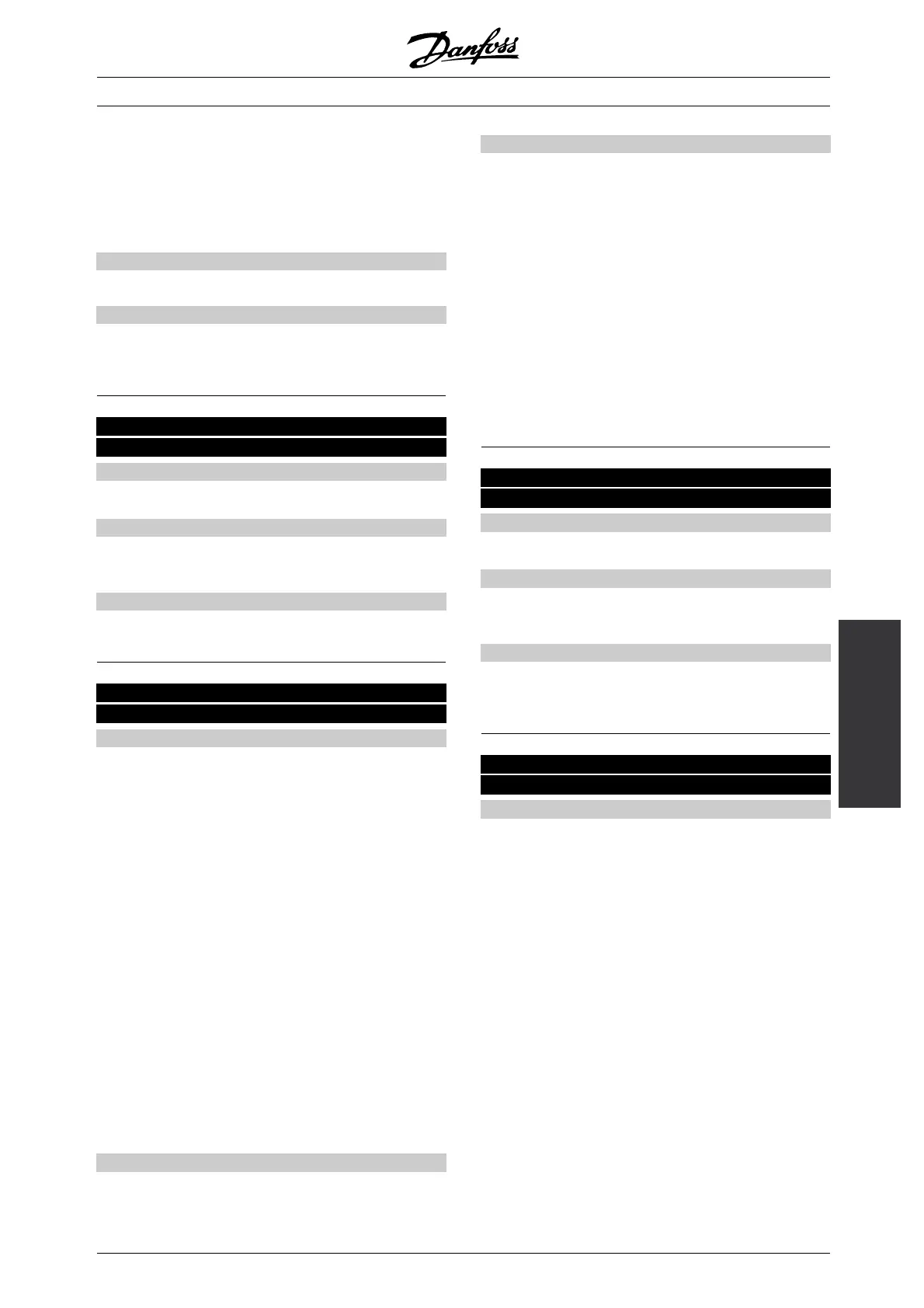VLT
®
6000 HVAC Series
Programming
MONDAY TO FRIDAY
[9]
SAT. AND SUNDAY
[10]
MONDAY TO THURS.
[11]
FRIDAY TO SUNDAY
[12]
SUNDAY TO FRIDAY
[13]
Function:
Set the weekday for specific actions to be executed.
Description of choice:
The selection of weekday is used to determine the
weekday an action must be executed.
783 ON clock
(ON CLOCK)
Value:
[Index 00 - 20] 00.00 - 23.59
✭ 00.00
Function:
The ON Clock entry defines at which time of the day
the corresponding ON Action will take place.
Description of choice:
Enter the time at which the ON action should take place.
784 ON action
(ON ACTION)
Value:
✭NO ACTION DEFINED
[0]
SETUP 1
[1]
SETUP 2
[2]
SETUP 3
[3]
SETUP 4
[4]
PRESET REF. 1
[5]
PRESET REF. 2
[6]
PRESET REF. 3
[7]
PRESET REF. 4
[8]
AO42 OFF
[9]
AO42 ON
[10]
AO45 OFF
[11]
AO45 ON
[12]
RELAY 1 ON
[13]
RELAY 1 OFF
[14]
RELAY 2 ON
[15]
RELAY 2 OFF
[16]
START DRIVE
[17]
STOP DRIVE
[18]
Function:
An action to be executed is selected here.
Description of choice:
When the time in parameter 782 is passed the action
in the corresponding index is executed. Setup 1 to 4
[1] – [4] is simply selecting setups. The RTC overrules
setup selection via digital inputs and bus input. Preset
ref [5] – [8] is selecting preset reference. The RTC
overrules preset ref selection via digital inputs and bus
input. AO42 and AO45 and Relay 1 and 2 [9] – [16]
simply activate or deactivate the outputs. Start drive
[17] starts the frequency converter, the command is
AND’ed or OR’ed with the digital input commands
and the bus command. This, however, depends
on the selection in parameter 505. Stop drive [18]
just stops the frequency converter again.
785 OFF clock
(OFF CLOCK)
Value:
[Index 00 - 20] 00.00 - 23.59
✭ 00.00
Function:
The OFF Clock entry defines at which time of the day
the corresponding OFF Action will take place.
Description of choice:
Enter the time at which the OFF action
should take place.
786 OFF action
(OFF ACTION)
Value:
✭NO ACTION DEFINED
[0]
SETUP 1
[1]
SETUP 2
[2]
SETUP 3
[3]
SETUP 4
[4]
PRESET REF. 1
[5]
PRESET REF. 2
[6]
PRESET REF. 3
[7]
PRESET REF. 4
[8]
AO42 OFF
[9]
AO42 ON
[10]
AO45 OFF
[11]
AO45 ON
[12]
RELAY 1 ON
[13]
RELAY 1 OFF
[14]
RELAY 2 ON
[15]
RELAY 2 OFF
[16]
START DRIVE
[17]
✭
= factory setting. () = display text [] = value for use in communication via serial communication port
MG.61.A5.02 - VLT is a registered Danfoss trademark
137
