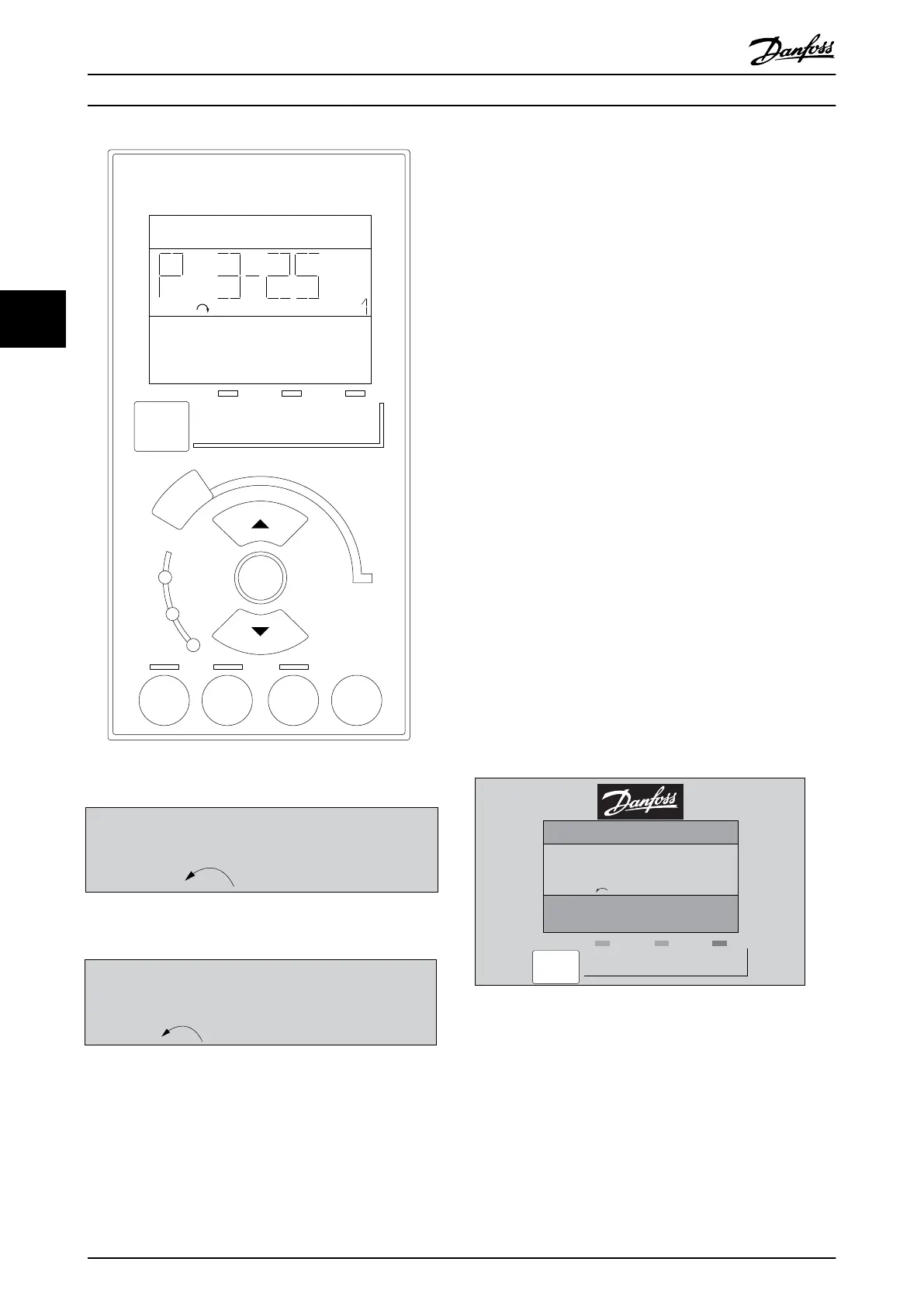130BA191.10
1
Auto
on
Reset
Hand
on
O
Menu
Status
Quick
Setup
Main
Menu
Back
2
3
4
OK
On
Alarm
Warn.
Setup
Illustration 4.13 Numerical LCP (NLCP)
130BP077.10
22.8
rpm
Setup 1
Illustration 4.14 Status display example
Illustration 4.15 Alarm display example
Indicator lights (LEDs):
•
Green LED/On: Indicates if control section is on.
•
Yellow LED/Wrn.: Indicates a warning.
•
Flashing red LED/Alarm: Indicates an alarm.
Menu key
Select one of the following modes:
•
Status
•
Quick Setup
•
Main Menu
Main Menu
is used for programming all parameters.
The parameters can be accessed immediately unless a
password has been created via 0-60 Main Menu Password,
0-61 Access to Main Menu w/o Password, 0-65 Personal Menu
Password or 0-66 Access to Personal Menu w/o Password.
Quick Setup is used to set up the frequency converter
using only the most essential parameters.
The parameter values can be changed using the up/down
arrows when the value is flashing.
Select Main Menu by pressing the [Menu] key a number of
times until the Main Menu LED is lit.
Select the parameter group [xx-__] and press [OK]
Select the parameter [__-xx] and press [OK]
If the parameter is an array parameter select the array
number and press [OK]
Select the wanted data value and press [OK]
Navigation keys
[Back]
for stepping backwards
[
▲
] [
▼
]
keys are used for manoeuvring between parameter groups,
parameters and within parameters
[OK]
is used for choosing a parameter marked by the cursor
and for enabling the change of a parameter.
130BP079.10
Menu
Status Quick
Setup
Main
Menu
P 2-03
Setup 1
Illustration 4.16 Display example
How to operate the frequenc... VLT AQUA Drive FC 202 Operation Instructions
74 MG20P402 - Rev. 2013-12-16
44
