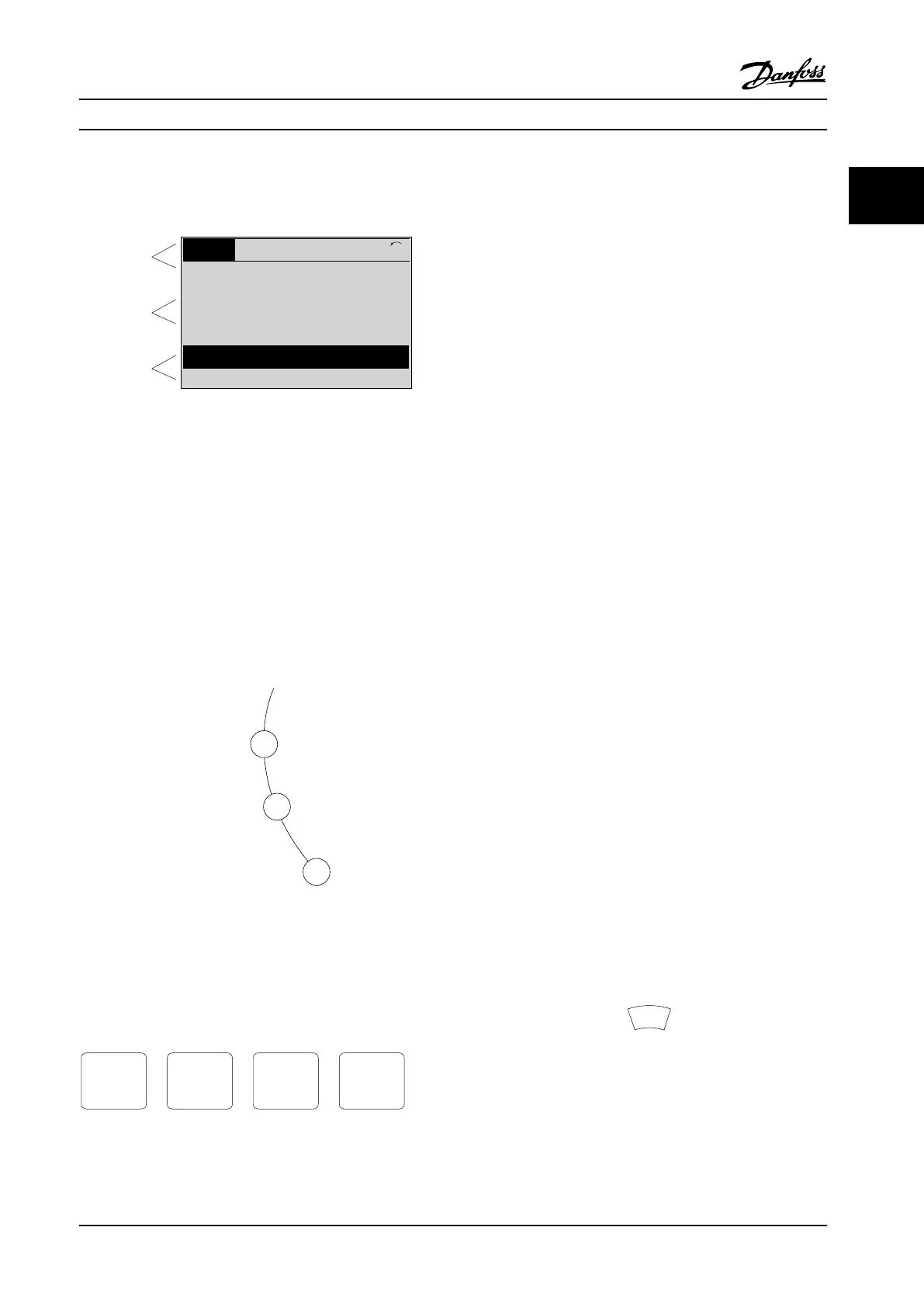Bottom section
This always shows the state of the adjustable frequency
drive in Status mode.
Top section
Middle section
Bottom section
Status
43 RPM
1.4 Hz
Auto Remote Running
! Pwr.card temp (W29)
2.9%
5.44 A 25.3 kW
1(1)
130BP074.10
!
Figure 2.5
Indicator lights (LEDs)
If certain threshold values are exceeded, the alarm and/or
warning LED lights up. A status and alarm text appears on
the control panel.
The On LED is activated when the adjustable frequency
drive receives power from the AC line voltage, a DC bus
terminal, or an external 24 V supply. At the same time, the
back light is on.
•
Green LED/On: Control section is working.
•
Yellow LED/Warn.: Indicates a warning.
•
Flashing Red LED/Alarm: Indicates an alarm.
Figure 2.6 LCP Keys
Menu keys
The menu keys are divided into functions. The keys below
the display and LEDs are used for parameter set-up,
including choice of display indication during normal
operation.
130BP045.10
Status
Quick
Menu
Main
Menu
Alarm
Log
Figure 2.7 Menu Keys
[Status]
Indicates the status of the adjustable frequency drive
and/or the motor. Three different readouts can be chosen
by pressing the [Status] key:
5 line readouts, 4 line readouts, or Smart Logic Control.
Use [Status] to select the mode of display or change back
to Display mode from Quick Menu mode, Main Menu
mode, or Alarm mode. Press [Status] to toggle between
the three readouts.
[Quick Menu]
Allows quick set-up of the adjustable frequency drive. The
most common functions can be programmed here.
The [Quick Menu] consists of:
- My Personal Menu
- Quick Set-up
- Function Set-up
- Changes Made
- Loggings
The Function set-up provides quick and easy access to all
parameters required for most applications. Among other
features, it also includes parameters for selecting which
variables to display on the LCP.
[Main Menu]
Is used for programming all parameters. The Main Menu
parameters can be accessed immediately unless a
password has been created via 0-60 Main Menu Password,
0-61 Access to Main Menu w/o Password, 0-65 Quick Menu
Password, or 0-66 Access to Quick Menu w/o Password.
[Alarm Log]
Displays an Alarm list of the five latest alarms (numbered
A1-A5). To obtain more details about an alarm, press the
navigation keys to find the alarm number and press [OK].
Information is displayed about the condition of the
adjustable frequency drive before it enters alarm mode.
The [Alarm log] key on the LCP allows access to both the
Alarm log and Maintenance log.
[Back]
Reverts to the previous step or layer in the navigation
structure.
Figure 2.8 Back Icon
Operator Interface and Adju... Service Manual
MG94A222 Danfoss A/S © Rev. 2014-02-10 All rights reserved. 23
2 2