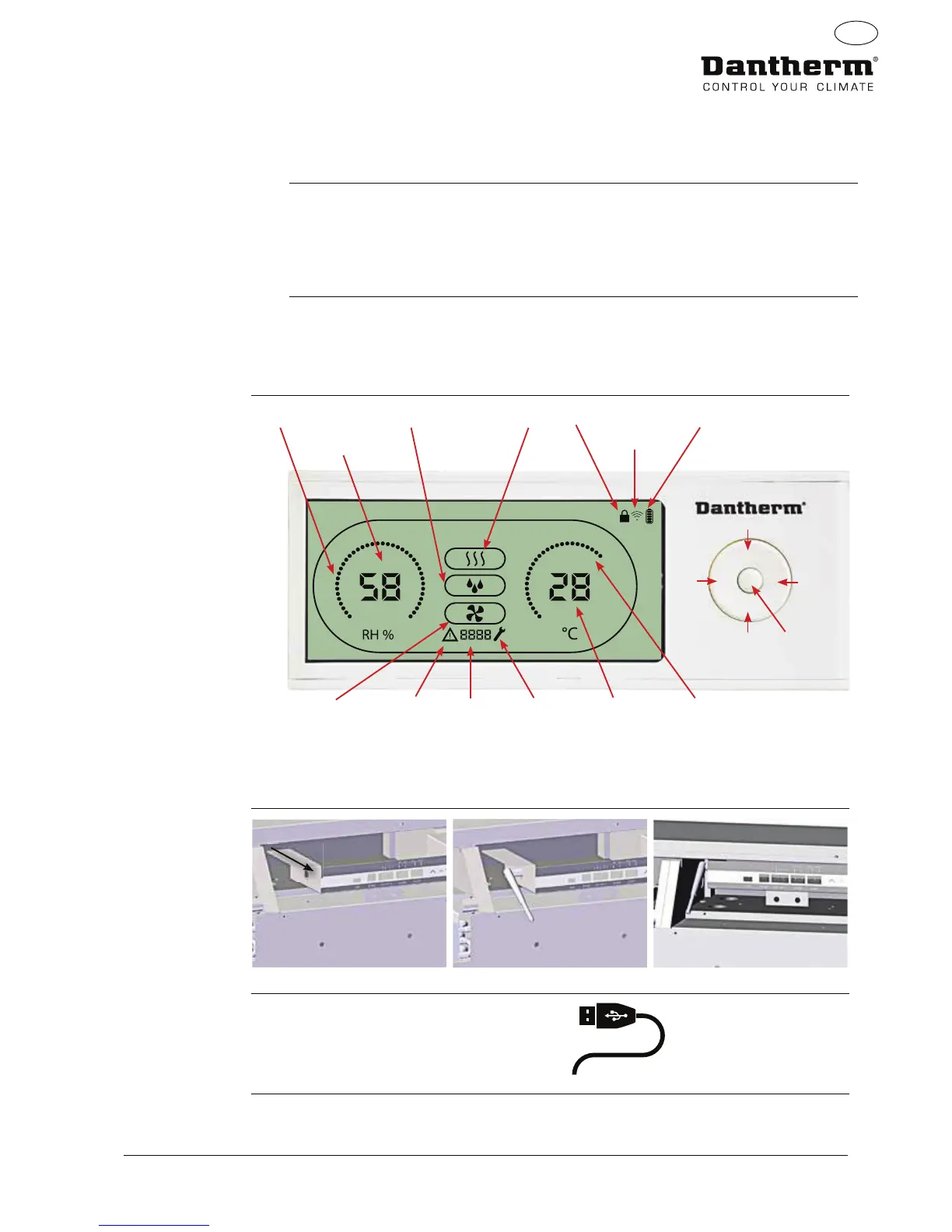39
EN
Warning It is the responsibility of the operator to read and understand this service manual and other
information provided and to use the correct operating procedure.
Read the entire manual before using the control panel. It is important to know the correct
operating procedures for the unit and all safety precautions to prevent the possibility of
property damage and/or personal injury.
Product description The DRC1 is a wireless remote control panel for use with Dantherm dehumidier range
CDP/CDP-T 40-50-70.
In this manual you will learn how to use the DRC1 remote control panel to control your
dehumidier.
The range of DRC1 is up to 50 meters depending on conditions.
Remote panel Layout
Humidity scale
Humidity display
Dehumidifying Heating
Remote Lock
Radio symbol
Battery indicator
Temperature scaleTemperature display
extractor Fan ServiceInformationFail Symbol
Up
Down
Left
Right
Enter
Humidity and Temperature scale.
Temperature scale from 0° till 40°C.
Humidity scale from 0 to 99 % RH
Antennae
USB cable The USB cable is for updating software.
It can also be used as external power supply.
Wireless Remote Controller DRC1
