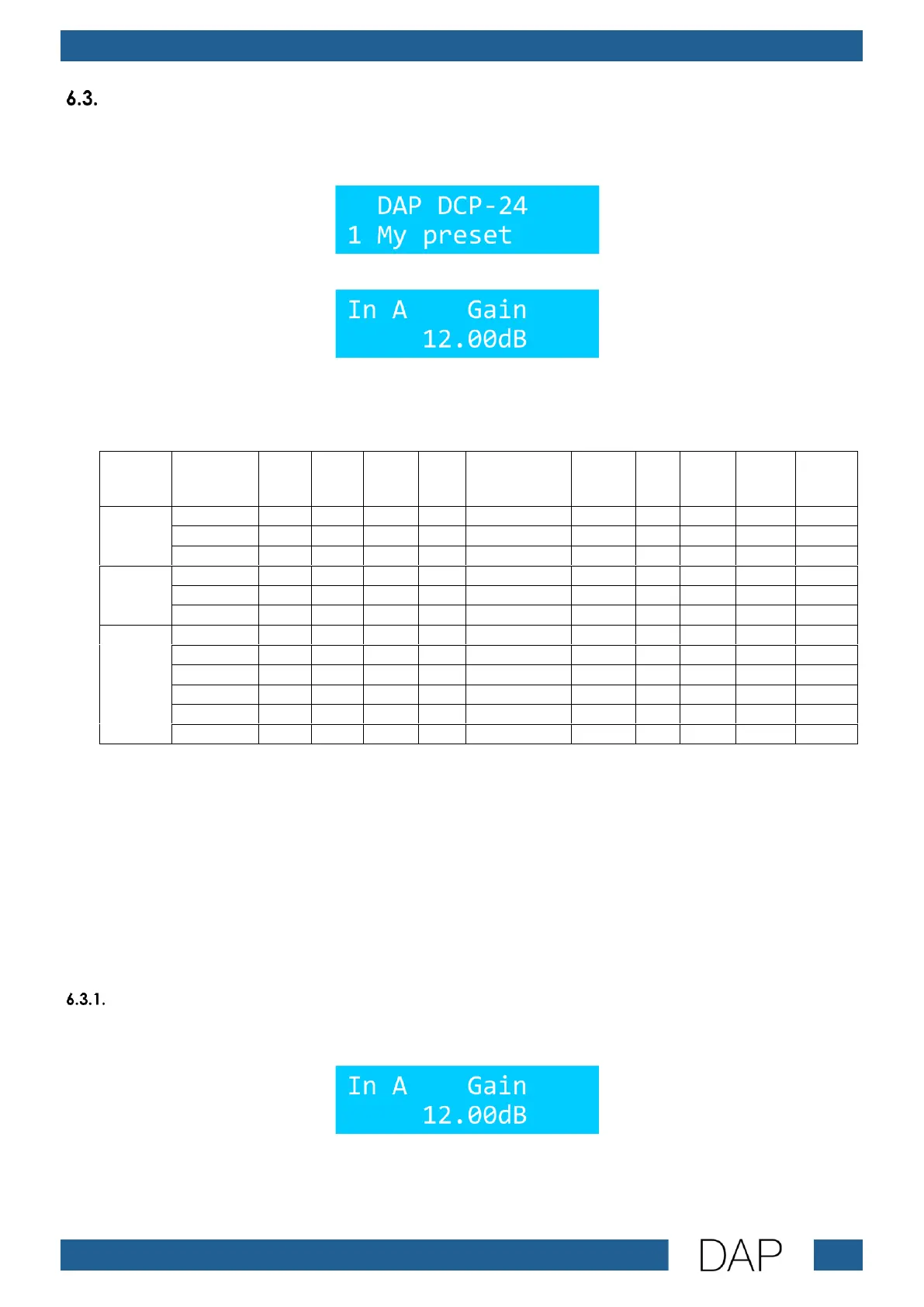DCP-24 MKII Digital Cross Over
Channel Setup
To adjust the settings of the input and output channels, follow the steps below:
01) Press the exit button (07) to quit the main menu. The display shows the start screen:
02) Press the channel up/down buttons (03/04) to select the channel. The display shows:
Note:
Different routings have different sets of channels with different settings.
03) Press the item up/down buttons (02/05) to select one of the following settings:
● GAIN see 6.3.1. Gain
● LOWPASS see 6.3.2. Low-pass Filter
● HIGHPASS see 6.3.3. High-pass Filter
● PEQ 1–5 see 6.3.4. PEQ (Parametric Equalizer)
● COMPR. see 6.3.5. Compressor
● LIMITER see 6.3.6. Limiter
● LINK see 6.3.7. Link
● MIXER see 6.3.8. Mixer
● DELAY see 6.3.9. Delay
● PHASE see 6.3.10. Phase
Gain
In this menu, you can set gain.
Turn the jog wheel (09) to the left/right to decrease/increase the value.
The adjustment range is from -47,75 dB to +12 dB and MUTE.
