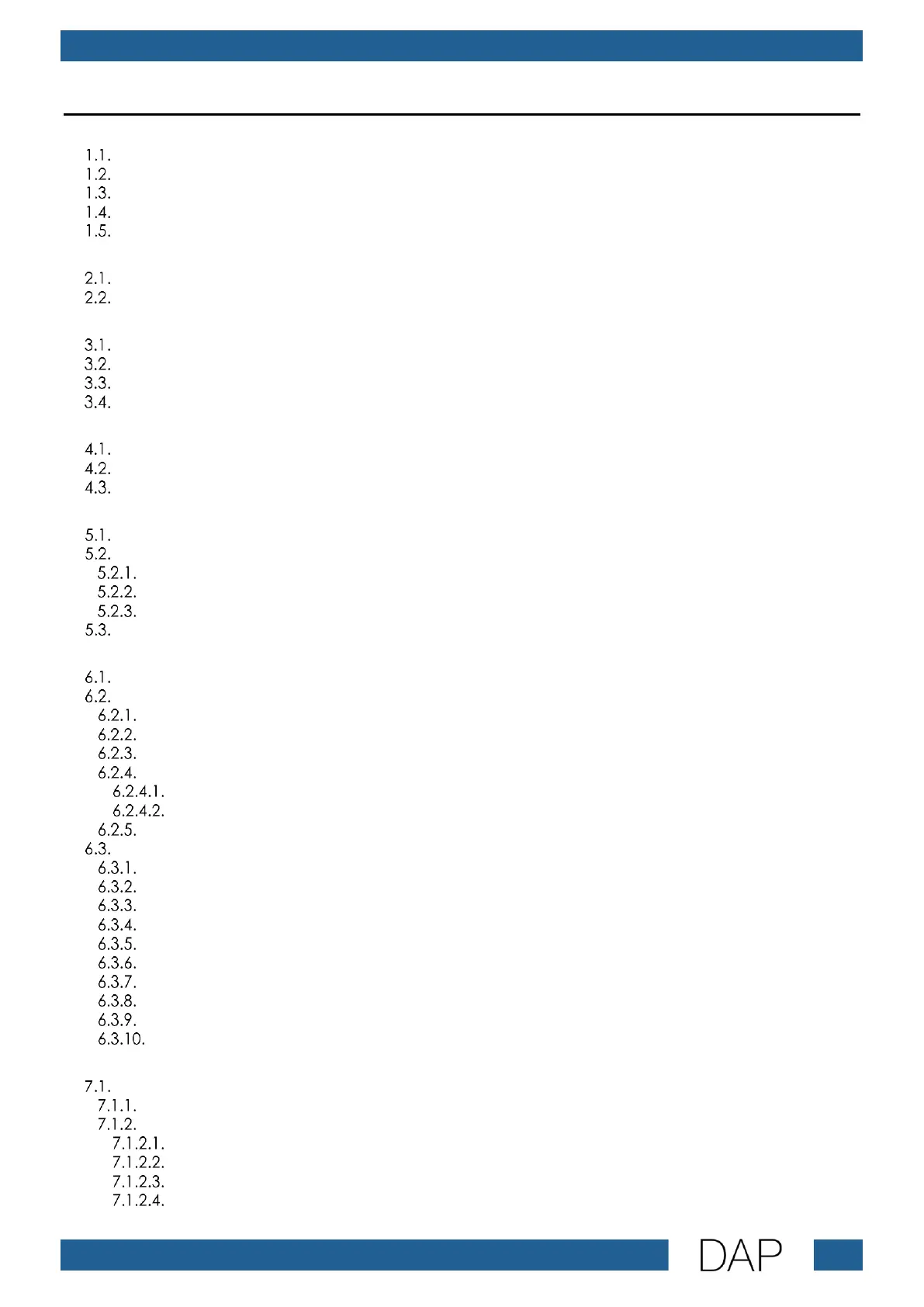Table of contents
1. Introduction .......................................................................................................................................................... 4
Before Using the Product .................................................................................................................................. 4
Intended Use ....................................................................................................................................................... 4
Text Conventions ................................................................................................................................................ 4
Symbols and Signal Words ................................................................................................................................ 5
Symbols on the Information Label .................................................................................................................. 5
2. Safety .................................................................................................................................................................... 6
Warnings and Safety Instructions .................................................................................................................... 6
Requirements for the User ................................................................................................................................. 7
3. Description of the Device ................................................................................................................................... 8
Front View ............................................................................................................................................................ 8
Back View ............................................................................................................................................................ 8
Product Specifications ...................................................................................................................................... 9
Dimensions .........................................................................................................................................................10
4. Installation .......................................................................................................................................................... 11
Safety Instructions for Installation ..................................................................................................................11
Installation Site Requirements ........................................................................................................................11
Rack Mounting .................................................................................................................................................11
5. Setup ................................................................................................................................................................... 12
Warnings and Precautions .............................................................................................................................12
Connecting Devices ........................................................................................................................................12
Setup with Passive Speakers .................................................................................................................13
Setup with Active Speakers ..................................................................................................................14
Connecting to Power Supply ...............................................................................................................14
Software Installation .........................................................................................................................................15
6. Operation ........................................................................................................................................................... 18
Safety Instructions for Operation ...................................................................................................................18
Main Menu Options .........................................................................................................................................18
Routing .....................................................................................................................................................18
Load ..........................................................................................................................................................18
Save ..........................................................................................................................................................19
Access Level ............................................................................................................................................20
Locking the Menu ..............................................................................................................................20
Unlocking the Menu ..........................................................................................................................21
Version Info ..............................................................................................................................................21
Channel Setup ..................................................................................................................................................22
Gain ..........................................................................................................................................................22
Low-pass Filter .........................................................................................................................................23
High-pass Filter.........................................................................................................................................23
PEQ (Parametric Equalizer) ..................................................................................................................24
Compressor..............................................................................................................................................25
Limiter ........................................................................................................................................................26
Link .............................................................................................................................................................26
Mixer ..........................................................................................................................................................26
Delay .........................................................................................................................................................27
Phase ........................................................................................................................................................27
7. Software Operation ........................................................................................................................................... 28
Menu Bar ............................................................................................................................................................29
File Tab ......................................................................................................................................................29
Tools Tab ...................................................................................................................................................29
Set Software Password ......................................................................................................................29
Enter Password for all Units ...............................................................................................................30
New Group ..........................................................................................................................................30
Open Group ........................................................................................................................................31
