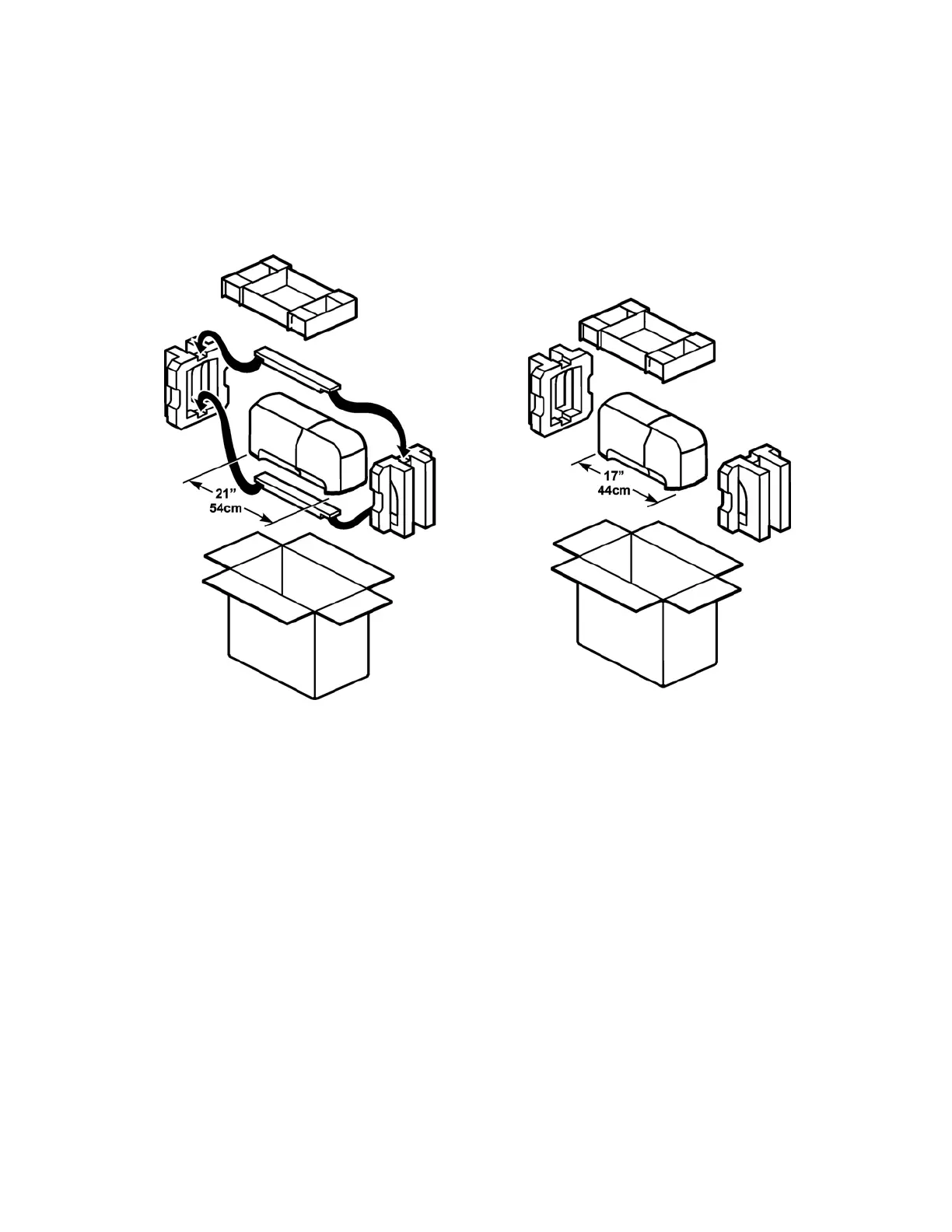SD Series Printer Repackaging for Shipment 3
6. Pack and secure the printer.
a. Place the foam caps on the front and back of the printer and set it in the shipping
carton. SD260L, SD360 and SD460 units have two additional foam pieces that are
placed above and below the printer for shipping.
b. Secure the shipping carton with shipping tape.
